Knowledge base
1000 FAQs, 500 tutorials and explanatory videos. Here, there are only solutions!
Ticketing: get information about customers
This guide explains how to collect and retrieve customer information when they order tickets through the Infomaniak ticketing system.
Set up a contact form
To collect information from customers:
- Click here to access the management of your product on the Infomaniak Manager (need help?).
- Click directly on the name assigned to the ticketing concerned by the event.
- Click on Settings in the left sidebar.
- Click on Customer Registration in the left sidebar.
- Enable the information to be requested from customers and choose the visibility:
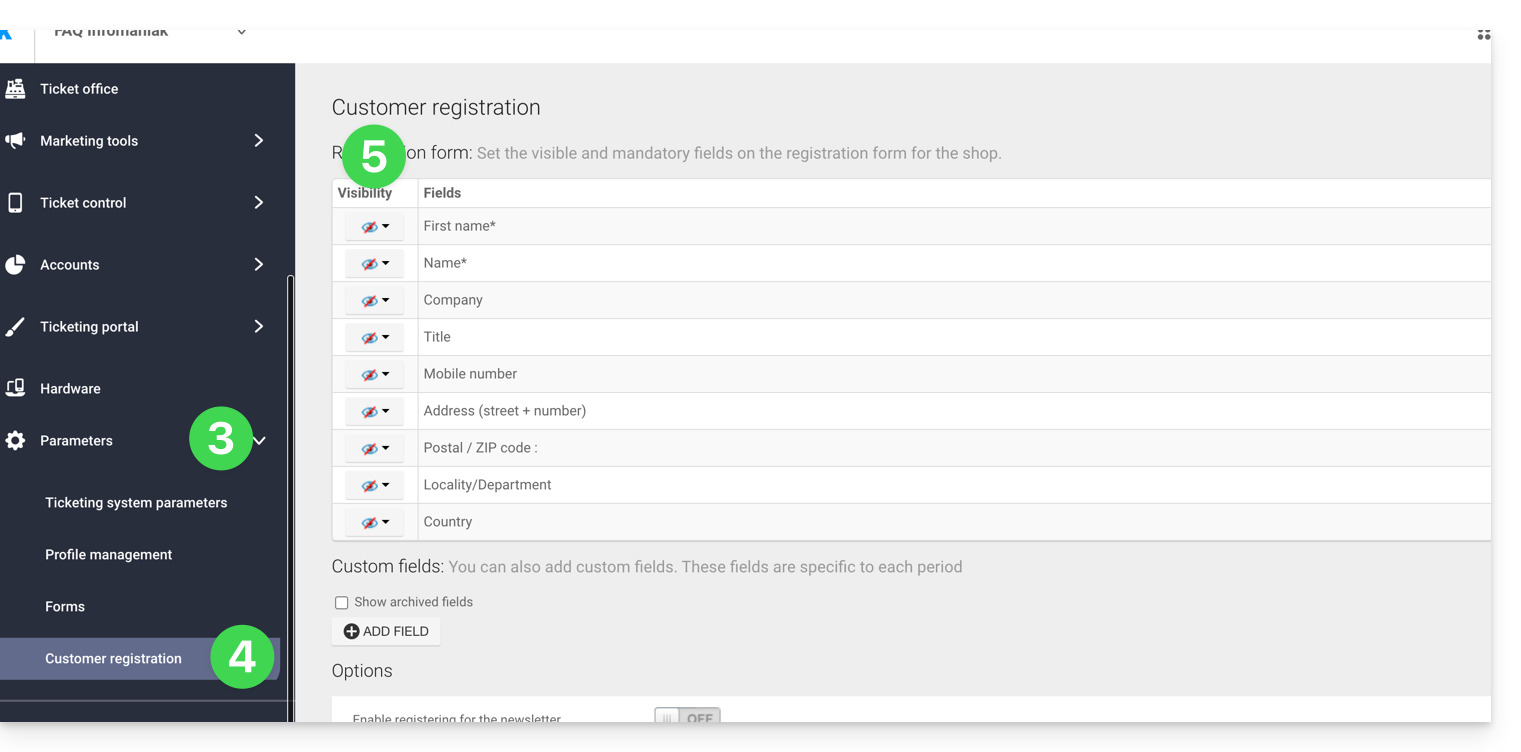
Visible and mandatory
Visible, but optional
Invisible (do not ask)
Add additional fields
It is possible to add additional information to this form:
- Click the Add a field button.
- Name the field and choose the field type.
- Depending on the field type, complete with the options from the drop-down menus or checkboxes.
- Click the button to Confirm:
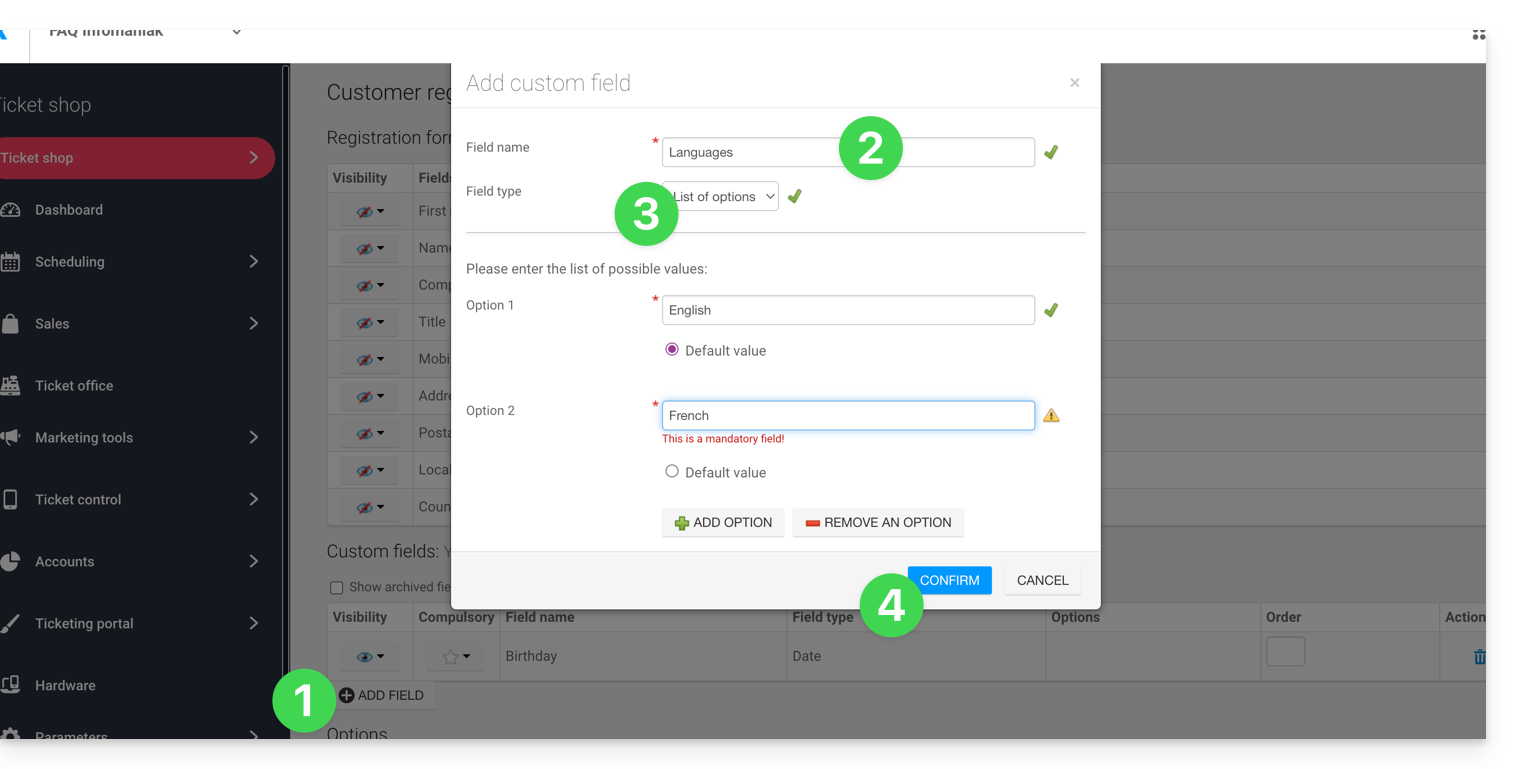
Link to this FAQ:

