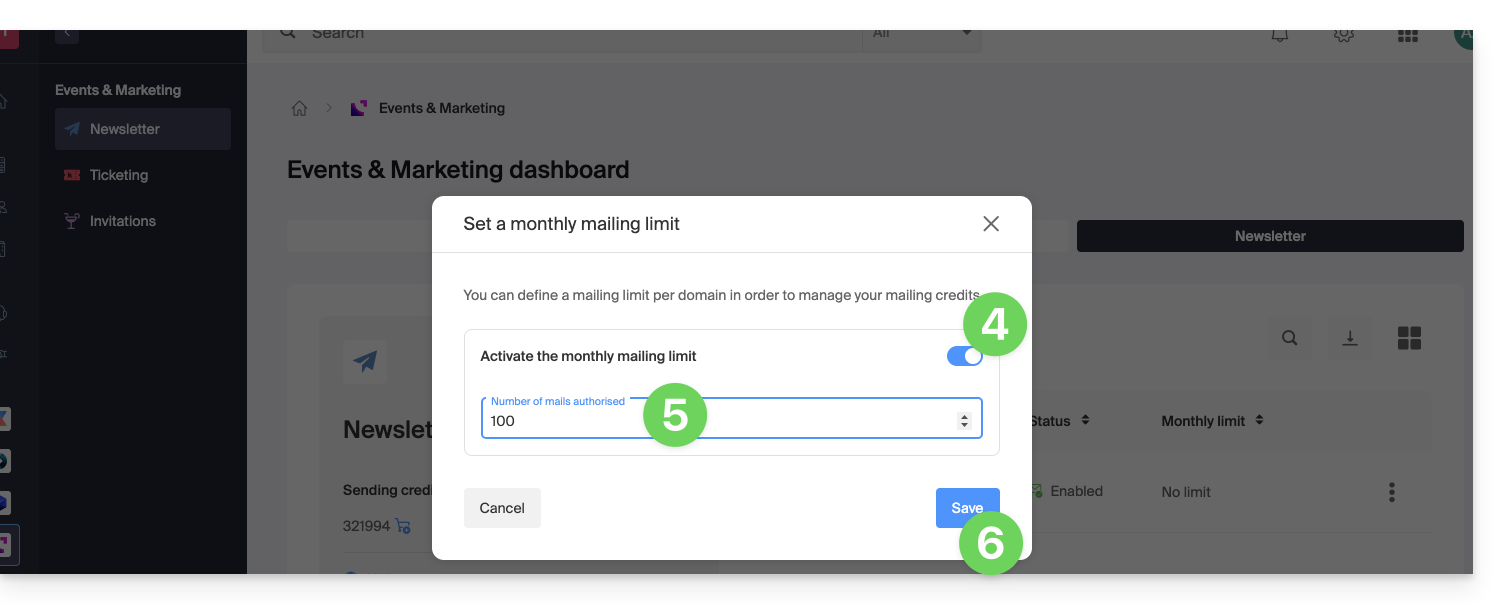1000 FAQs, 500 tutorials and explanatory videos. Here, there are only solutions!
Manage Newsletter credits
This guide explains how the Infomaniak Newsletter credit system works.
Credits for sending newsletters
In general, 1 credit = 1 newsletter sent to 1 subscriber.
There are two types of credit:
- credits offered with each of your Infomaniak products (not carried over to the following months if not used)
- credits purchased (unlimited duration)
1. Obtain free credits
Regarding the operation of credits, it is important to specify that offered credits are only used when the total account balance corresponds to the number of offered credits.
In other words, as long as your balance is higher than the offered credits, it is your purchased credits that are consumed first. Once you reach the threshold of offered credits, these will then be debited.
Here is an example of how offered credits work:
A customer benefits from 3000 monthly offered credits. These free credits are automatically reallocated at the end of the month, provided that their credit balance is less than 3000. For example, if they have 1500 credits at the end of the month, 1500 additional credits will be added to bring their balance back to 3000 credits at the beginning of the month.
On the other hand, if they have more than 3000 credits (for example 10000 credits following the purchase of a credit pack), no additional free credits will be added as long as your balance remains above 3000 credits.
2. View and purchase credits
To access the page for free and paid credits:
- Click here to access the management of your product on the Infomaniak Manager (need help?).
- Click directly on the domain name assigned to the product in question.
- Click on Credits in the left sidebar.
- You can go to the credit purchase page and get more details by clicking on the blue Get credits button:
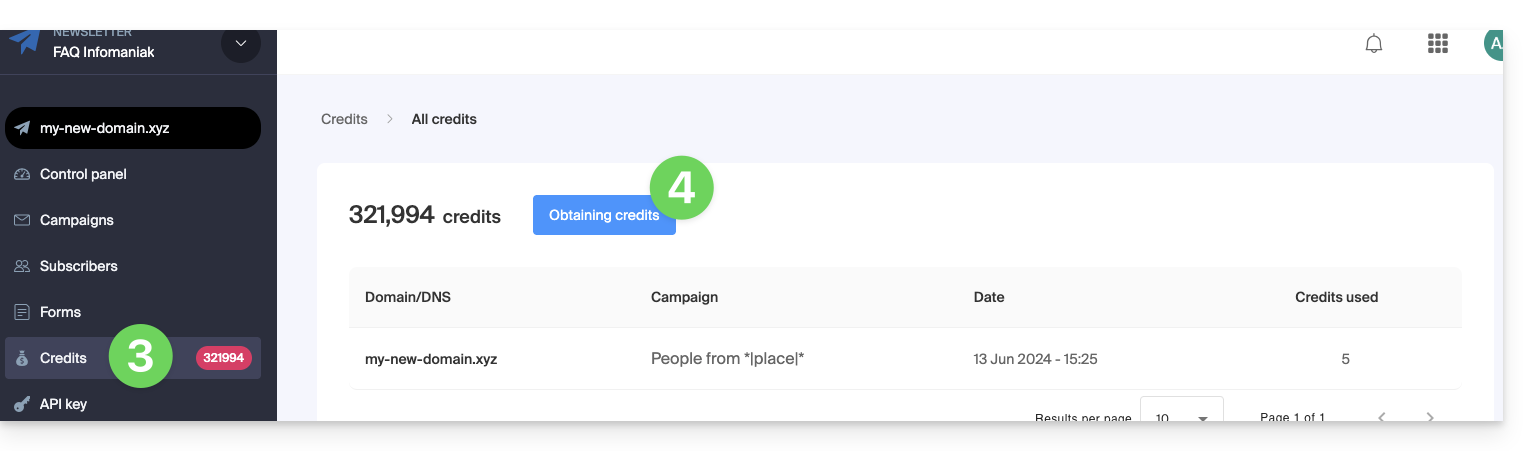
- You can purchase Newsletter credits by clicking on the Order credits button, or:
- click on Details to view the credits obtained through the rest of your products
- click on the blue button to know the credits that the rest of your products bring you

3. Set a monthly usage limit
To do this:
- Click here to access the management of your product on the Infomaniak Manager (need help?).
- Click on the action menu ⋮ located to the right of the item in question.
- Click on Set a sending limit:
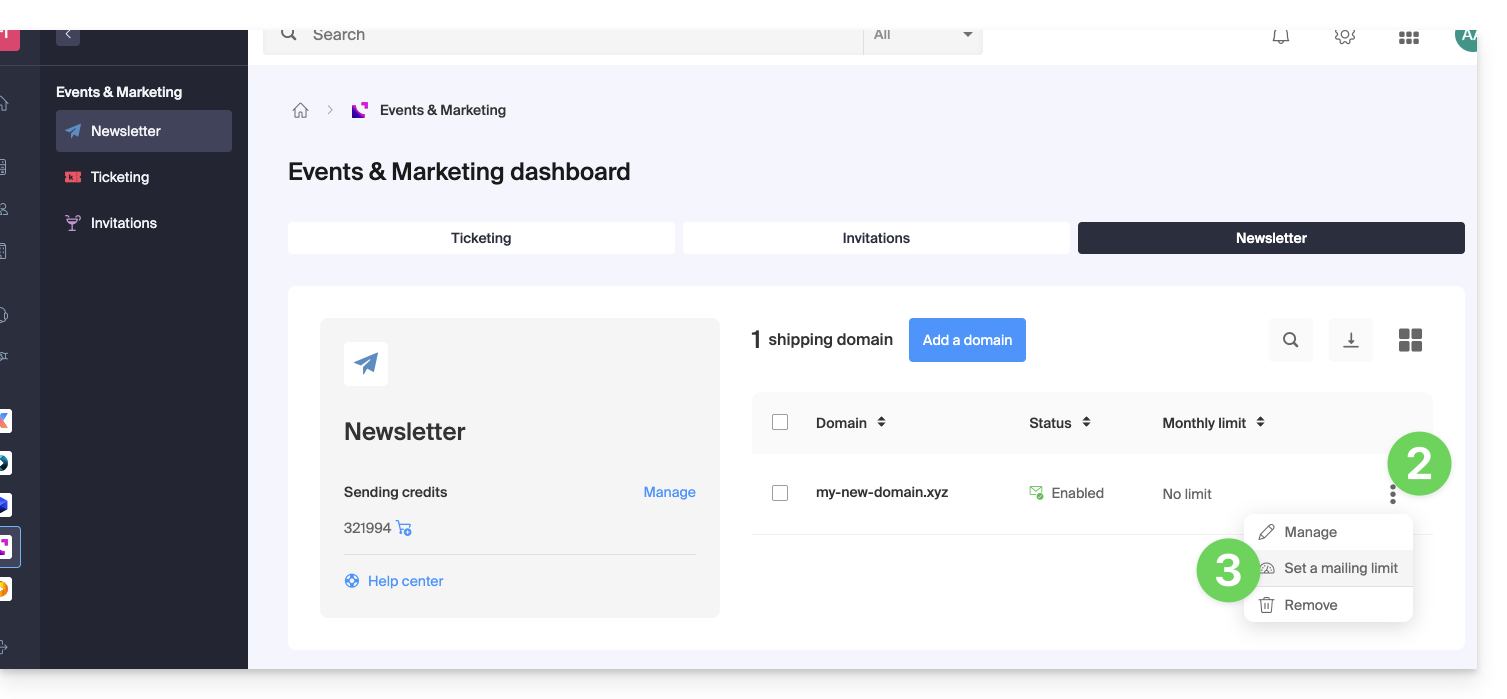
- Enable the toggle switch to be able to set a limit value.
- Enter the number of email sends (= credits) allowed per month.
- Click on Save: