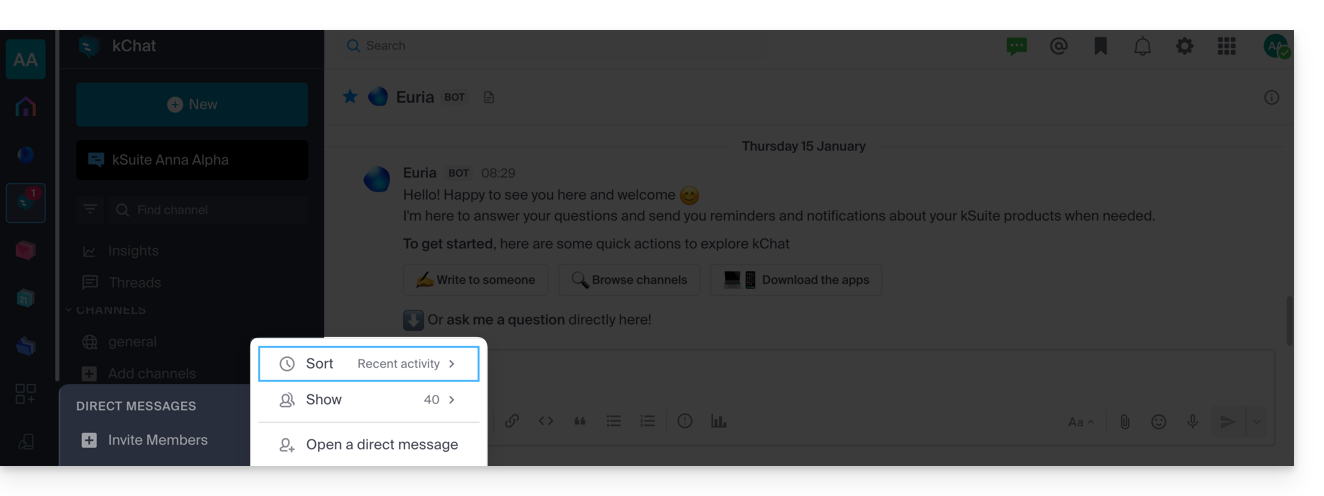1000 FAQs, 500 tutorials and explanatory videos. Here, there are only solutions!
Manage a kChat channel
This guide details the use and management of channels in kChat.
Preamble
- A kChat channel is a communication space dedicated to a project, a topic, or a team in which members can exchange documents, write in real-time, and organize video conferences.
- The number of private (and public) channels and guests is limited according to the kSuite offer acquired; refer to the comparison table on the sales page for more information.
⚠ History kept visible (in days):
| kSuite | Free | 90 (and deleted after 365) |
| Standard | Unlimited | |
| Business | Unlimited | |
| Enterprise | Unlimited | |
General Channel
Each Organization on kChat automatically has a General Channel in which all users are automatically invited: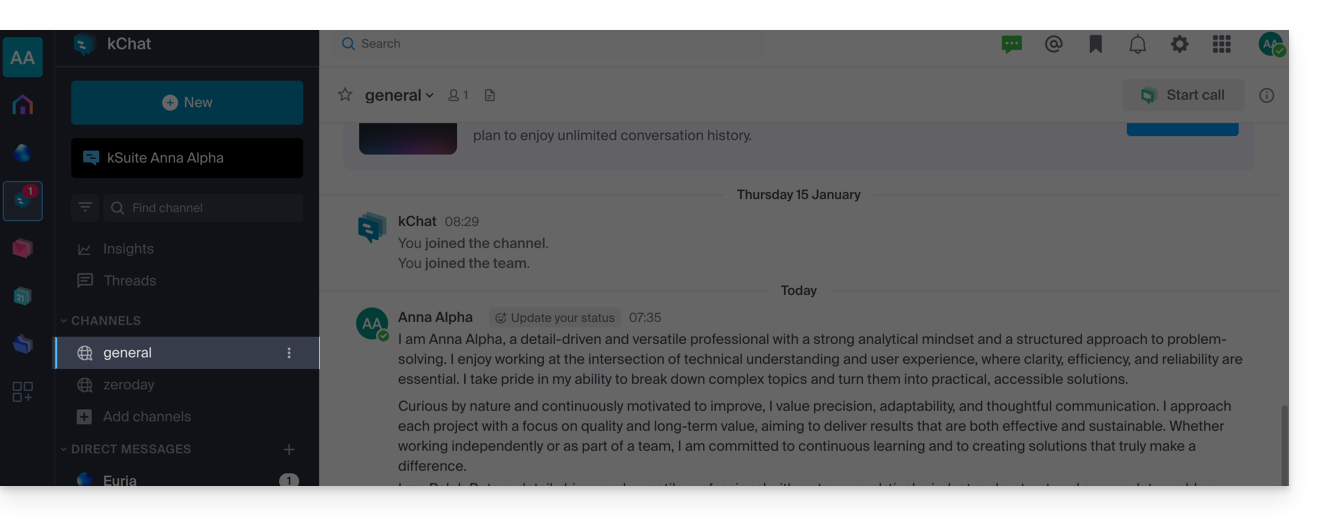
You can use this channel to share information that concerns your entire organization, such as company outings or motivating good news.
You can of course start a new conversation thread within the General Channel.
Additional Channel
To add a new discussion channel:
- Click on the New button located in the left sidebar of the kChat Web app (online service ksuite.infomaniak.com/kchat).
- Click on Create a new channel.
- You can also click on Add channels below the list of channels:
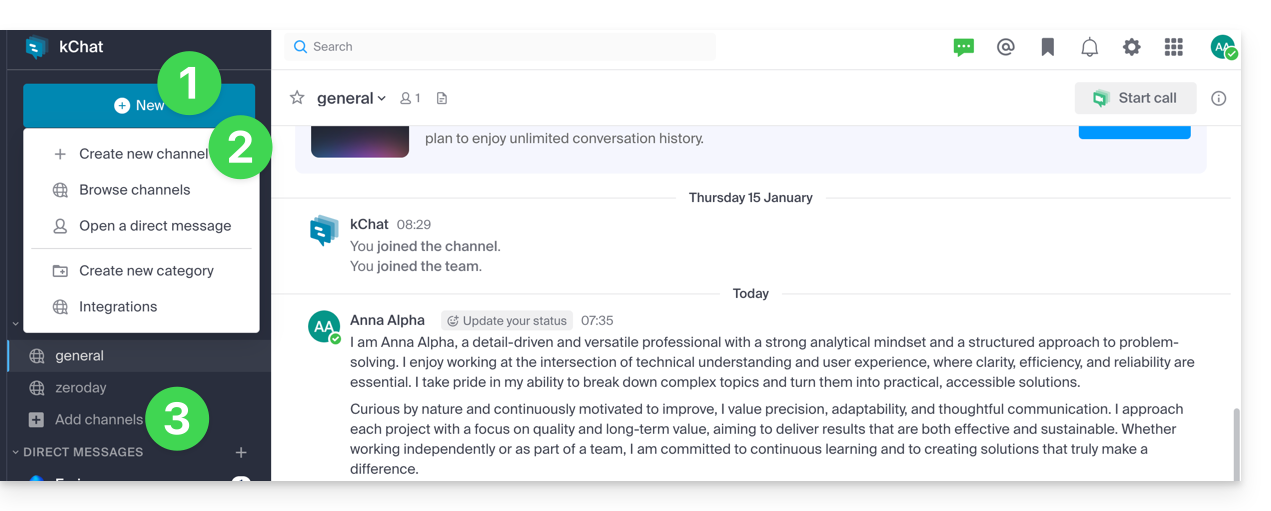
Information related to a channel
When you create a new channel, you can choose: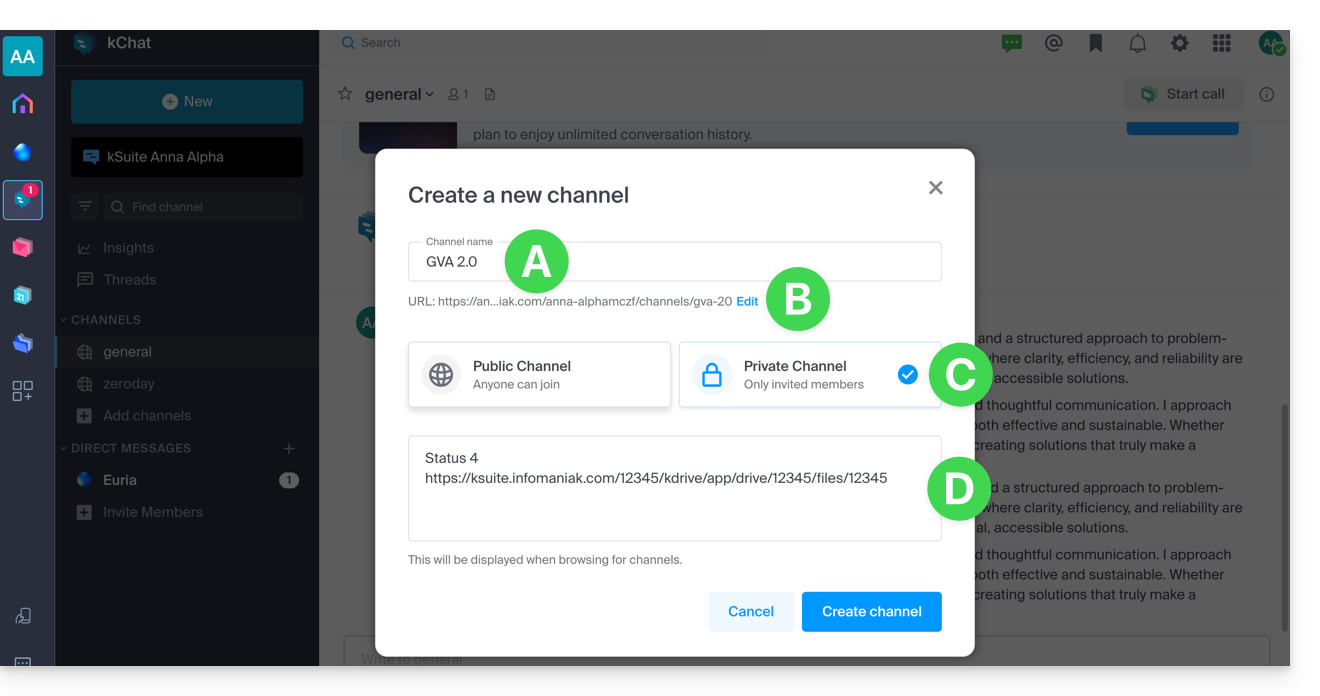
A. its name
It will be modifiable later.
B. its URL
By default, it takes the name of the channel, but you can modify it using lowercase letters, numbers, dots, hyphens, and underscores - also modifiable later.
C. its PRIVATE or PUBLIC status
It will be modifiable later (read more below).
D. its description
The description allows you to specify how this channel should be used. This text appears in the list of channels in the “More...” menu and gives an indication to users about whether they should join the channel or not.
Once the channel is created, you can still define:
E. a header
and you can click on Information …
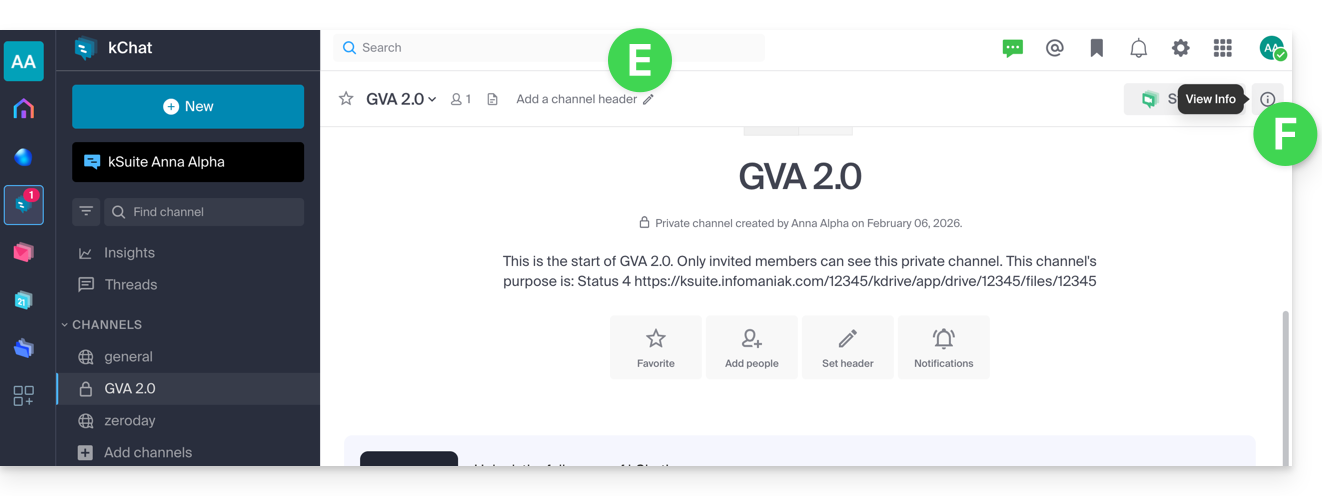
… to find the information and be able to edit some of it: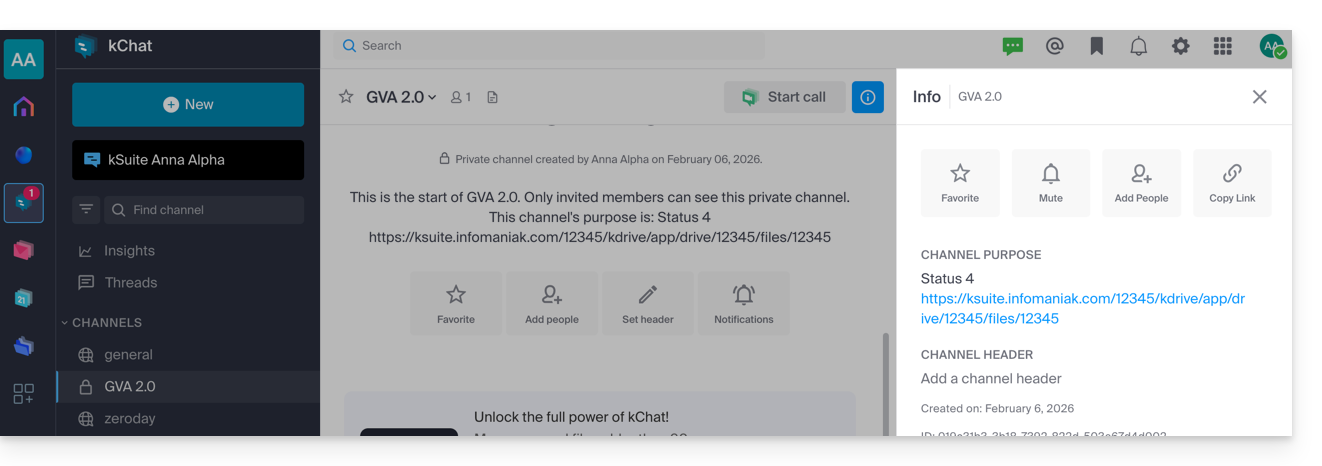
Difference between PRIVATE or PUBLIC channel
PUBLIC channels increase transparency. All users can see and join a public channel, which ensures that all people involved in a project, topic, or team have access to the same information.
PRIVATE channels allow you to restrict sensitive content to users of your choice. Only an existing member can invite another user to a private channel. There are also differences in the management of archiving/deletion (read more below).
⚠ Maximum number of PRIVATE/PUBLIC channels:
| kSuite | Free | 5 / 10 |
| Standard | 50 / 50 | |
| Business | 100 / 100 | |
| Enterprise | 1000 / 1000 | |
Convert a public channel to a private channel
To transform a Public channel into a Private channel:
- Click on the chevron on the channel title at the top of the channel discussion Public.
- Click on the settings of the channel.
- Choose Convert:
The history and membership of members are preserved; publicly shared files remain accessible to anyone with the link; the change is permanent and cannot be undone.
And the reverse?
The reverse (changing a private channel to a public channel) is also possible, but only a kChat administrator user can do it; the message history and members who already have access to the channel will be preserved; the channel will become accessible to all users of the other public channels of the Organization except external users who will have to be manually invited:
- Click on the chevron on the channel title at the top of the discussion on the Private channel.
- Click on the settings of the channel.
- Choose Convert:
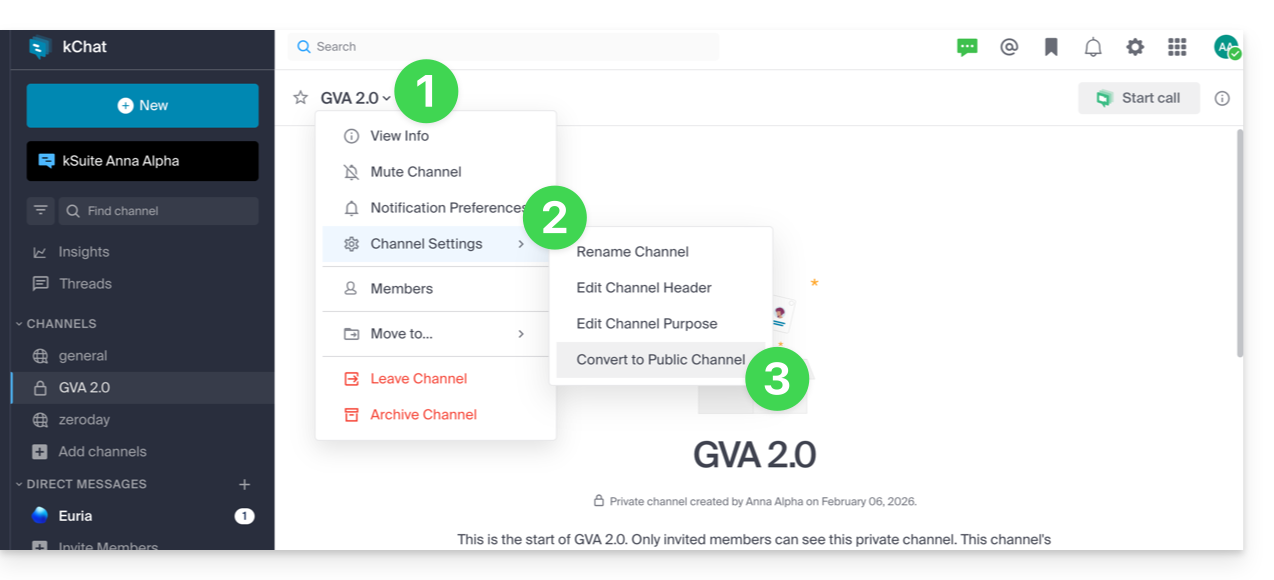
You can also perform the conversion from the kChat management on the Manager:
- Click here to access the management of your kChat on the Infomaniak Manager (need help?).
- Click on the dropdown menu to display the private channels.
- Click on the action menu ⋮ located to the right of the item concerned.
- Click on Convert to public channel:
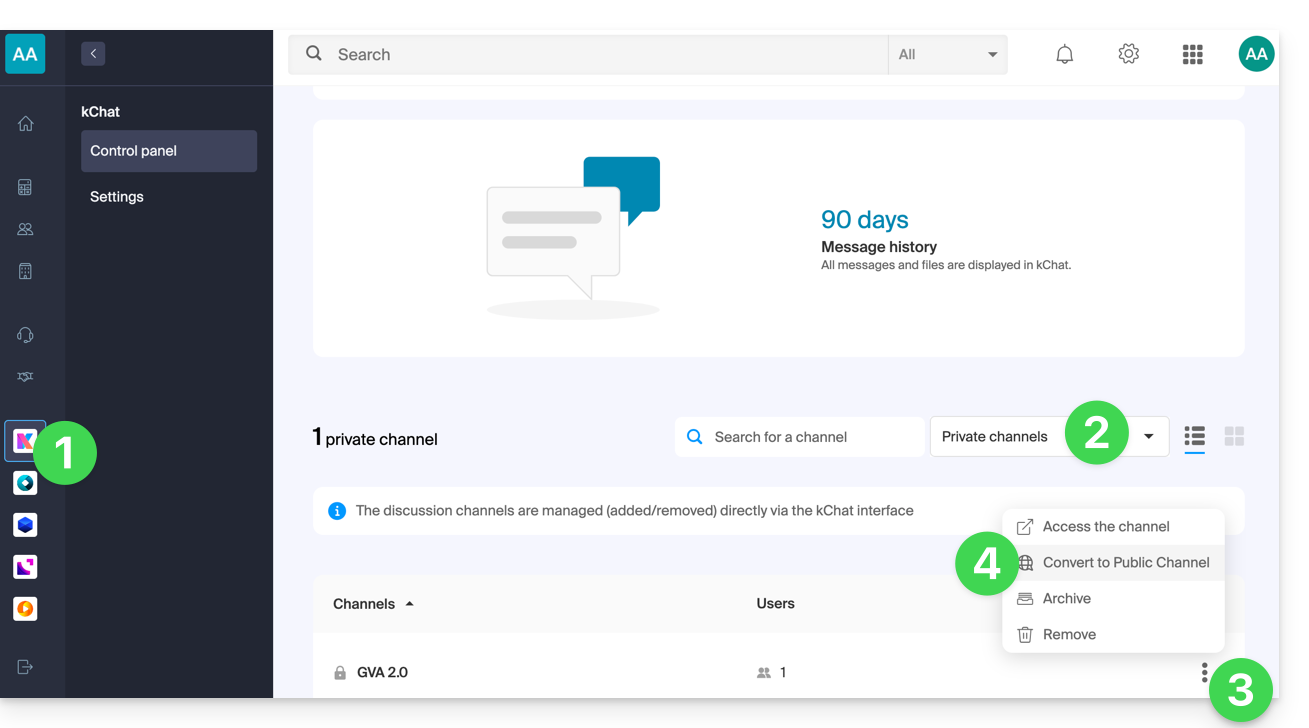
Leave a channel
Apart from the main channel named General, you can leave a channel at any time:
- Click on the chevron on the channel title at the top of the discussion.
- Click on Leave the channel:
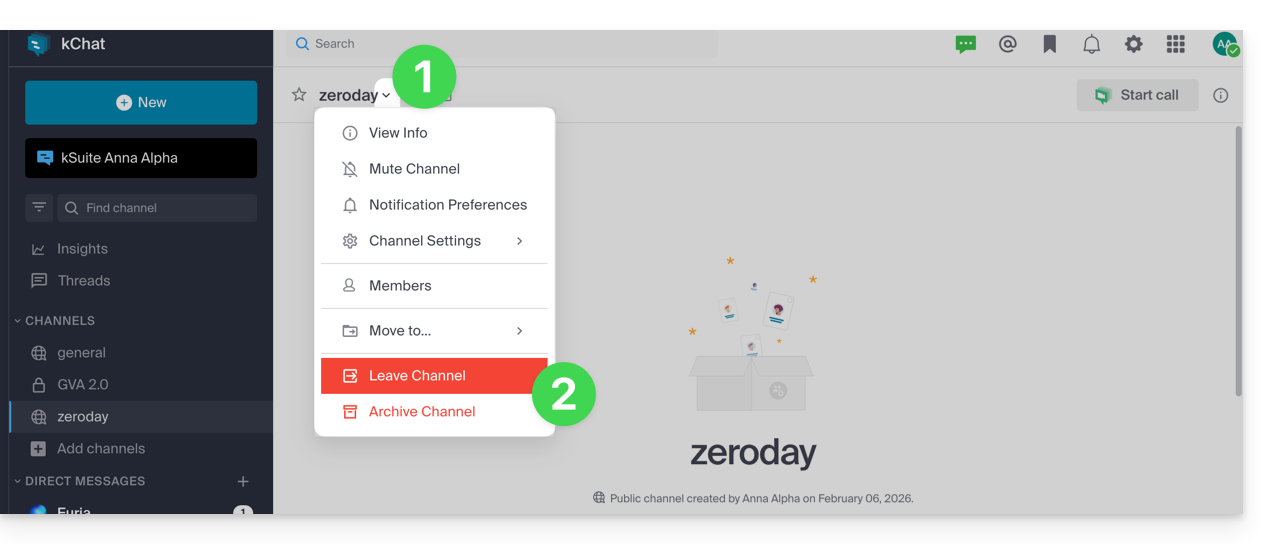
If you leave a private channel, you will no longer find it in the search but only via its URL if you have it or by being reinvited by a member of the channel.
If you leave a public channel, you leave it immediately but can join it whenever you want simply by finding it with its name (2) in the search (1), even if it has been archived: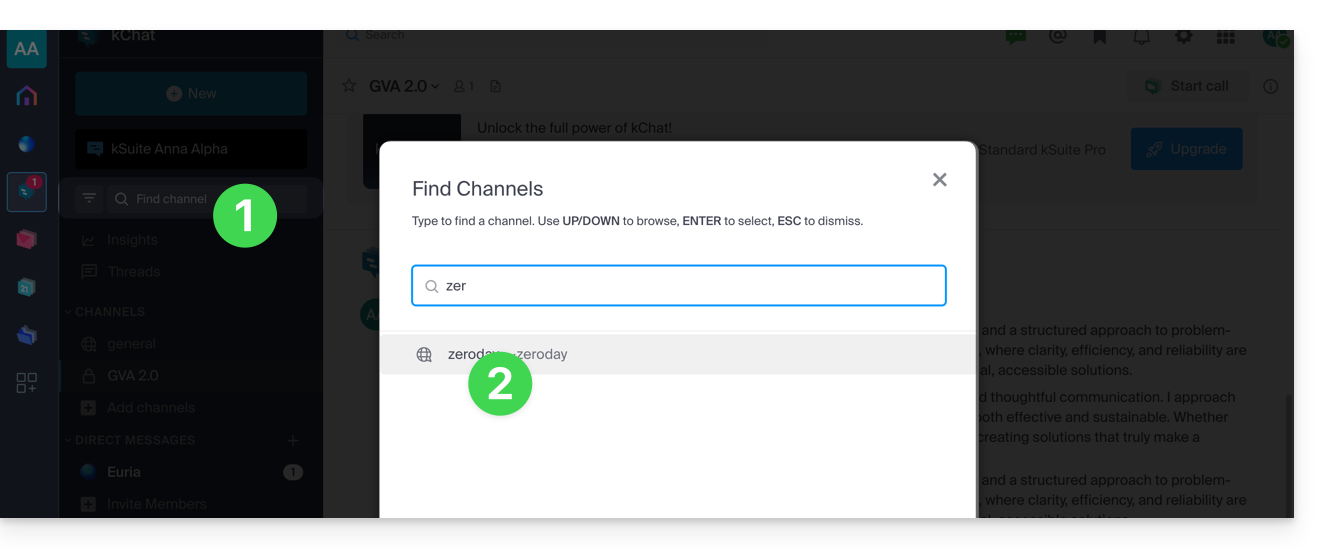
Archive / delete a channel
Apart from the main channel named General, you can archive a channel at any time, which prevents any new message and will no longer count it in the quota of your available channels. The operation is possible from the Manager or directly on the kChat interface:
- Click on the chevron on the channel title at the top of the discussion.
- Click on Archive the channel:
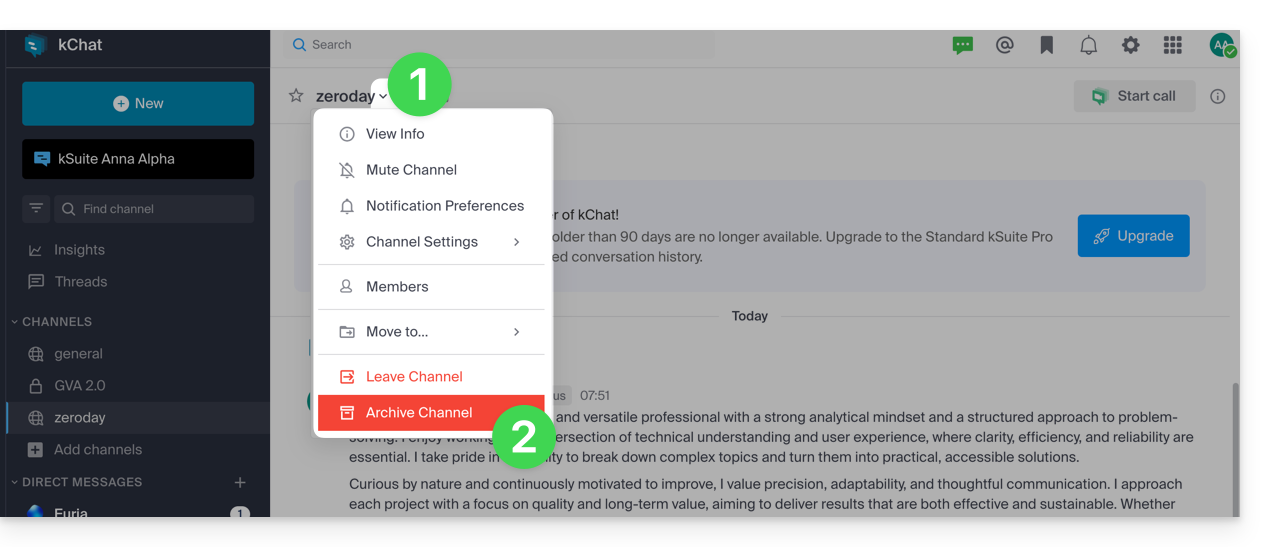
If you create a channel and then archive it, you can join it whenever you want simply by finding it with its name (2) in the search (1):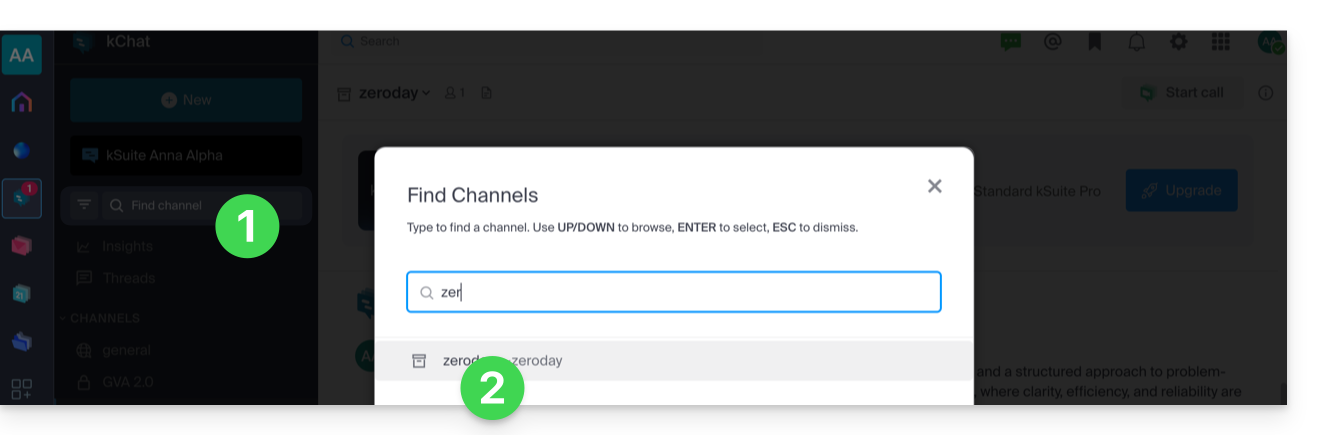
You will then be able to unarchive it:
- Click on the chevron on the channel title at the top of the discussion.
- Click on Unarchive the channel:
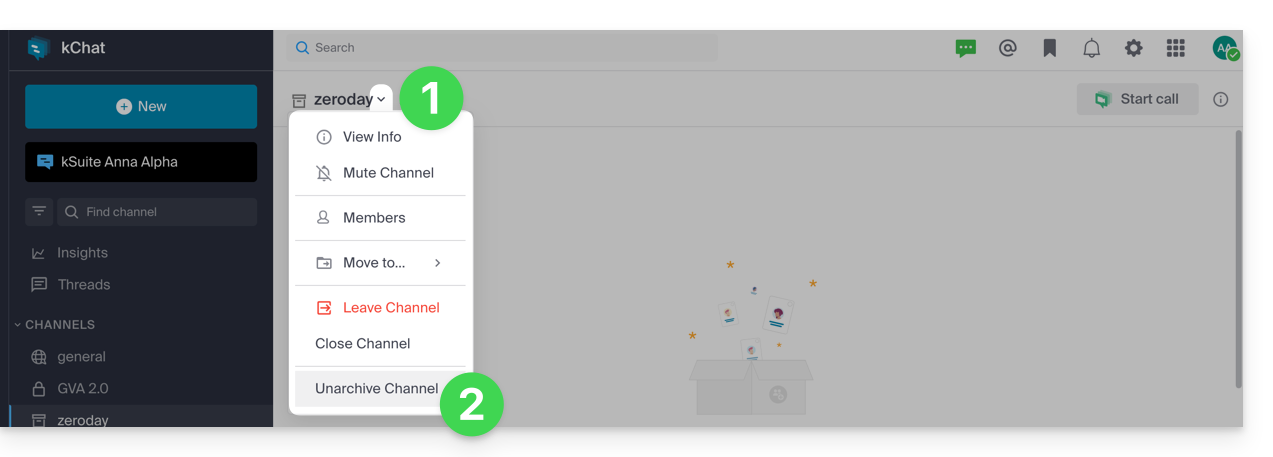
- ... or close it to no longer see it on your interface:
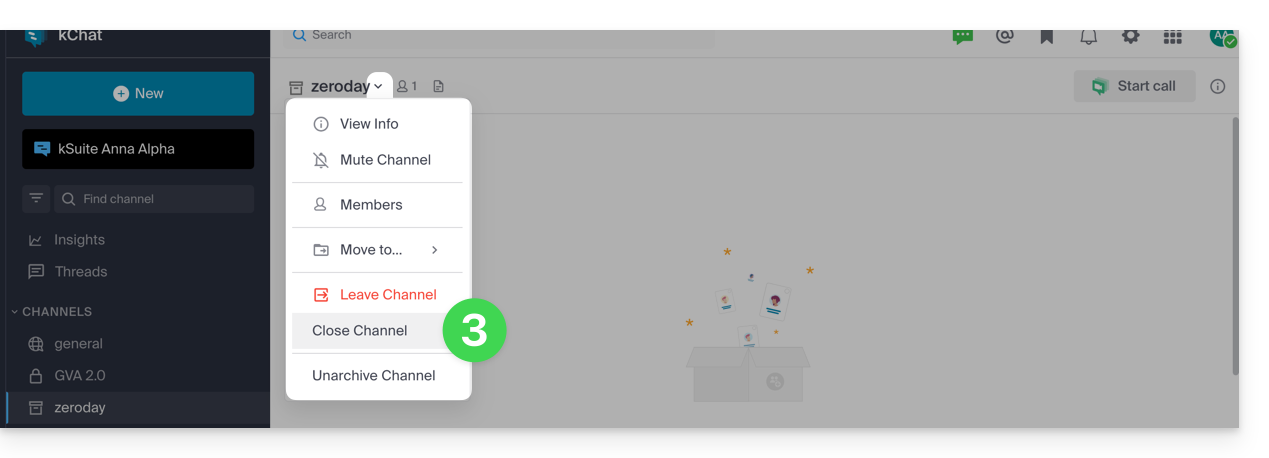
You can also delete a channel and in this case all associated data will be permanently deleted:
- Click here to access the management of your kChat on the Infomaniak Manager (need help?).
- Click on the action menu ⋮ located to the right of the item in question.
- Click on Delete:
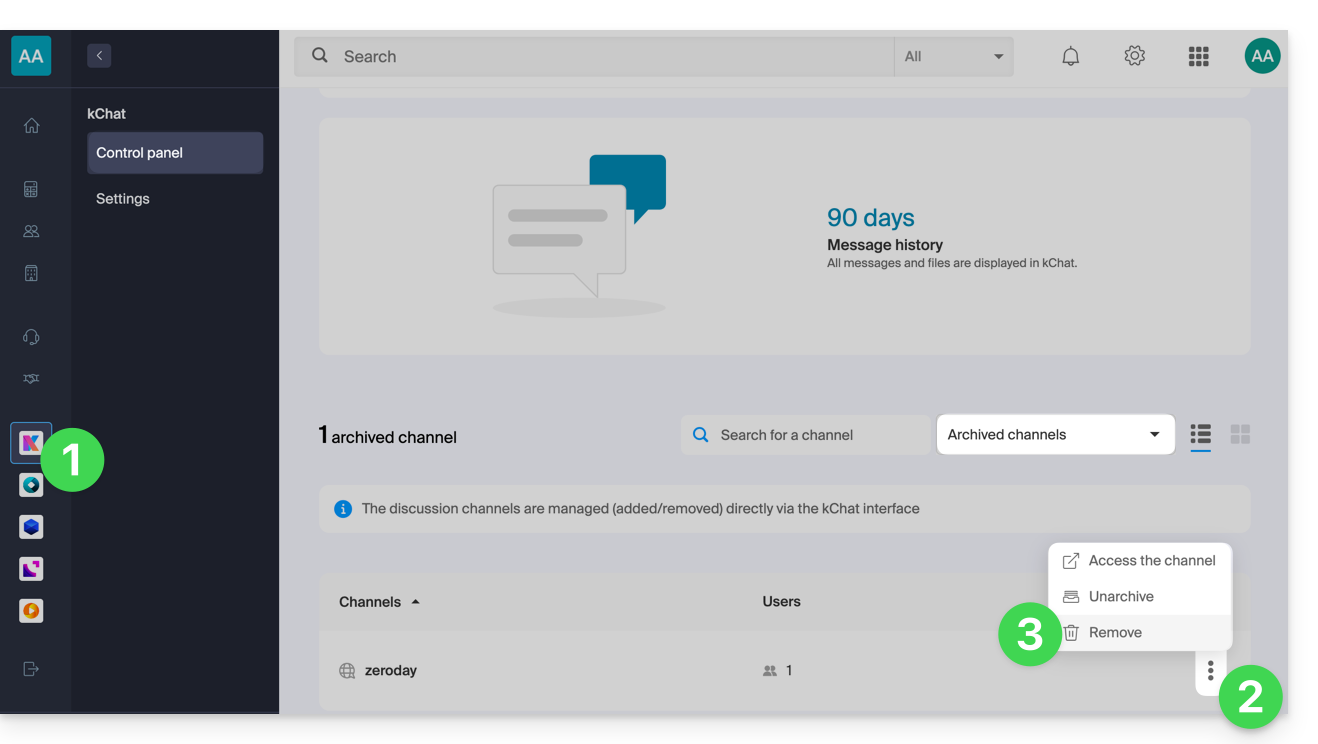
Add to favorites
To add any channel (or user) to favorites:
- From the kChat Web app (online service ksuite.infomaniak.com/kchat), click on the star icon located at the top of a channel or user.
- A new Favorites menu will appear in the left sidebar grouping all the items you have added to favorites (visible only to your user):
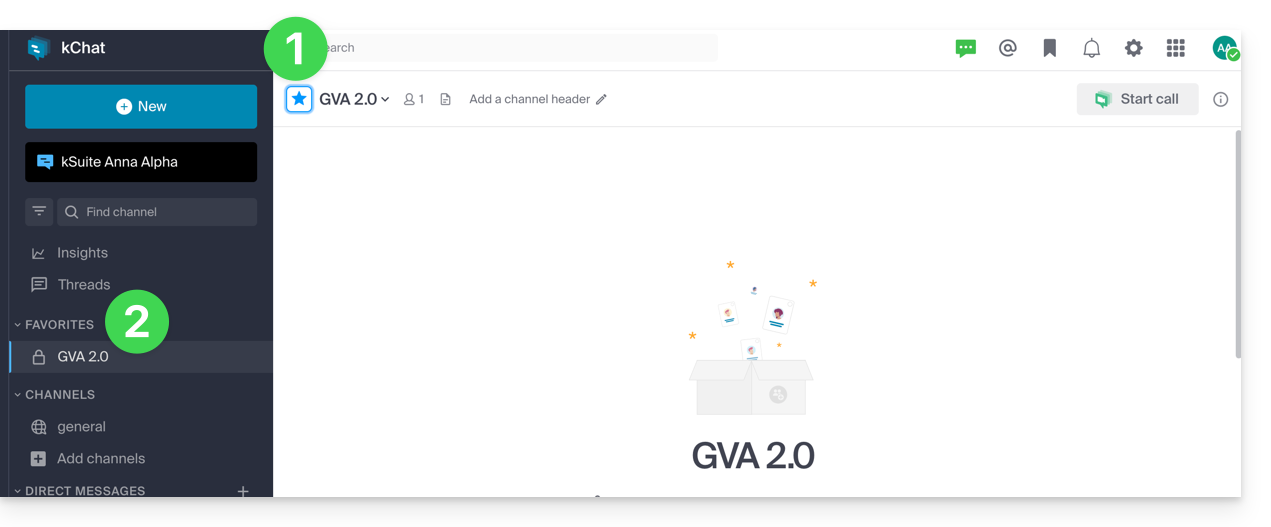
Mute a channel
You can hide the notifications of a channel to no longer receive them when a new message is posted:
- From the kChat Web app (online service ksuite.infomaniak.com/kchat), click on the action menu ⋮ to the right of the channel in question (in the left sidebar).
- Choose Mute:
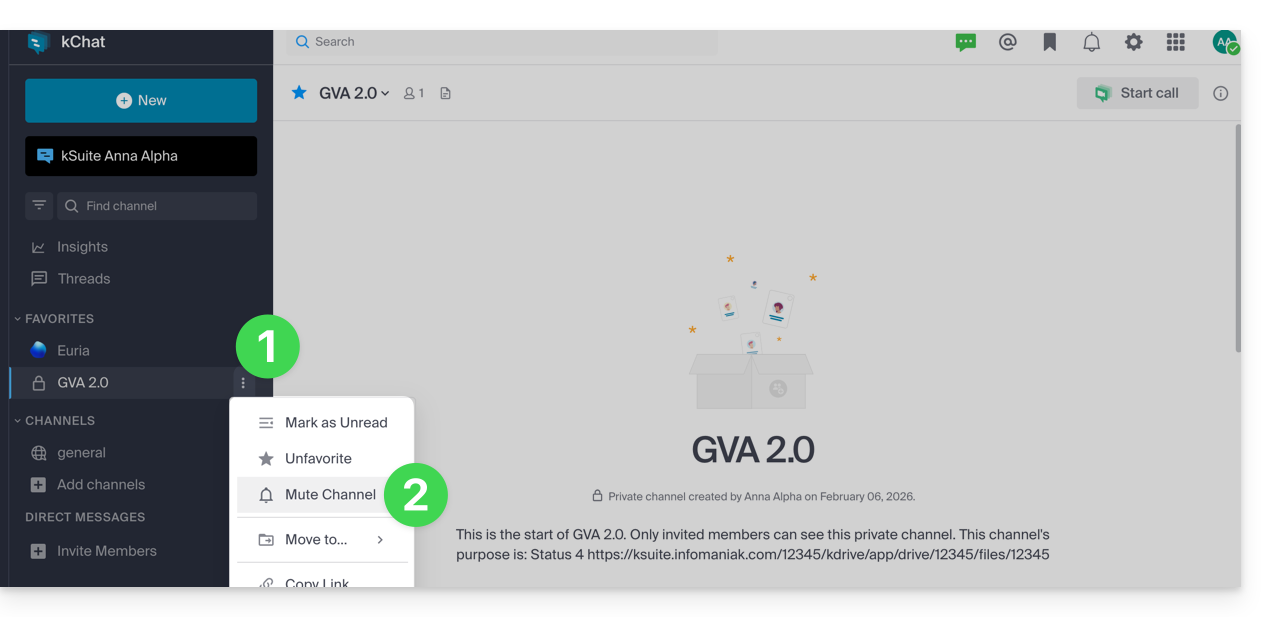
Organize by categories
⚠ Maximum number of categories (per user):
| kSuite | Free | 1 (excluding Favorites) |
| Standard | Unlimited | |
| Business | Unlimited | |
| Enterprise | Unlimited | |
You can add one or more categories allowing you to place items (channel, contact, etc.) within them:
- Click on the New button located in the left sidebar of the kChat Web app (online service ksuite.infomaniak.com/kchat).
- Click on Create a new category:
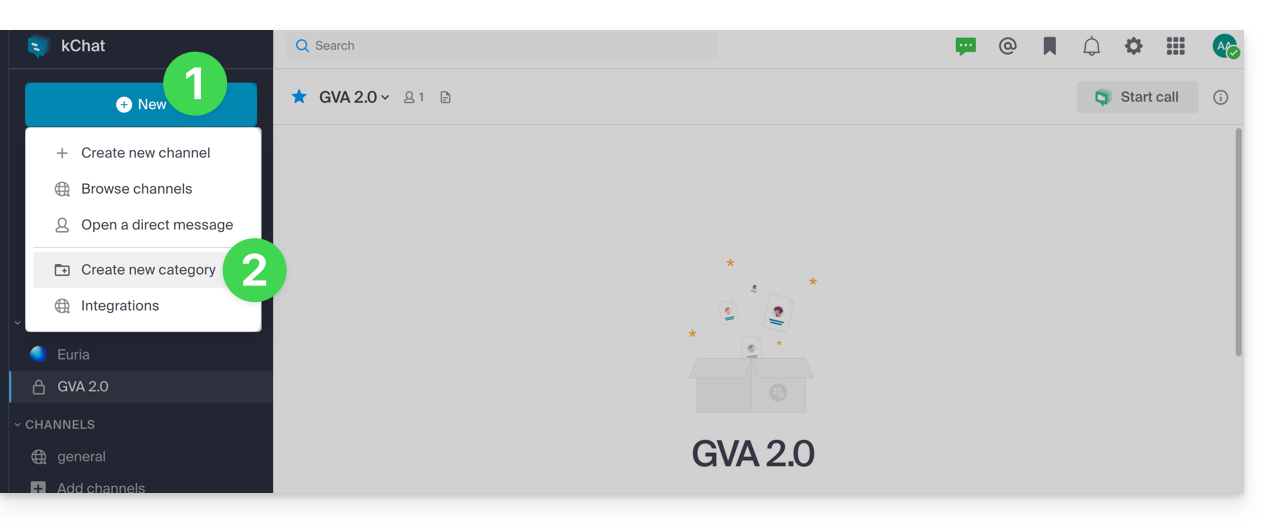
- Drag the desired channel to the created category (valid for your user only):
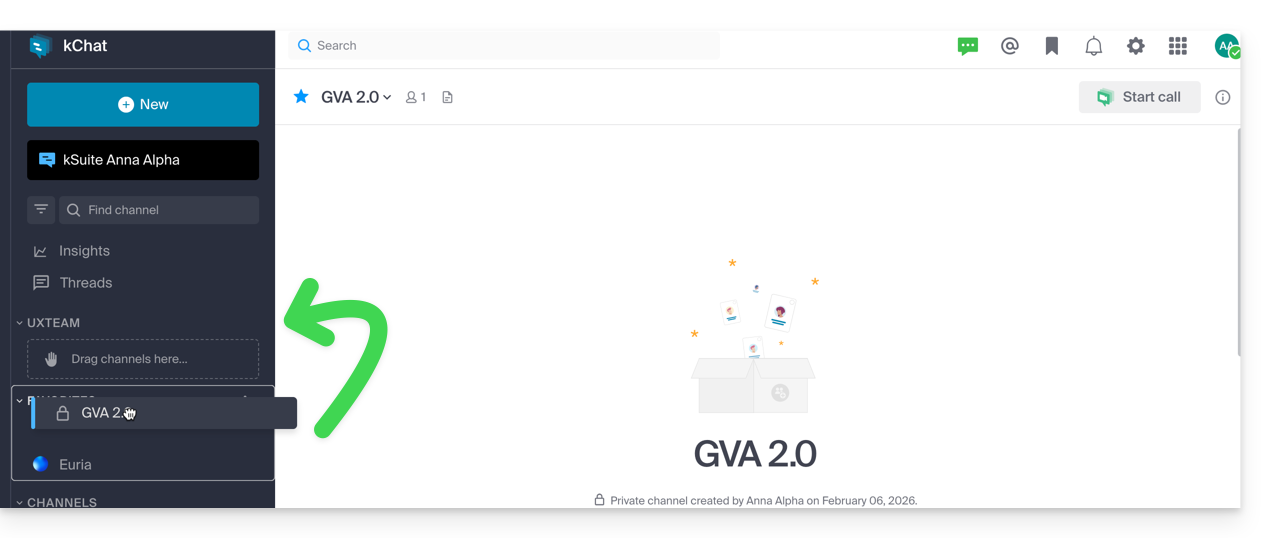
- You can also use the action menu ⋮ to the right of the channel in question (in the left sidebar) to perform these operations:
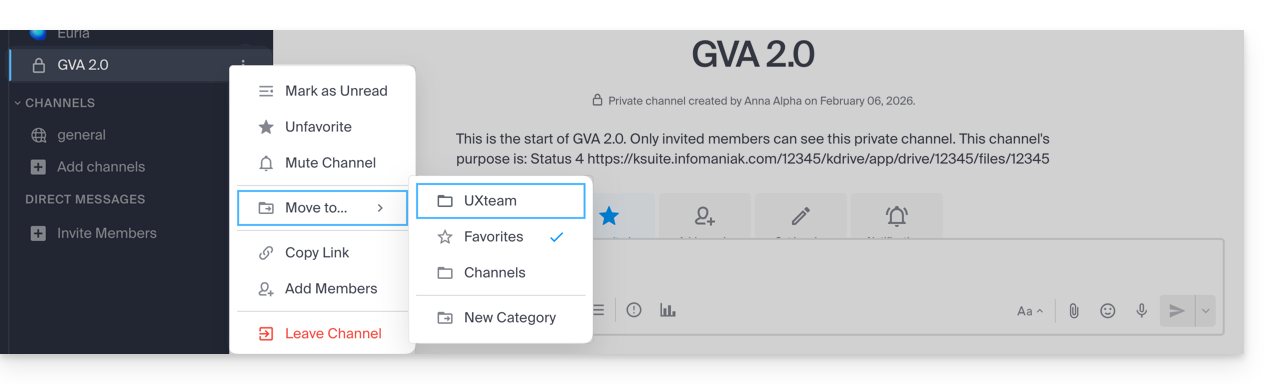
User-to-user discussion channel
The personal messages are direct conversations between two or more people that take place outside of channels.
Each user of an Organization can freely create personal messages whose content will only be visible to the people concerned: