Knowledge base
1000 FAQs, 500 tutorials and explanatory videos. Here, there are only solutions!
Change the language of the Manager / Mail
This guide explains how to modify certain language settings of the Manager, the management interface and dashboard of your Infomaniak products and Mail Infomaniak (+ Calendar, Contacts, etc.).
Change the language of your account
To do this:
- Click here (or on the badge with your initials / avatar at the top right of the Infomaniak Manager) to "Manage my account":
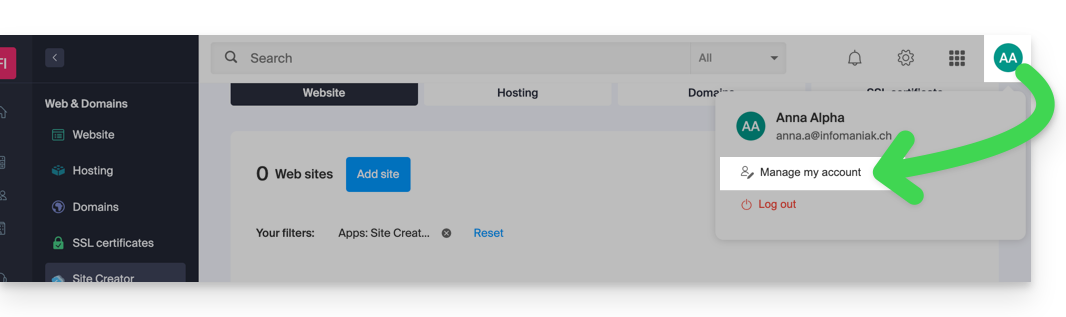
- Click on My profile in the left sidebar.
- Click on the language dropdown menu to choose between French, English, German, Italian, and Spanish:
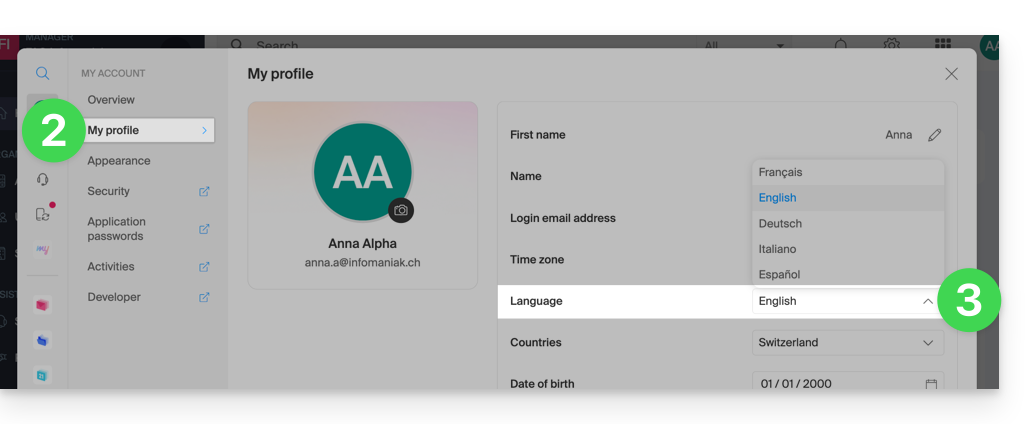
Change the regional settings of your account
In the same place, you can set the time zone of your region / country: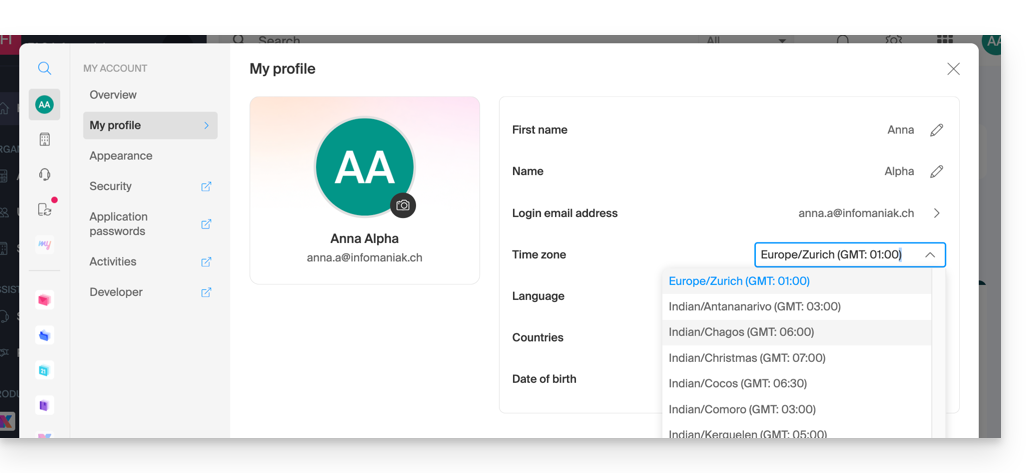
Link to this FAQ:

