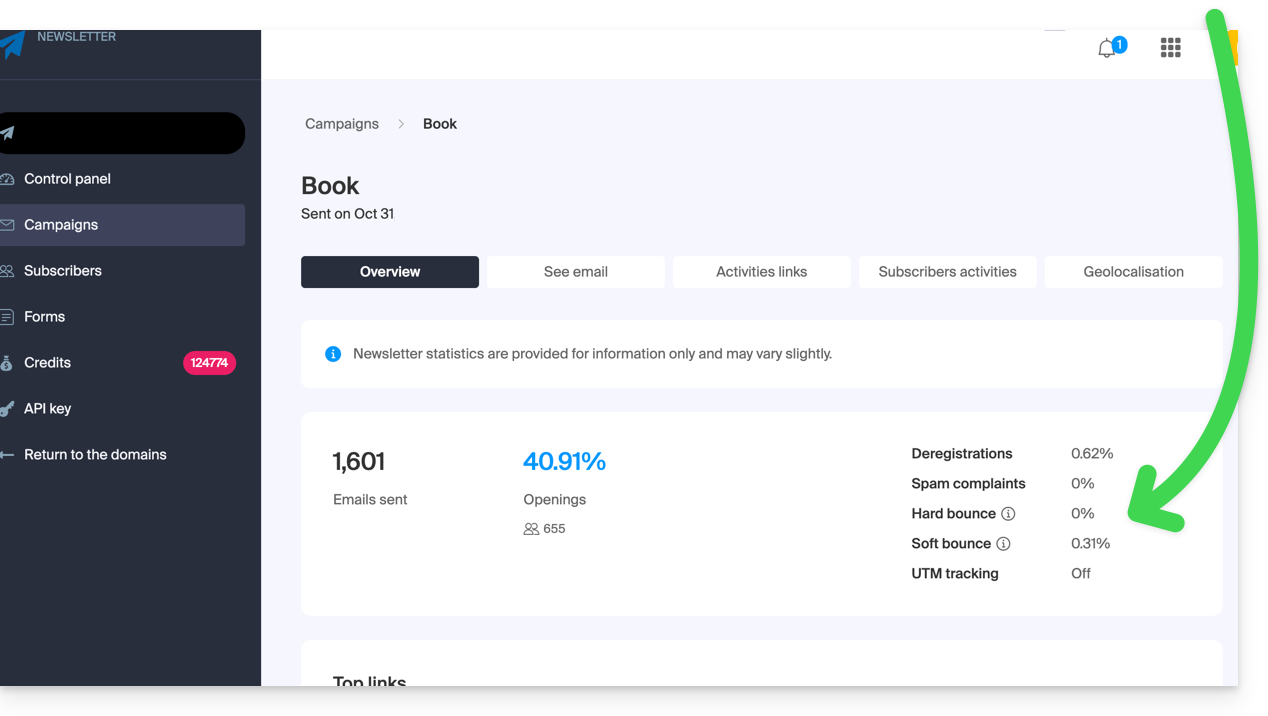1000 FAQs, 500 tutorials and explanatory videos. Here, there are only solutions!
Resolve Soft Bounce / Hard Bounce errors
This guide explains how to manage Soft Bounce & Hard Bounce errors that can occur when sending emails, particularly when using the Infomaniak Newsletter.
Hard Bounce
A hard bounce is an email that cannot be delivered for permanent reasons.
- email sent to a false address
- domain of the recipient's email that is not a real domain
- recipient's server that does not accept emails
- etc.
Soft Bounce
A soft bounce is an error message indicating that the email is not delivered to its recipient and corresponds to a presumably temporary delivery problem: the email address is valid, the sender can resend the email.
Several reasons can explain a soft bounce and therefore why the recipient's server temporarily refuses the email:
- the recipient's inbox is full: due to insufficient storage capacity, the recipient no longer receives messages
- a problem occurs at the recipient's mail server: the server is temporarily unavailable or down, or the user has inadvertently set filters that prevent the reception of certain messages
- when the content of the email, particularly its attachments, is too large, the delivery problem is observed at the time of sending
Unless the recipient has permanently abandoned their inbox without deleting their account, the soft bounce is a temporary problem.
Example of the Infomaniak Newsletter tool after a send with a good score of 0% “Permanent Bounces” and 0.31% “Temporary Bounces”: