1000 FAQs, 500 tutorials and explanatory videos. Here, there are only solutions!
Solve the issue with the Prestashop module "Faceted Search"
This guide helps to solve a problem on the Prestashop CMS and more specifically with its “Faceted Search” module that allows the management of filters in the product category pages.
The problem
This specific search module of Prestashop creates a cache in the database to speed up the search, however the corresponding table is never cleaned, which poses a problem for the hosting infrastructure.
First solution
The first solution is to disable the proposed caching.
If you have a cache module, such as Ultimate Cache, there will be no negative impact.
To do this:
- In the PrestaShop administration panel, go to Modules → Module Manager.
- Select Modules and use the search field to find “facet”.
- Click on Configure next to the module obtained in the result:
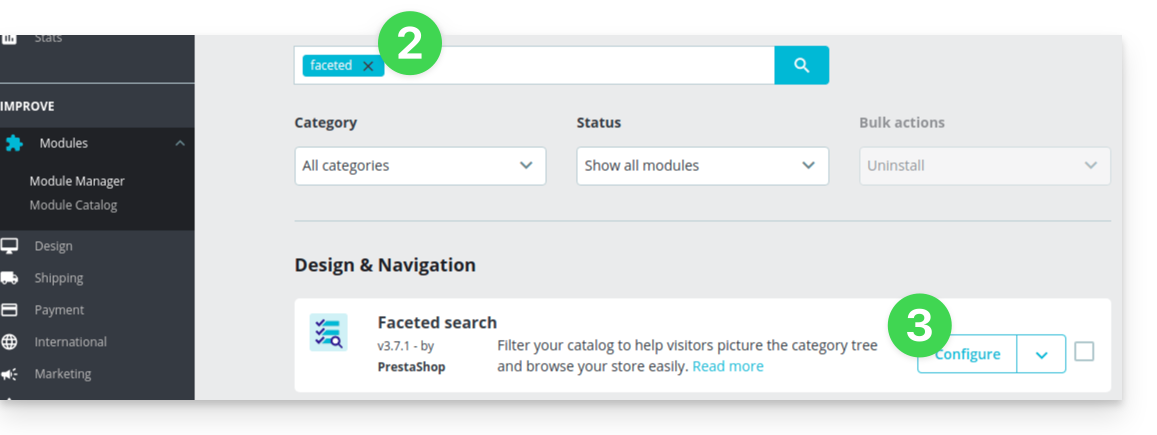
- Disable the button for this:
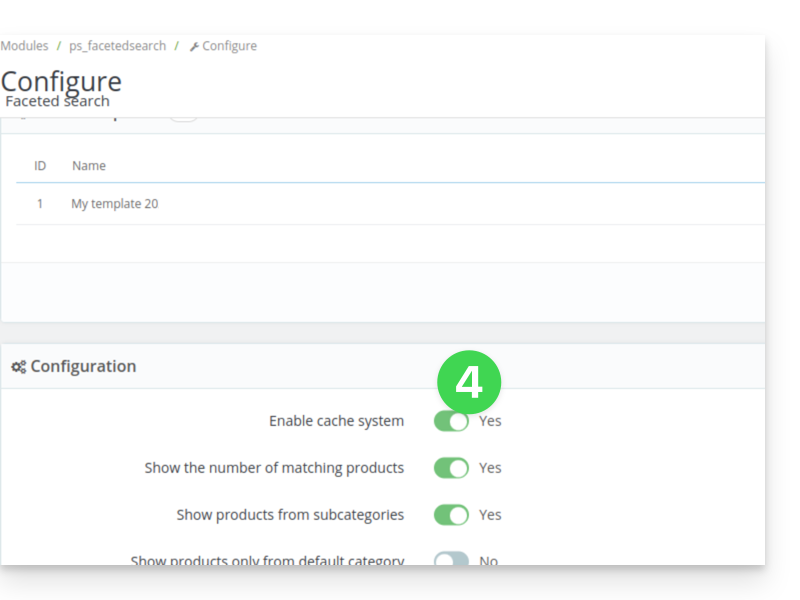
Second solution
The second solution is to set up a cron job to clean the table, for example every night:
- From the module settings, copy the existing URL on the
Clear cachebutton: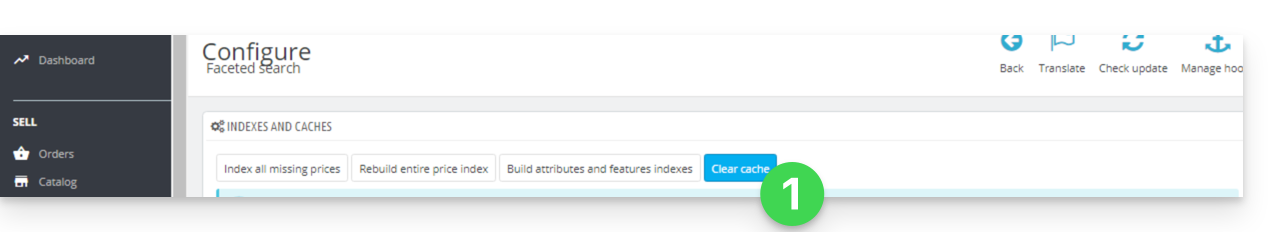
Then from the Infomaniak Manager, create a webcron (refer to this other guide on this subject) to execute the URL copied in point 1 above, for example 1 time per day and per night.

