1000 FAQs, 500 tutorials and explanatory videos. Here, there are only solutions!
Install Ghost on Infomaniak hosting
This guide will assist you in installing Ghost on Infomaniak, an ideal platform for blogs (regular writing, editorial format) and content-focused publishing sites, such as Substack or Medium.
Based on Node.js and using Markdown for writing, Ghost stands out for its lightness, whereas WordPress, although more flexible and universal, is heavier.
Prerequisites
- Have installed a blank Node.js type site on Infomaniak Web Hosting.
- Create an SSH access.
- Create a database.
- Have a valid and functional email address (especially the forgotten password features).
- Stop your Node.JS application before performing the following steps!
Installing Ghost
To do this:
- Connect to the server via SSH (need help?).
Clone and run the installation script (execute these commands one by one):
git clone https://github.com/Infomaniak/hosting-tools.git cd hosting-tools/h3-ghost bash ./install.sh
The script will now:
- Ask you a few questions (such as the URL of your site, database information, etc.)…
- Download and configure Ghost automatically…
- Take a few minutes — be patient!
Answer the questions carefully using the database details you noted earlier. Do not close the terminal until it has finished!
Configure your hosting (via the Infomaniak Manager)
Once the script is complete, go to your Infomaniak Control Panel:
- Click here to access the management of your product on the Infomaniak Manager (need help?).
- Click directly on the name assigned to the product concerned.
- Click on Manage under Advanced settings:

- Click on the Node.js tab to access the settings.
In the execution command field, enter:
/srv/customer/node_modules/ghost-cli/bin/ghost run- Check that the port number is
3000. - Command case build : disable it.
- Click the Save button at the bottom of the page:
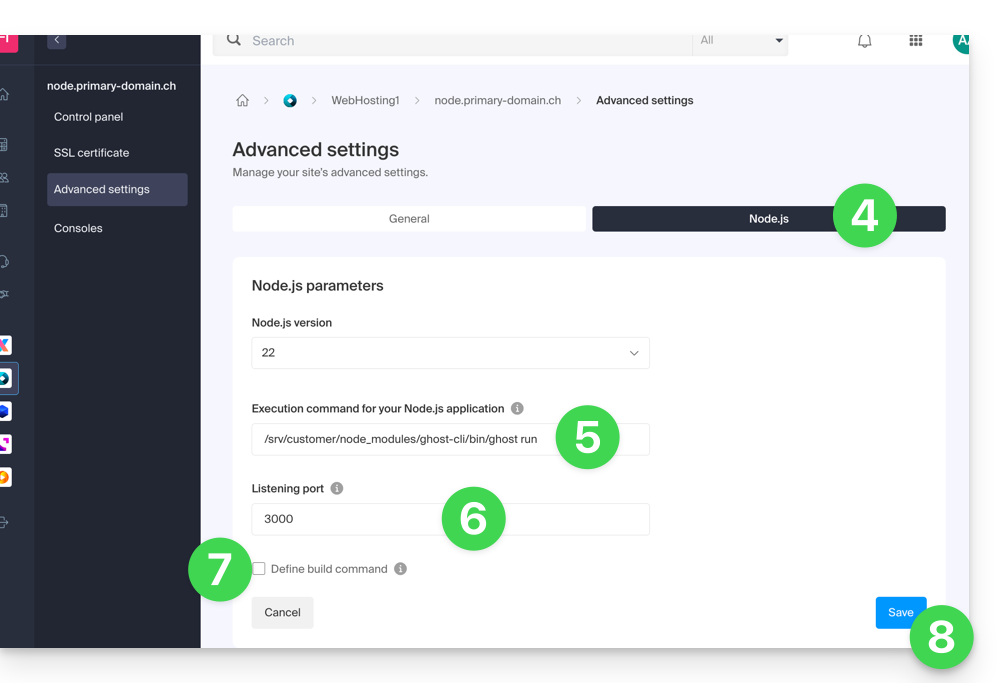
- On the main page, click the Start button (or Restart if already running).
- Observe the logs showing the creation of the database and the startup of the application:

Done! Access your Ghost blog
Then go to the URL of your site to start:
- Open your browser and go to
https://votresite.com/ghost(replacevotresite.comwith your current domain). - The first time:
- You will create an administrator account (your login for the blog)...
- Then, you can start writing articles!
User / mail configuration
To create the first user, add /ghost to the URL of your site (for example https://ghost.domain.xyz/ghost) and follow the assistant.
You can also configure the "member portal support address": when new members want to register, the portal sends the double opt-in confirmation from a specific address. By default, it is the “noreply” address of your domain. To update it, navigate to “Settings”, “Membership”, “Portal settings”, “Customize”, and “Account page”:
Resolve a technical incompatibility between Ghost and MariaDB
There is a compatibility issue between Ghost and the MariaDB database. This results in this type of error:
[2025-01-01 12:54:28] ERROR "GET /ghost/api/admin/posts/6834625e35802b06f1496305/?formats=mobiledoc%2Clexical&include=tags%2Cauthors%2Cauthors.roles%2Cemail%2Ctiers%2Cnewsletter%2Ccount.conversions%2Ccount.clicks%2Csentiment%2Ccount.positive_feedback%2Ccount.negative_feedback" 400 27ms
Could not understand request.
Error ID:
8f2b0d90-3a30-11f0-a25f-fd9c83e1cf02
Error Code:
ER_BAD_FIELD_ERROR
----------------------------------------
Error: select `posts`.*, (with `k` as (select `member_id` from `members_subscription_created_events` where posts.id = members_subscription_created_events.attribution_id union select `member_id` from `members_created_events` where posts.id = members_created_events.attribution_id) select count(*) from `k`) as `count__conversions`, `posts`.*, (select count(distinct `members_click_events`.`member_id`) from `members_click_events` inner join `redirects` on `members_click_events`.`redirect_id` = `redirects`.`id` where posts.id = redirects.post_id) as `count__clicks`, `posts`.*, (select COALESCE(ROUND(AVG(score) * 100), 0) from `members_feedback` where posts.id = members_feedback.post_id) as `count__sentiment`, `posts`.*, (select count(*) from `members_feedback` where posts.id = members_feedback.post_id AND members_feedback.score = 0) as `count__negative_feedback`, `posts`.*, (select sum(`score`) from `members_feedback` where posts.id = members_feedback.post_id) as `count__positive_feedback` from `posts` where (`posts`.`type` = 'post' and `posts`.`status` in ('draft', 'published', 'scheduled', 'sent')) and `posts`.`id` = '2834125e33802b06e1433305' limit 1 - Unknown column 'posts.id' in 'where clause'
at Child.<anonymous> (/srv/customer/sites/ghost.domain.xyz/versions/5.120.2/core/server/models/base/plugins/crud.js:194:31)
at Packet.asError (/srv/customer/sites//versions/5.120.2/node_modules/mysql2/lib/packets/packet.js:740:17)
at Query.execute (/srv/customer/sites//versions/5.120.2/node_modules/mysql2/lib/commands/command.js:29:26)
at Connection.handlePacket (/srv/customer/sites//versions/5.120.2/node_modules/mysql2/lib/base/connection.js:475:34)
at PacketParser.onPacket (/srv/customer/sites//versions/5.120.2/node_modules/mysql2/lib/base/connection.js:93:12)
at PacketParser.executeStart (/srv/customer/sites//versions/5.120.2/node_modules/mysql2/lib/packet_parser.js:75:16)
at Socket.<anonymous> (/srv/customer/sites//versions/5.120.2/node_modules/mysql2/lib/base/connection.js:100:25)
at Socket.emit (node:events:518:28)
at addChunk (node:internal/streams/readable:561:12)
at readableAddChunkPushByteMode (node:internal/streams/readable:512:3)
at Readable.push (node:internal/streams/readable:392:5)
at TCP.onStreamRead (node:internal/stream_base_commons:189:23)Some SQL queries generated by Ghost, using common table expressions (CTEs) nested in scalar subqueries, cause HTTP 400 errors when executed on MariaDB. These queries are valid in MySQL 8, which supports CTEs in scalar subqueries, but not in MariaDB up to version 10.6.
A patch exists to adapt Ghost's behavior and avoid these errors (refer to the official guide).
To use this patch, enter this command:
cd current
curl -L https://gist.githubusercontent.com/reneluria/8cbbfbc001e542c77d6d5887fbafe5d3/raw/65e0ce31753b4687d0eb67fc030734a35d3ffbad/ghost-post.patch | patch -p0For additional help contact a partner or launch a free tender — also discover the role of the host.

