Knowledge base
1000 FAQs, 500 tutorials and explanatory videos. Here, there are only solutions!
Change the Infomaniak account recovery email
This guide explains how to change the email address used to recover access to your Infomaniak account.
Preamble
- When you forget your Infomaniak password, the procedure you can follow includes resetting the password via a link that will be sent to your secondary email address.
- You can specify or change it by following this guide.
Change the password recovery email
To change the password recovery email:
- Click here to access the management of your security information on the Infomaniak Manager.
- Click on Modify in the Recovery email box:
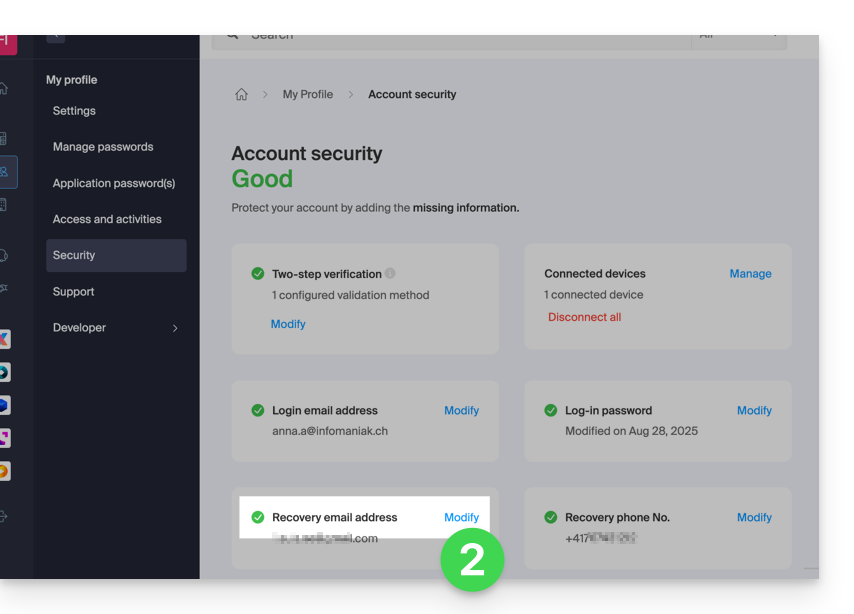
- Enter the new recovery email address and then click on Save.
Link to this FAQ:

