Knowledge base
1000 FAQs, 500 tutorials and explanatory videos. Here, there are only solutions!
Export a calendar from the Infomaniak Calendar web app
This guide explains how to save and export a calendar / agenda from the Infomaniak Web app Calendar (online service ksuite.infomaniak.com/calendar) in .ics format.
Export a calendar
To export the agenda in .ics format:
- Click here to access the Infomaniak Web app Calendar (online service ksuite.infomaniak.com/calendar).
- Click on Advanced actions in the left sidebar.
- Click on Export in the left sidebar.
- Check the calendar(s) to export.
- Click on Export:
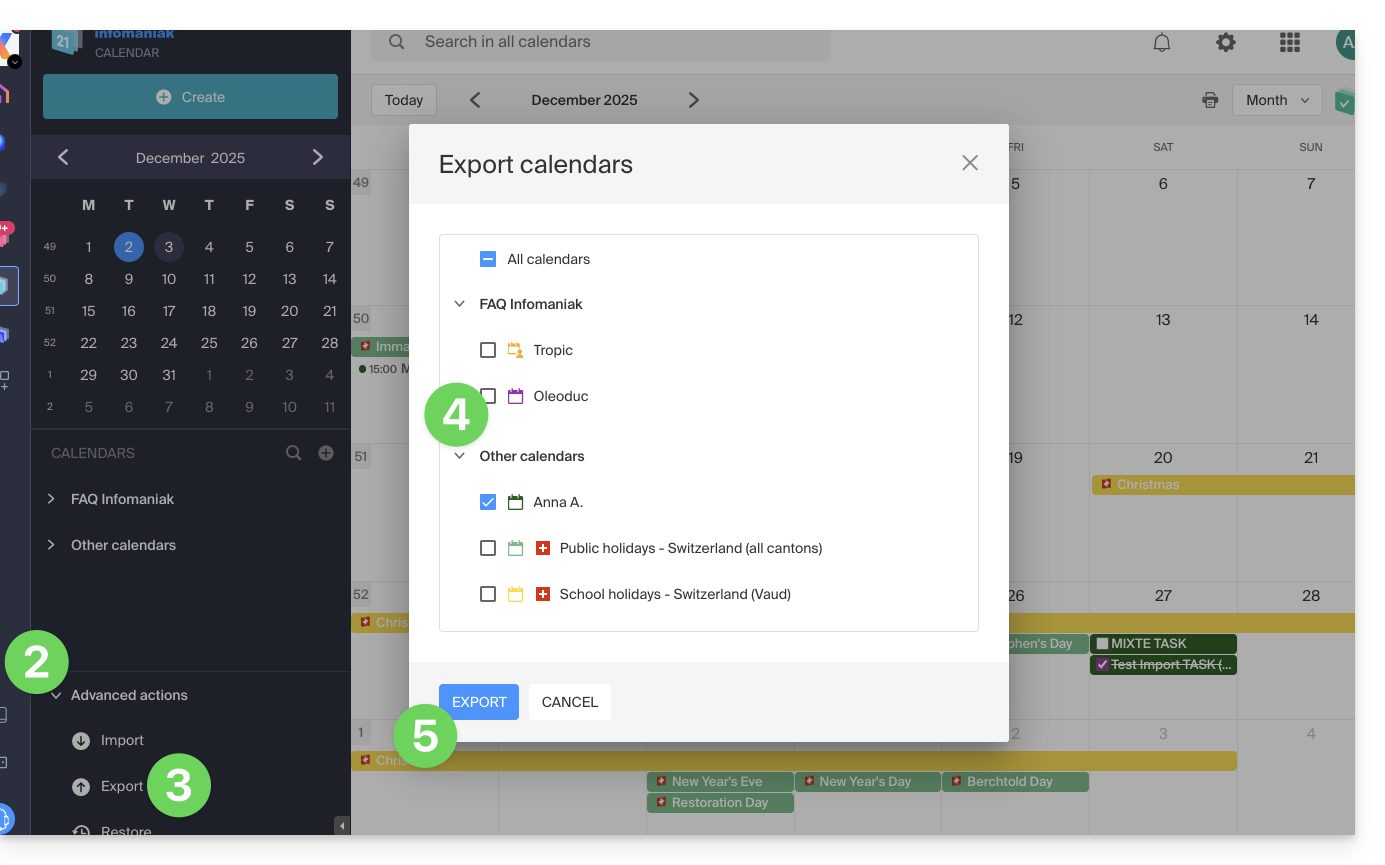
- Save the file on your computer.
Refer to this other guide if you are looking for information about importing events.
Link to this FAQ:

