Knowledge base
1000 FAQs, 500 tutorials and explanatory videos. Here, there are only solutions!
Install a PHP app / extension on Cloud Server
This guide explains how to quickly install applications, PHP extensions, and technologies (non-exhaustive list below) in a few clicks on Managed Cloud Server only.
Refer to this other guide if you are looking for information about additional Web Applications that can be installed on any type of hosting, including standard/shared offers.
Install (or uninstall) apps / PHP extensions...
To find the list of technologies and proceed with their installation:
- Click here to access the management of your Managed Cloud Server on the Infomaniak Manager (need help?).
- Click directly on the name assigned to the relevant Managed Cloud Server:
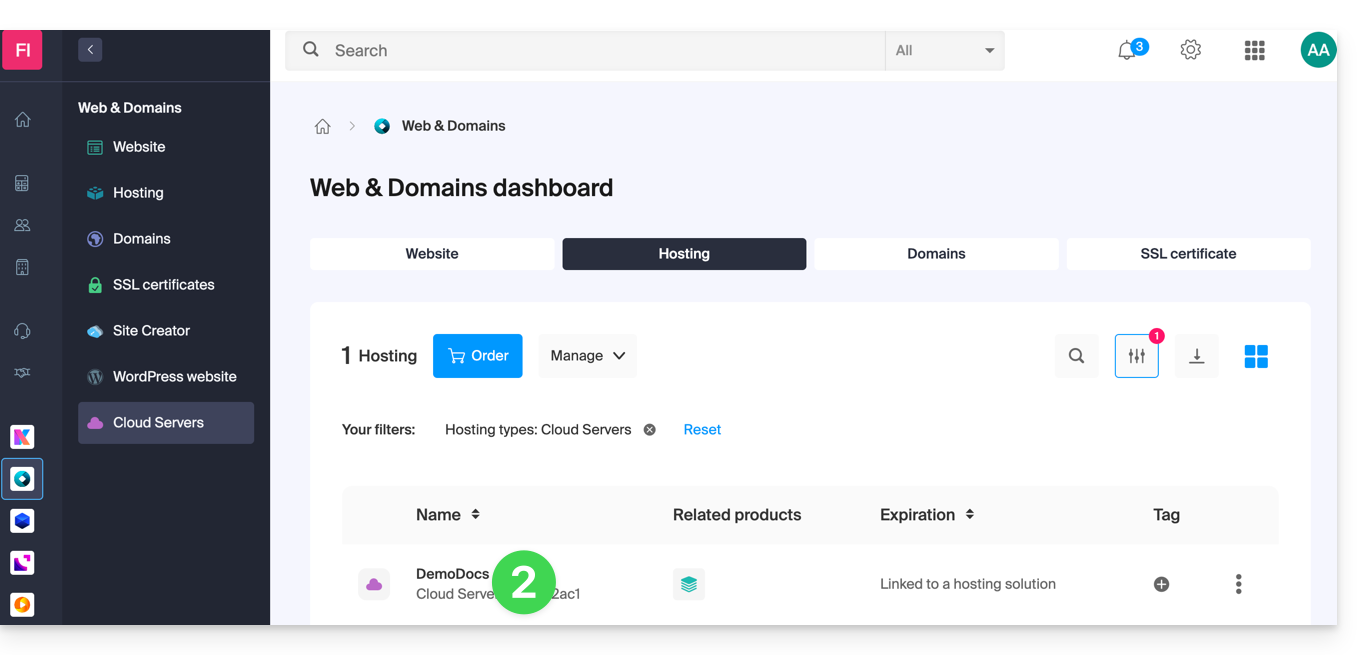
- Click in the left sidebar:
- PHP Extensions
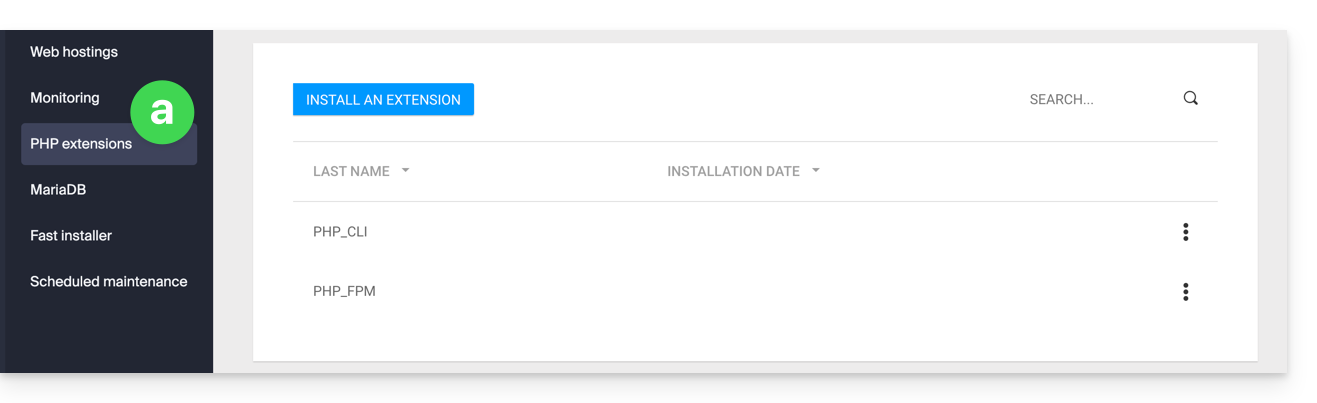
- Fast Installer
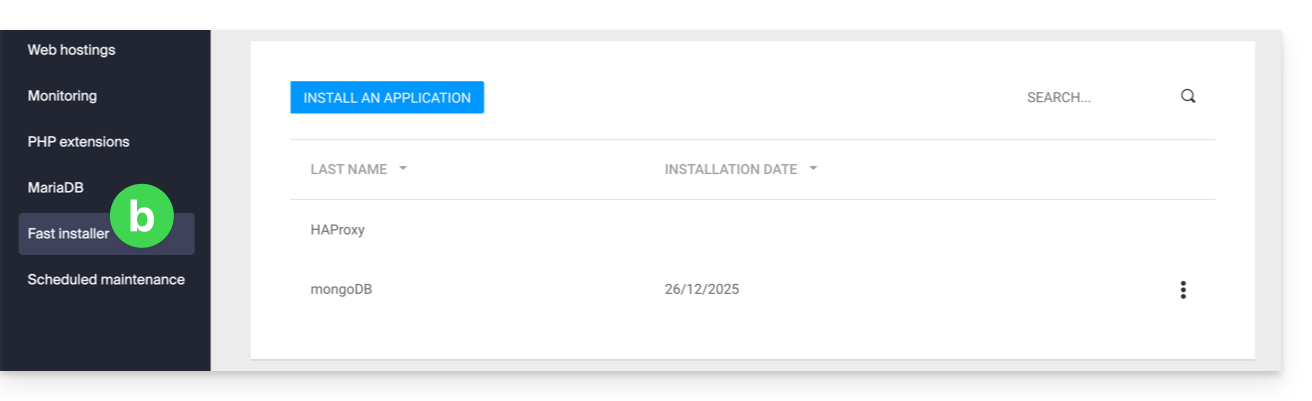
- PHP Extensions
- Click on the action menu ⋮ to the right of the extension you want to uninstall in the table that appears.
- Click on Uninstall.
- Otherwise, click on the blue button Install an extension / Install an application:
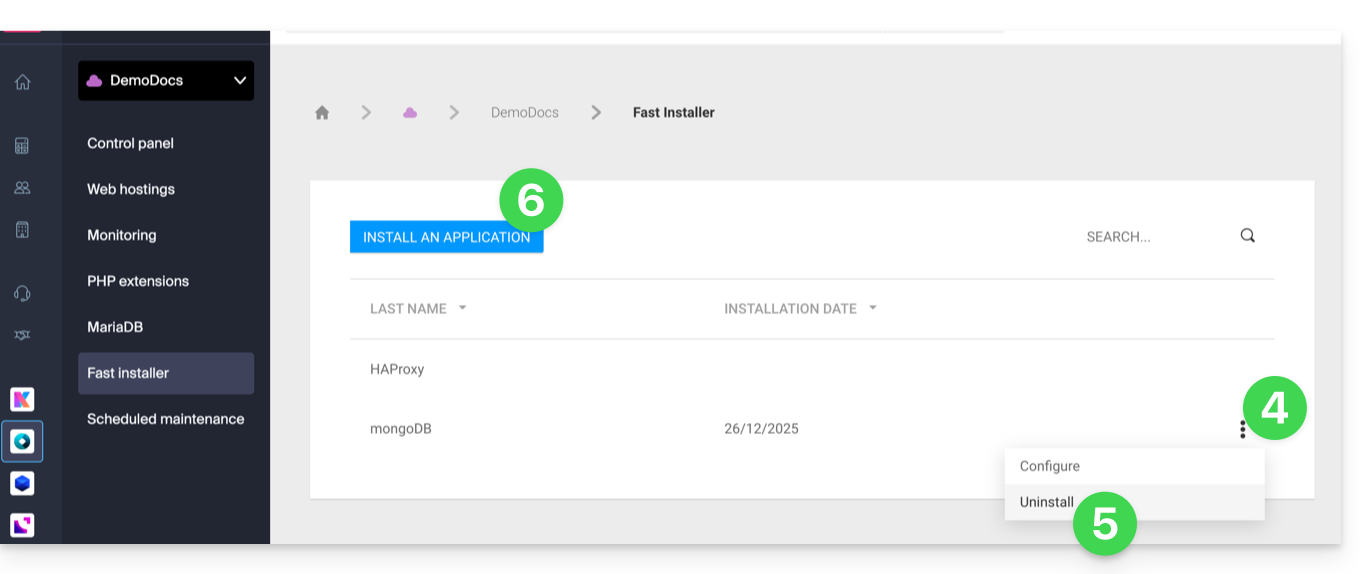
- Then make your choice for a new installation:
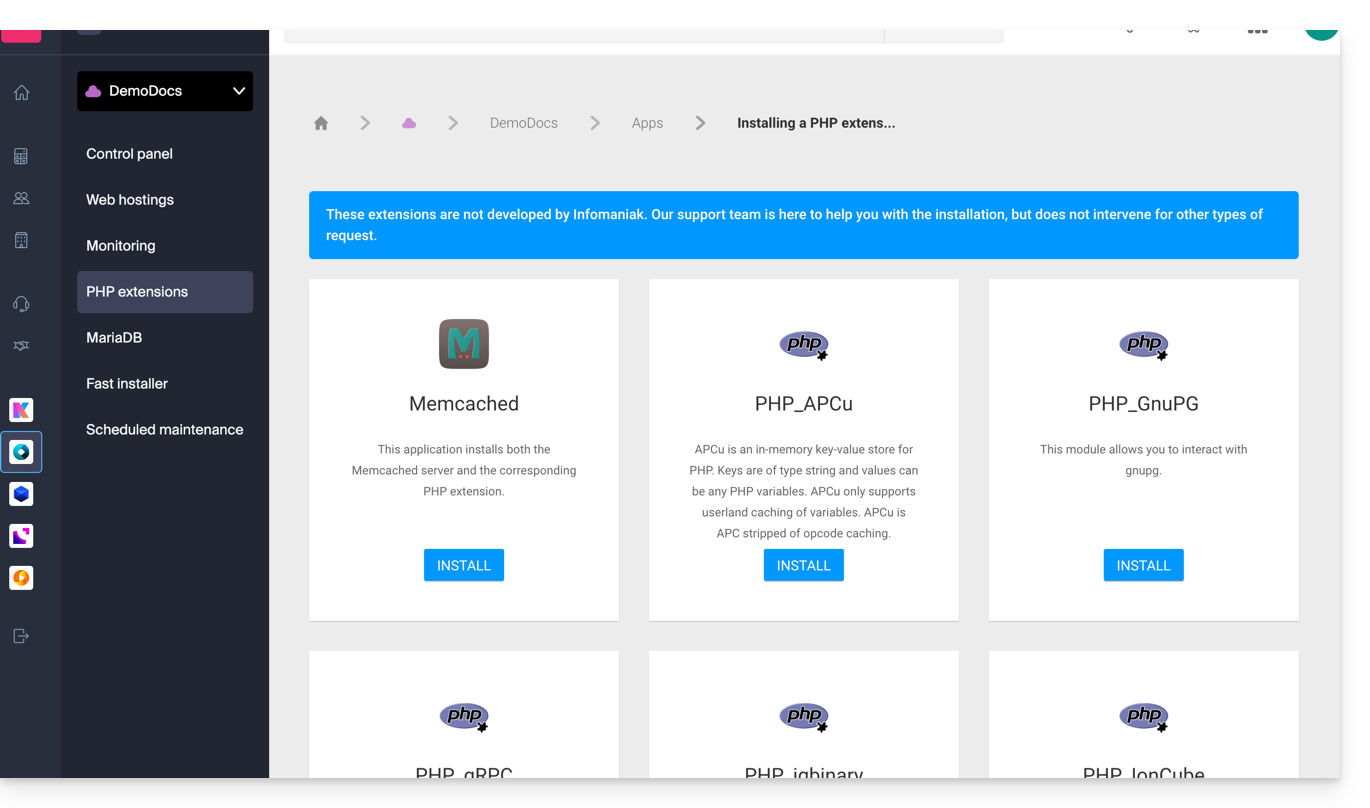
Non-exhaustive list of available apps & extensions
AdvanceCOMPBuildEssentialelectron_devExifToolFFmpeg↗ guideGhostscriptGifsicleGraphicsMagickHAProxyImagemagick↗ guideJpegoptimlibjpeg_turbolibqrencodelibX11_xcb1MidnightCommanderMemcached↗ guidemongoDB↗ guideNVM Node Version ManagerOptiPNGp7zipPDFtkPHP_APCuPHP_CLI↗ guidePHP_FPMPHP_GnuPGPHP_gRPCPHP_igbinaryPHP_IonCube↗ guidePHP_OPcachePHP_PDFPHP_PDO_ODBC↗ guidePHP_SwoolepipPngcrushPngquantRedis↗ guideRRDTool The Round Robin Database ToolRubyCompasssystemd↗ guidetesseract_ocrvarnish↗ guidevirtualenvWebPxauthxpdfxvfbZSH
Link to this FAQ:

