Knowledge base
1000 FAQs, 500 tutorials and explanatory videos. Here, there are only solutions!
Manage email addresses passwords (Infomaniak Webmail app)
This guide explains how to manage the password of an email address from the Infomaniak Web app Mail (online service ksuite.infomaniak.com/mail).
Preamble
- If you cannot log in to Mail / my kSuite, you will not be able to manage the passwords of any email addresses: refer to this other guide in this case.
- You need to determine what you want to do specifically and for what purpose:
- obtain a password to add the address to a device, an external application, etc.
- obtain a password so that a third-party user can add the address to their Infomaniak Web app Mail
- remove an address currently visible in the Infomaniak Web app Mail from a third-party user
Cases 1 & 2
Prerequisites
- Have permission to manage the password: it is possible that the Mail Service manager has removed this right from their admin account.
To manage the password of an already linked email address:
- Click here to access the Infomaniak Web app Mail (online service ksuite.infomaniak.com/mail).
- Click on the action menu ⋮ to the right of the email address concerned.
- Click on Address settings:
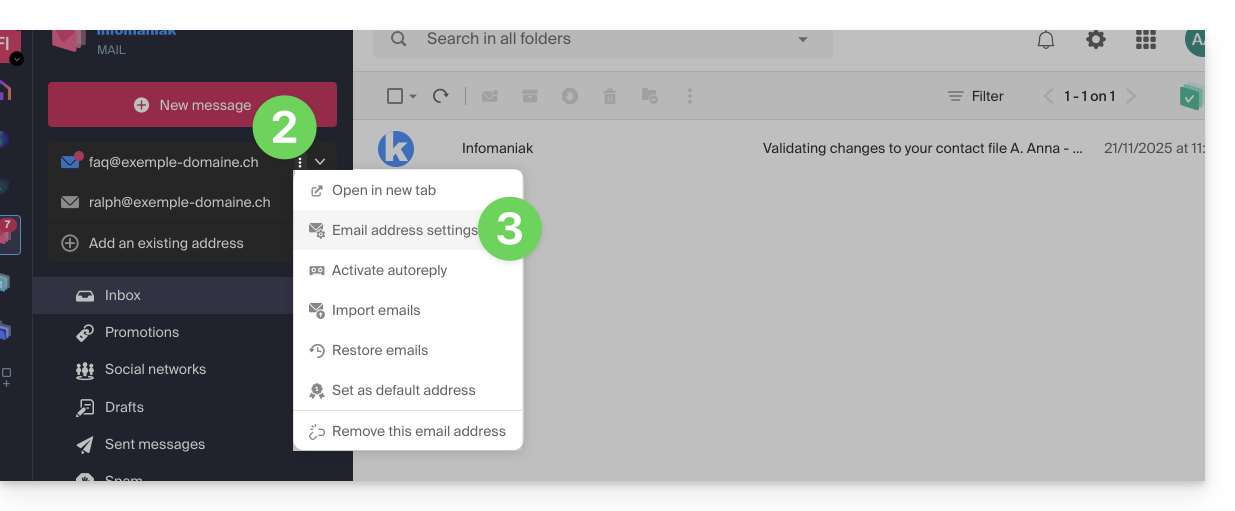
- Click on Manage the password:
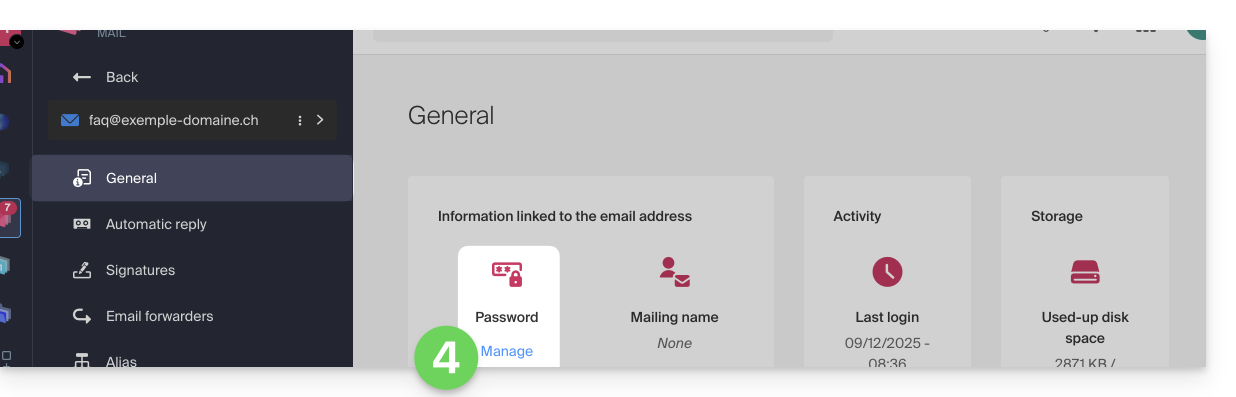
- Click on Add a device:
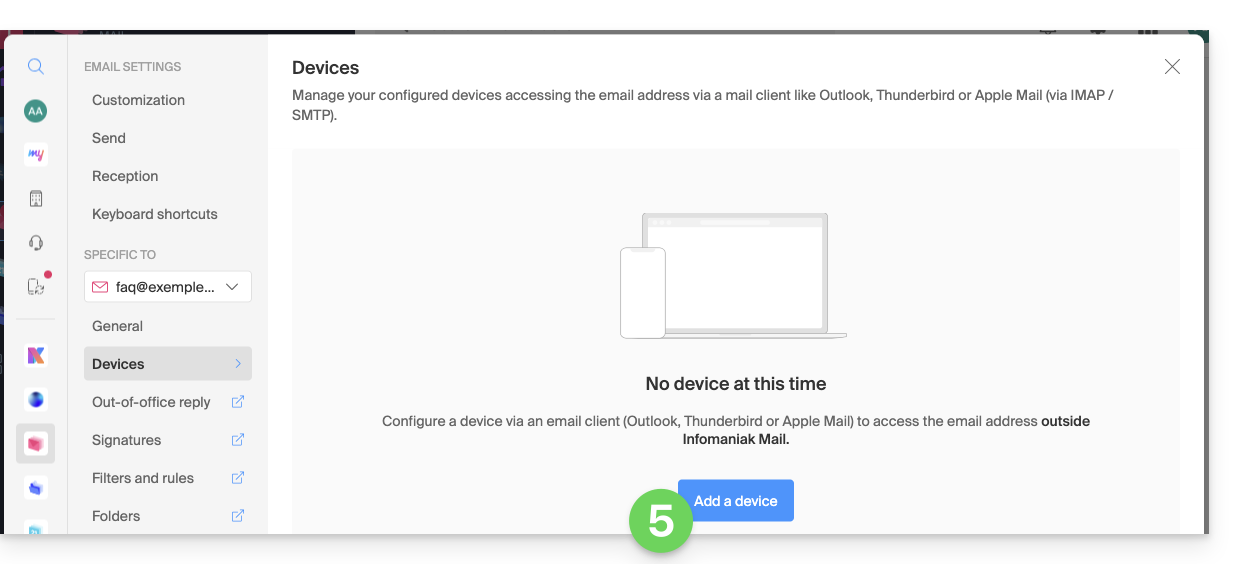
- The setup assistant opens on the MAIL section; check or select the email address concerned in the dropdown menu.
- Select “new device” from the dropdown menu.
- Give a description to the device.
- Click on the Manual configuration tab.
- Click the button to generate a password:
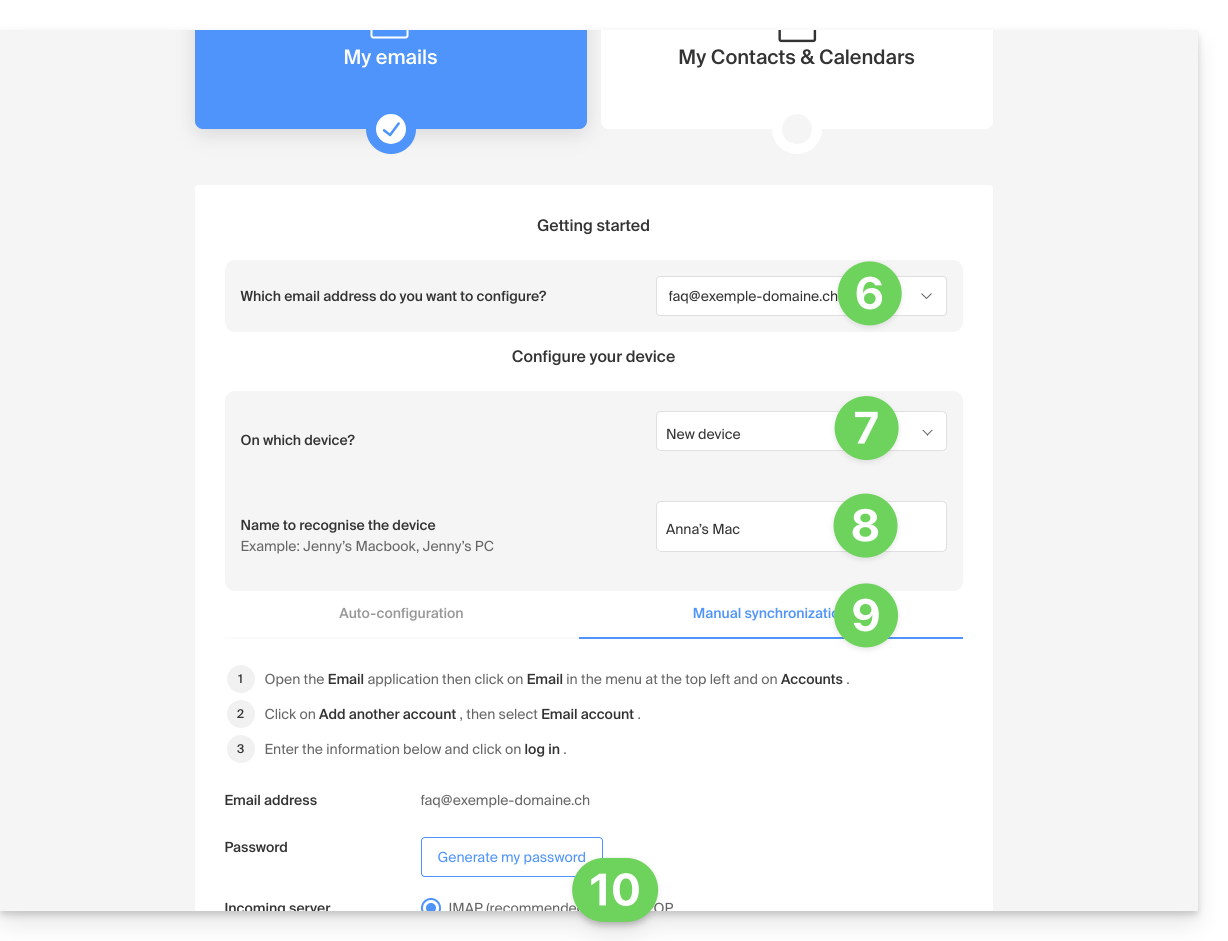
- Enter the password to log in to your Infomaniak account if prompted.
- The new created password is displayed, you can copy it and keep it safe (password manager, for example); it will no longer be displayed afterwards.
Case 1 & 2 & 3
At any time, it is possible to manage the accesses created / used:
- Click on the Settings icon at the top right of the interface.
- Check or select the email address concerned in the dropdown menu of the left sidebar.
- Click on Devices in the left sidebar.
- Click on the device concerned:
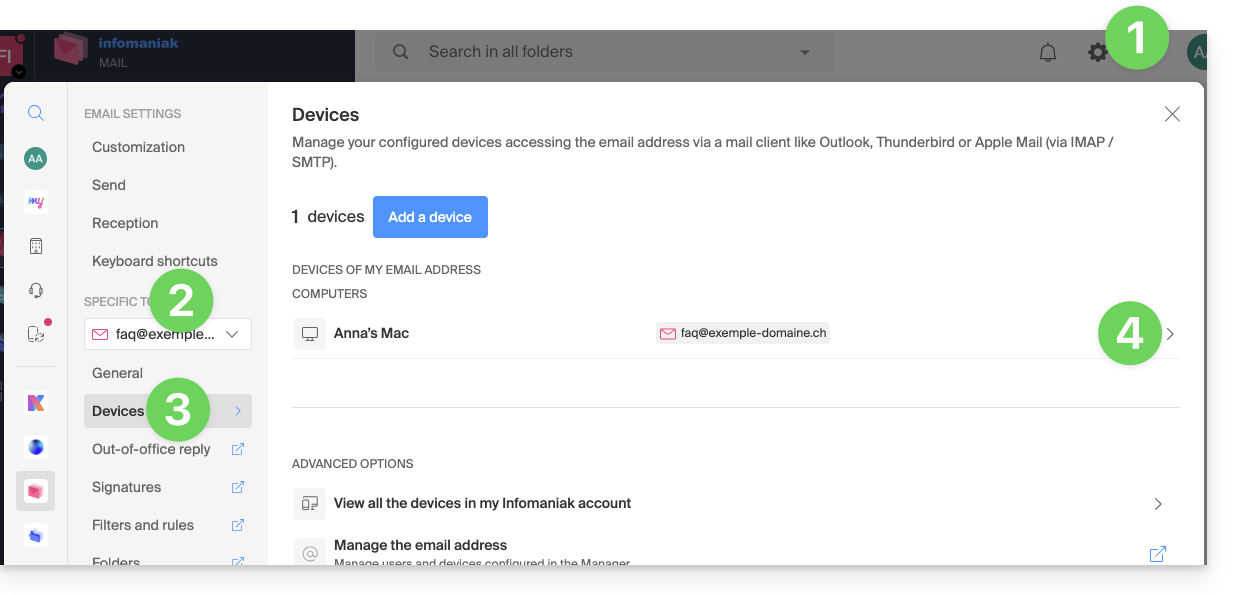
- Click the button to disconnect the device.
- Confirm the disconnection of the device concerned:
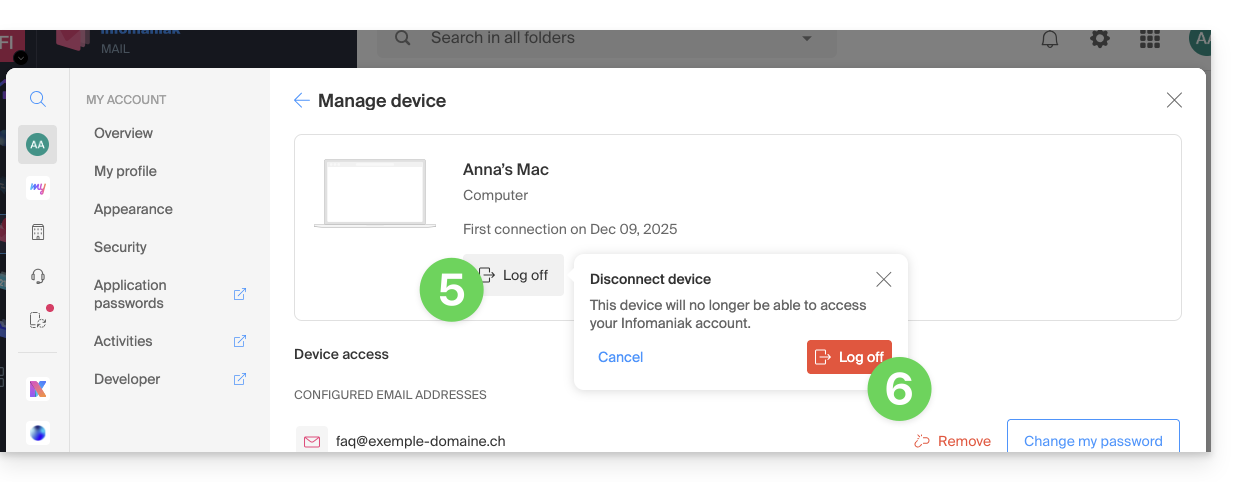
Link to this FAQ:

