Knowledge base
1000 FAQs, 500 tutorials and explanatory videos. Here, there are only solutions!
Manage actions on an existing Public Cloud project
This guide explains the different actions that can be performed from the Manager with Public Cloud.
Access additional options on a project
To access the Public Cloud:
- Click here to access the management of your product on the Infomaniak Manager (need help?).
- Click directly on the name assigned to the product concerned:
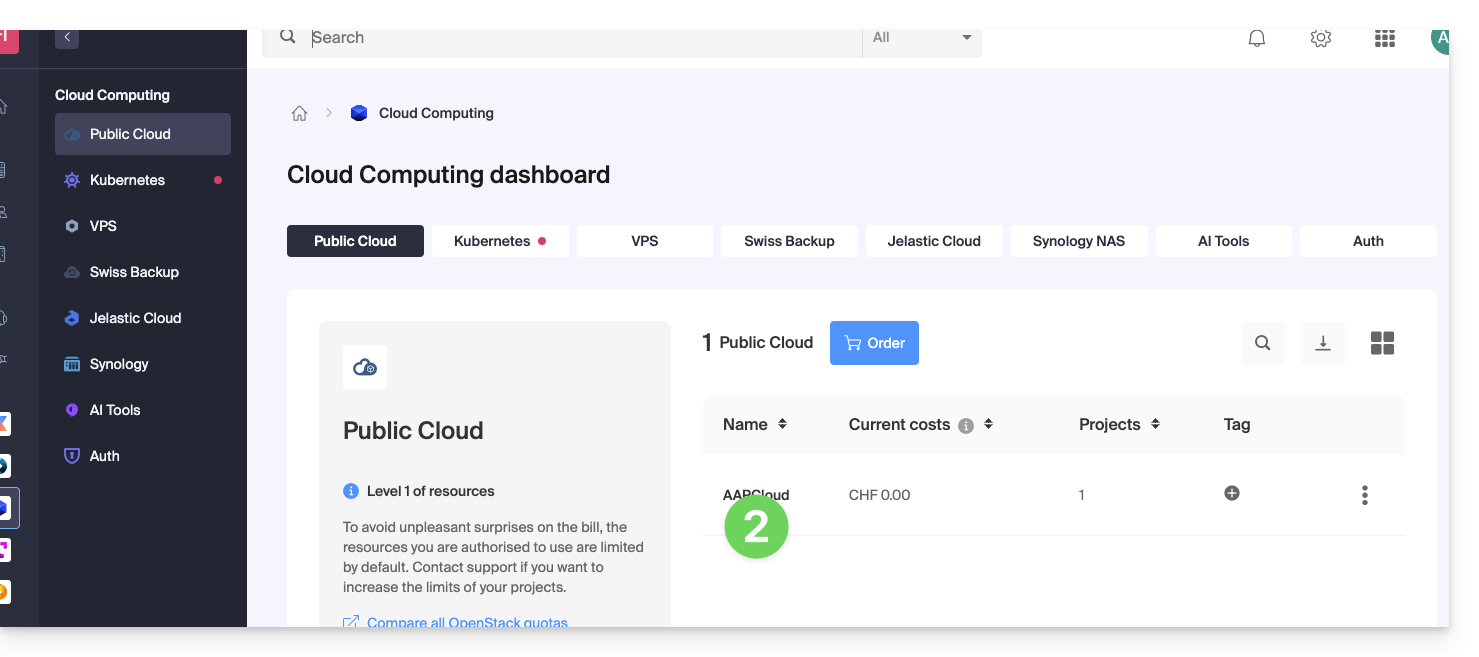
- Click on the Horizon shortcut to connect to it if necessary, or…
- … click directly on the name of the project concerned to access additional actions:
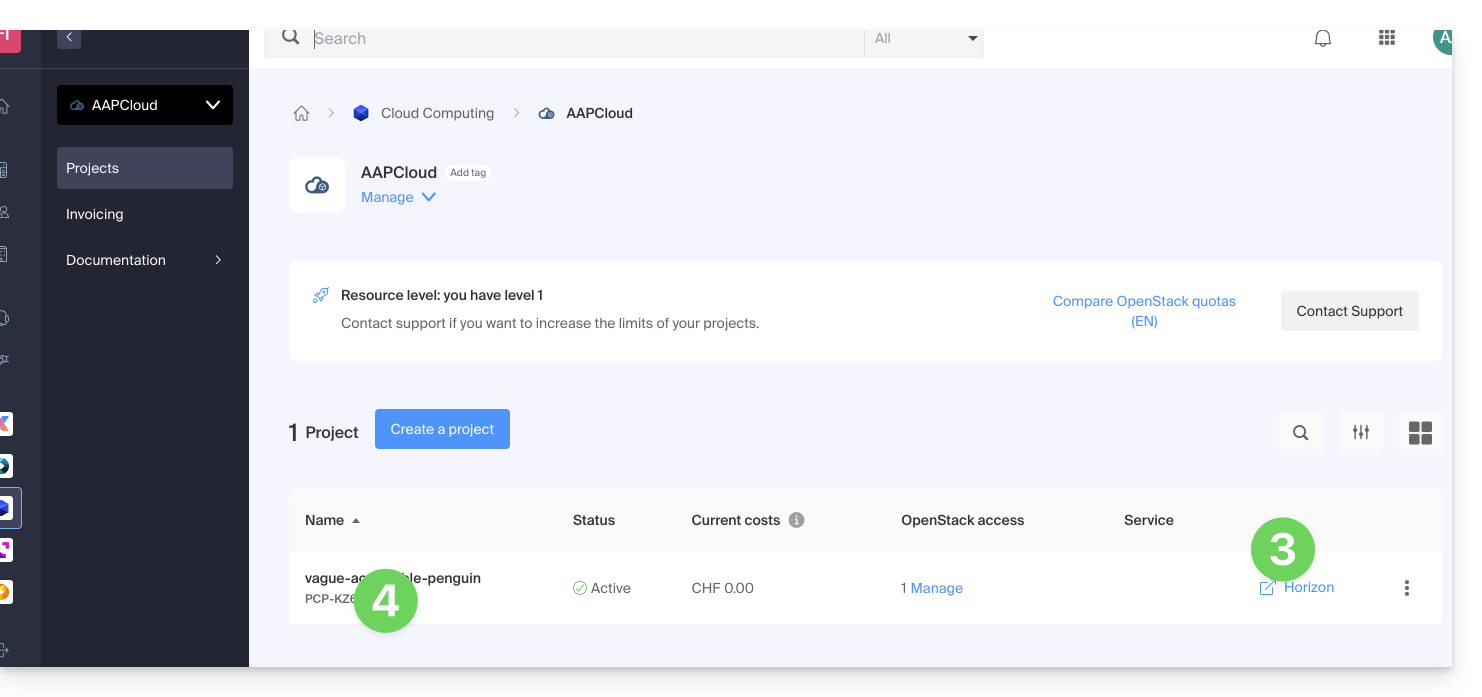
- You can:
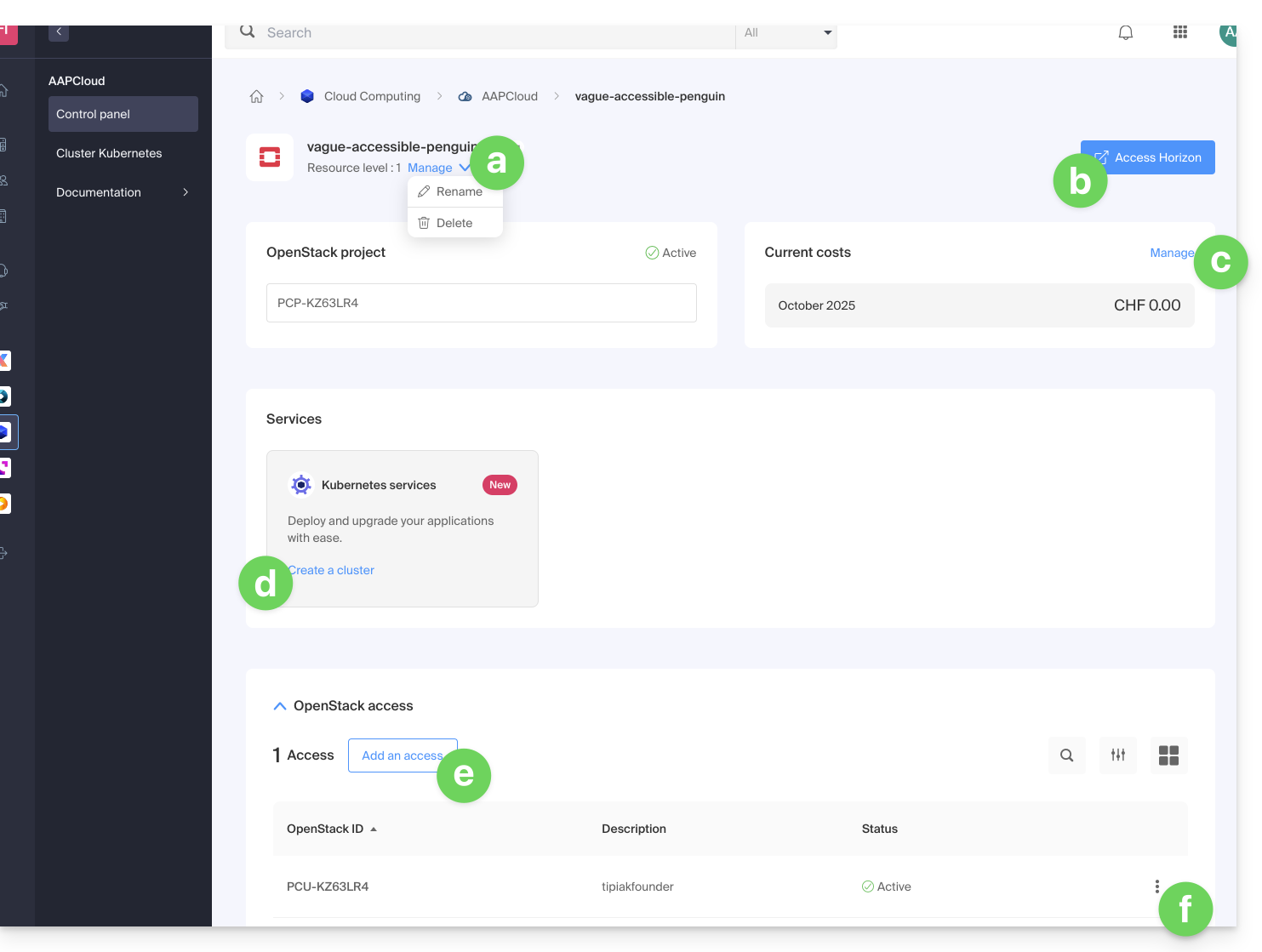
- rename or delete the project
- access the OpenStack Horizon dashboard
- manage the billing
- access the Kubernetes services
- add a new user access
- manage the access information of the user concerned:
- add or modify the description of the user
- modify the password for access to the project for the user
- download configuration files (1 OpenStackRC file or 1 clouds.yaml file) to access your project from the CLI
- delete the user from the project
Link to this FAQ:

