1000 FAQs, 500 tutorials and explanatory videos. Here, there are only solutions!
Understand kDrive: image examples
This guide concerns kDrive Infomaniak (the Web app kDrive (online service kdrive.infomaniak.com) or the desktop app kDrive (desktop application for macOS / Windows / Linux)) and provides tips by illustrating some important scenarios.
Getting information about a folder and its contents
Right-click on any folder to get size and content information:

Restore the shared folder on computer
If you accidentally delete the folder corresponding to the data you share with all kDrive users, don't panic: it will return automatically. This is a special folder that cannot be moved, even on a computer:
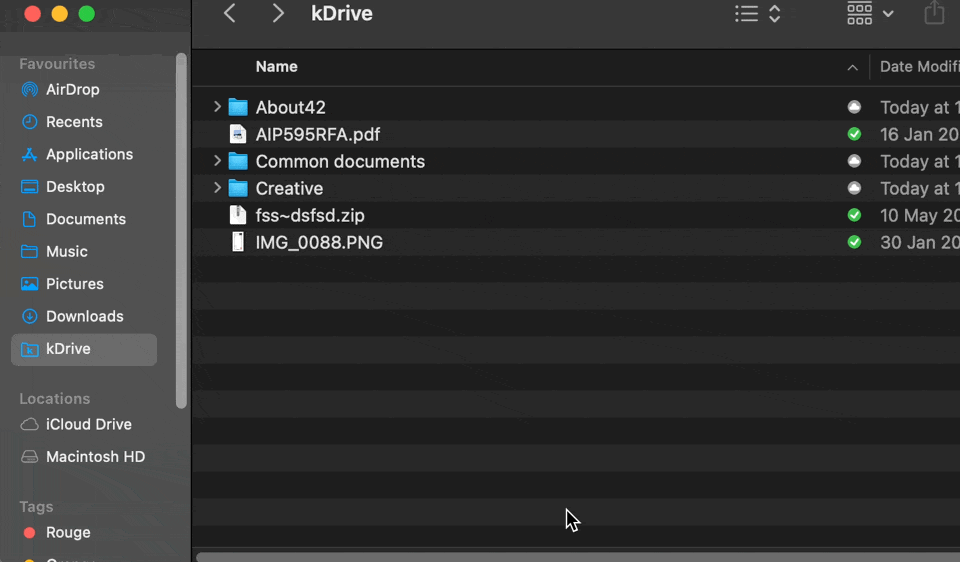
If it does not come back immediately, wait until all background tasks are completed:
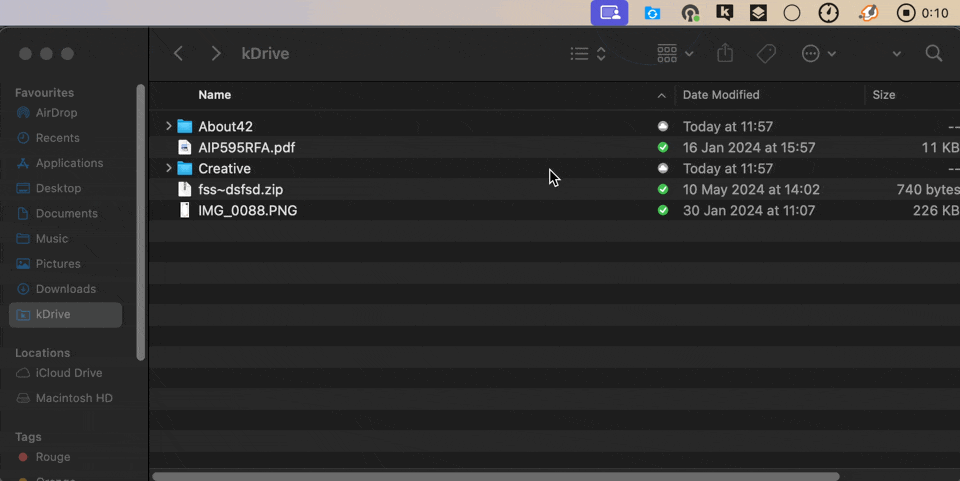
Adding a user: what will they have access to?
Imagine a kDrive Pro within a kSuite, with only 1 out of 3 users, data in the shared folder and in the personal folder.
If a new user without an Infomaniak account is invited to kSuite as a collaborator, what will they be able to access by default on the Manager and on kDrive?
The new user is invited to the Organization as a collaborator, therefore by default they will have no management rights over the Manager's products:
The invitee opens the link in a browser and creates his Infomaniak account:
and at the end of his registration, he accesses the Manager, which is, as expected, completely empty in terms of product management…
However, he has indeed been invited to use the Web app kDrive (online service kdrive.infomaniak.com), accessible via the icon at the top right, under Applications:
and he can indeed access the shared folder, already filled by the other users!

