1000 FAQs, 500 tutorials and explanatory videos. Here, there are only solutions!
Create a temporary email alias to filter incoming mail
This guide explains how to easily sort your messages using Plus Addressing ("+ addressing" or "sub-addressing"), i.e., aliases of your email address that do not need to be actually created on an Infomaniak Mail Service.
Preamble
- This feature is free and allows you to have multiple versions of your existing email address (= alias), in order to, for example, separate your personal emails from the newsletters you are subscribed to.
- These "wildcard" type aliases mean that a message can be sent to an email address containing a
+(for exampleabc+def@domain.xyz) and it will still arrive in the existing mailboxabc@domain.xyzand have the possibility of being filtered and sorted automatically based on what comes after the "+" if you set this up. - Note that it is also possible to create real aliases without the
+character... - Infomaniak is fully compatible with the DEA system on which the feature presented here depends; in case of a problem, contact the organization on which it is used.
Using a “disposable” alias with an Infomaniak email address
The next time you sign up for a newsletter or a customer account that requires a username:
- Simply use a formulation of your email address that includes the "+" sign (example: anna+newsletter@domain.xyz) instead of entering your actual email address:
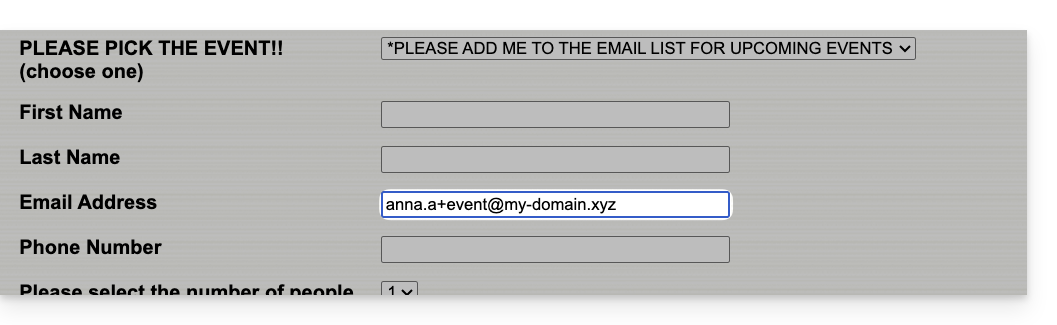
So if your usual email address is anna@domain.xyz, emails sent to anna+newsletter@domain.xyz or anna+nospam@domain.xyz (in short, anna+"whatever you want here"@domain.xyz ...) will arrive in the inbox of anna@domain.xyz.
Then, to automatically move incoming messages sent to your aliases into specific folders, refer to this other guide to create sorting filters based on the recipient of the received message.
You can also configure an email software/client so that sending from this type of email address works: refer to the second part of this other guide — this does not work for sending from the Infomaniak Mail Web app (online service ksuite.infomaniak.com/mail).

