Knowledge base
1000 FAQs, 500 tutorials and explanatory videos. Here, there are only solutions!
Uninstall the Acronis Agent (macOS)
This guide explains how to uninstall the Acronis Backup Agent for Swiss Backup on Apple devices.
Also refer to Acronis documentation on this subject.
Remove Backup Agent from macOS
To remove Cyber Protect:
- Click here to access the Acronis Console with the credentials obtained after adding the device (need help?).
- Click on the user icon at the top right.
- Click on Downloads:
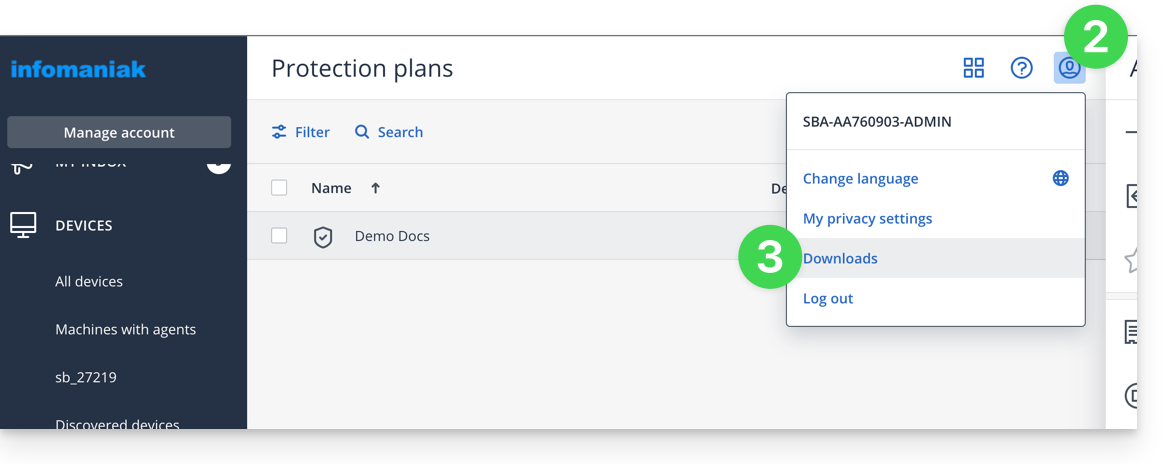
- Choose the client suitable for your machine.
- Open the
.dmgonce downloaded. - Double-click on Uninstall:
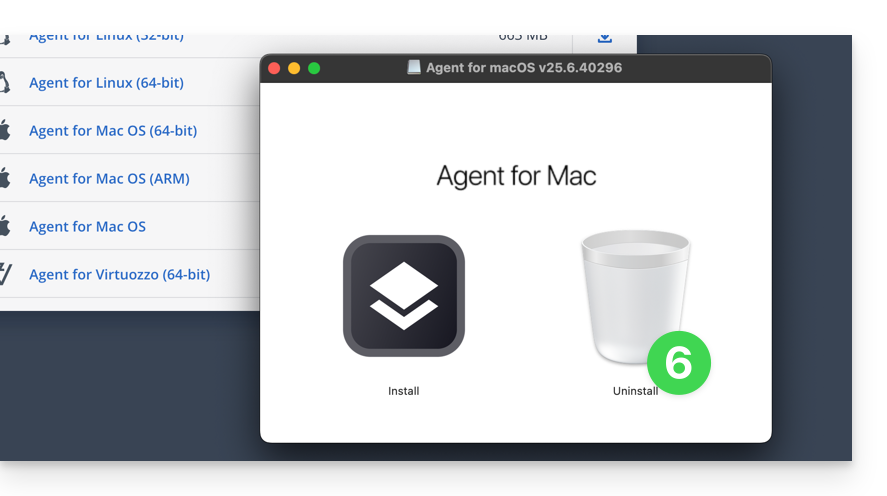
- Confirm if necessary the opening of the application.
- Confirm if necessary the uninstallation of the application.
- Wait until the uninstallation is complete.
Link to this FAQ:

