Knowledge base
1000 FAQs, 500 tutorials and explanatory videos. Here, there are only solutions!
Order a web hosting at Infomaniak
This guide explains how to order a Web Hosting at Infomaniak.
Order new Infomaniak Web Hosting
To order your first Web Hosting:
- If necessary, create a user account.
- Click here to access the Infomaniak Manager.
- Click on Hosting (Web & Domain universe):
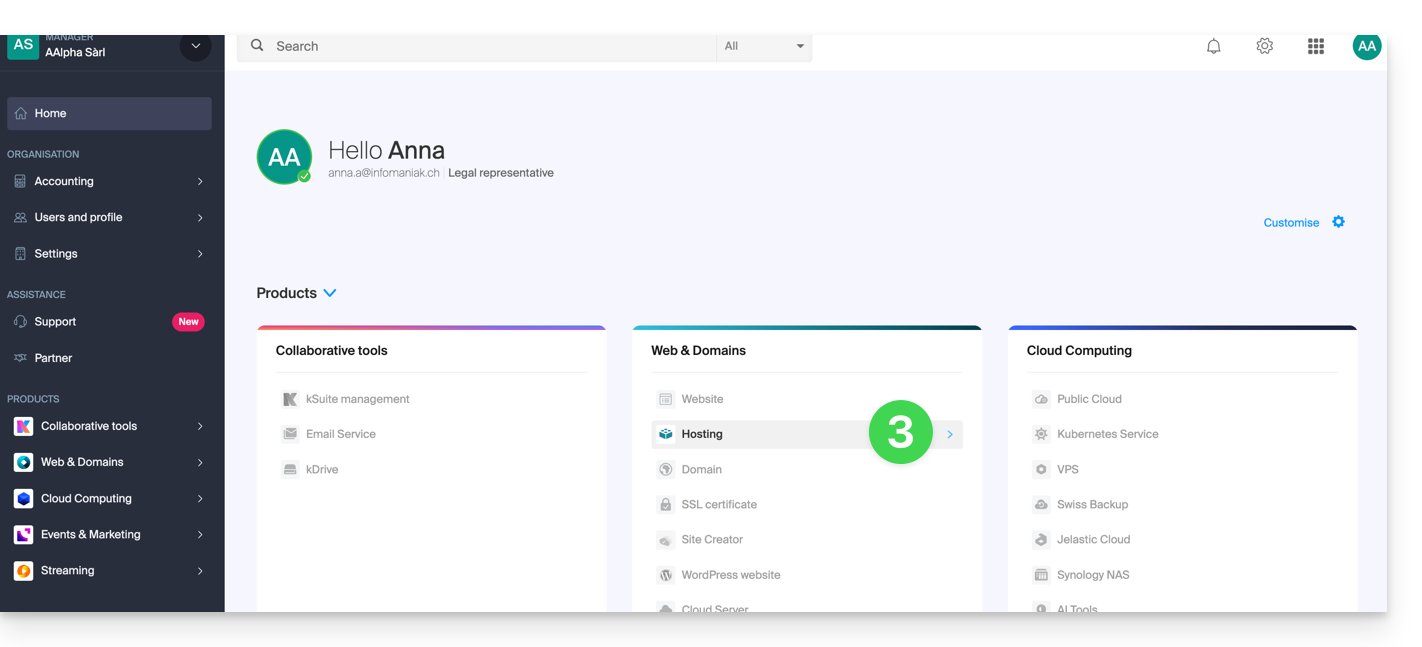
- Click to order new hosting:
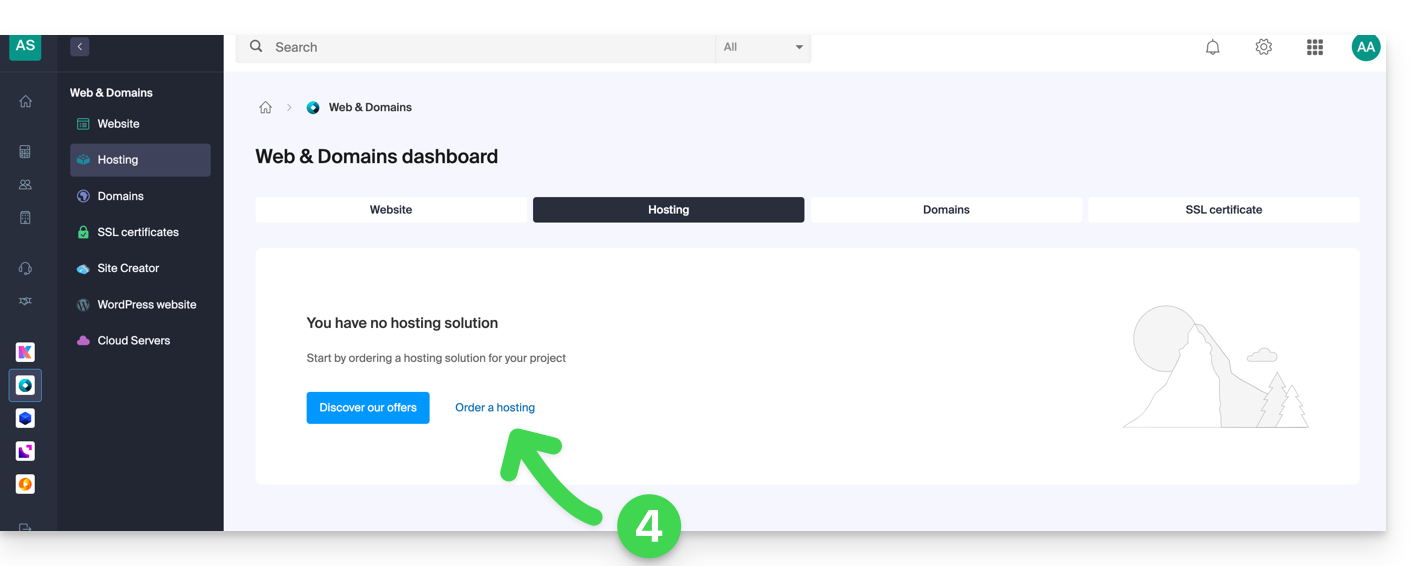
- Once in the Shop, make sure you are ordering in the desired Organization (select another from the list if necessary or create a new one at point 6 below):
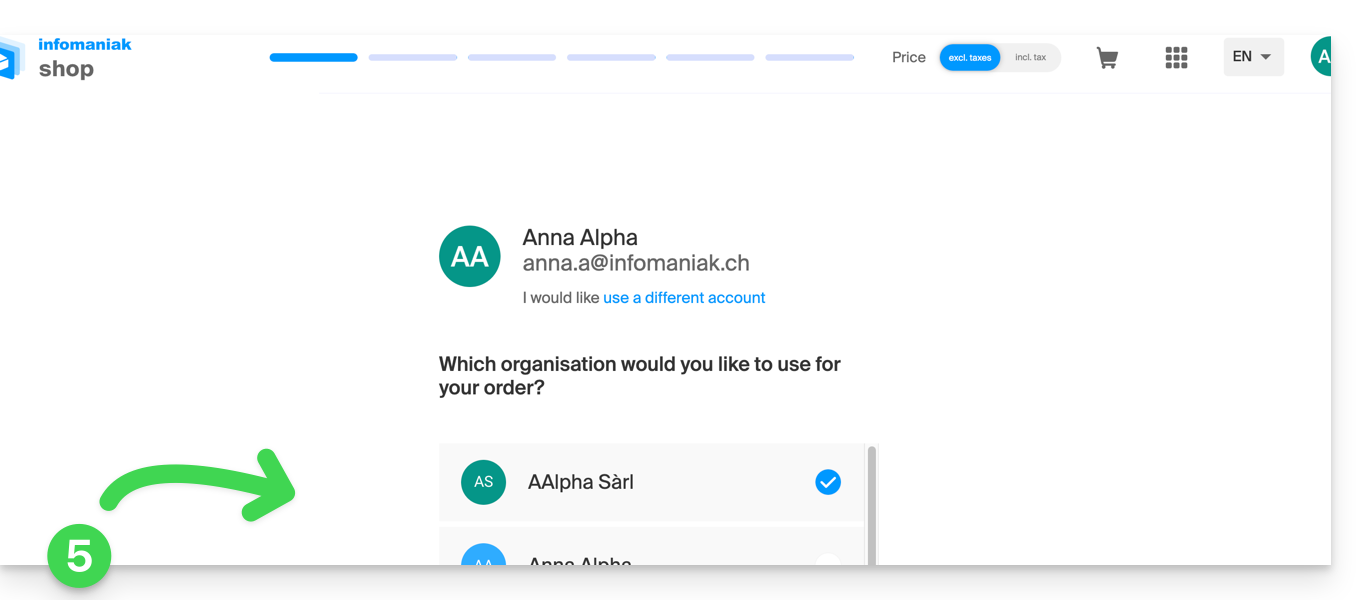
- Confirm your choice by clicking the blue button at the bottom of the page (or first create a new Organization if necessary using the dedicated blue link):
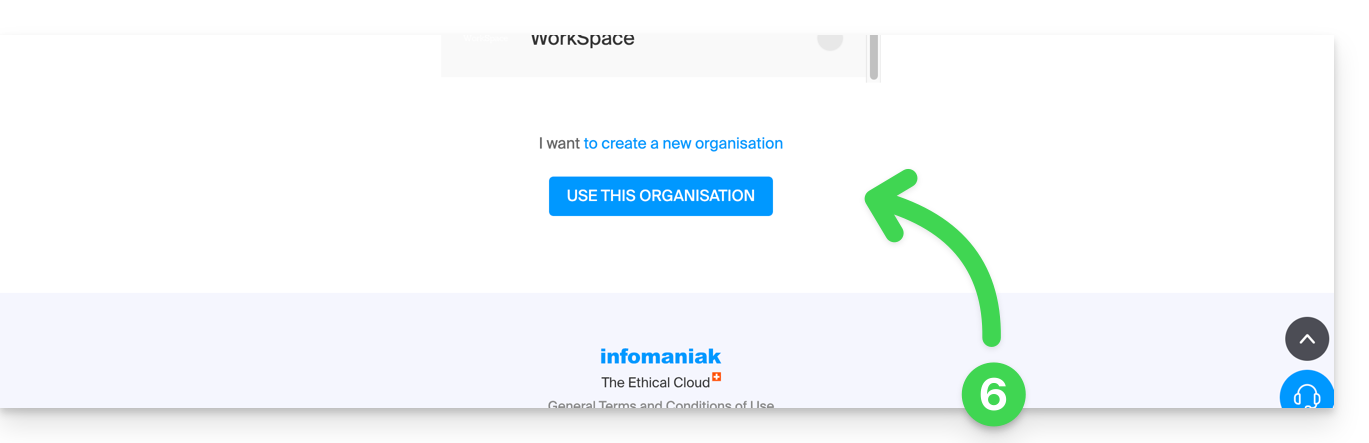
- At the top, enter the domain name of your hosting and click Search (even if you already manage it with another registrar):
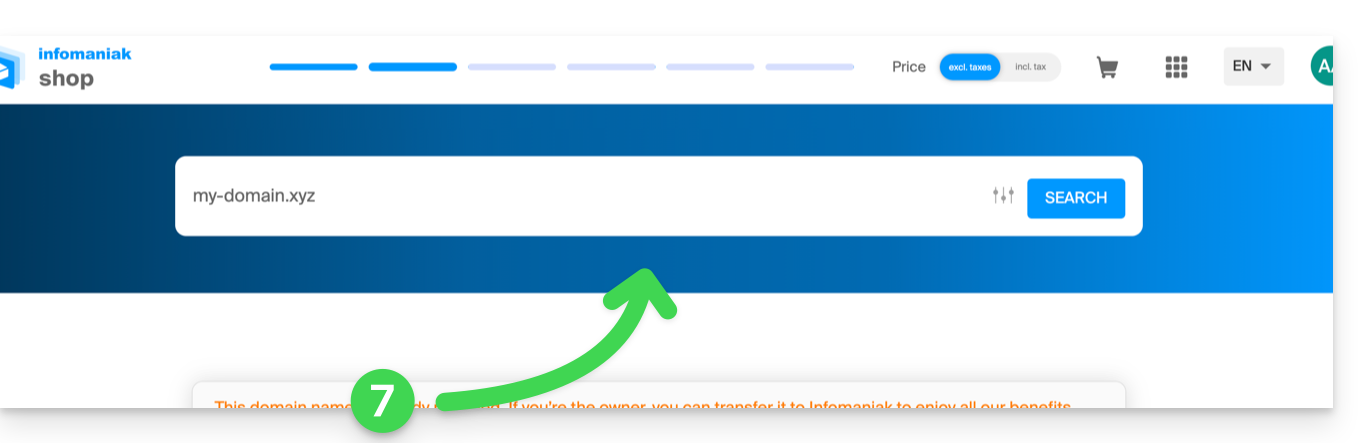
- Two scenarios are then possible:
- You do not yet own the domain name: check the information and options on the screen, then click the Next button:
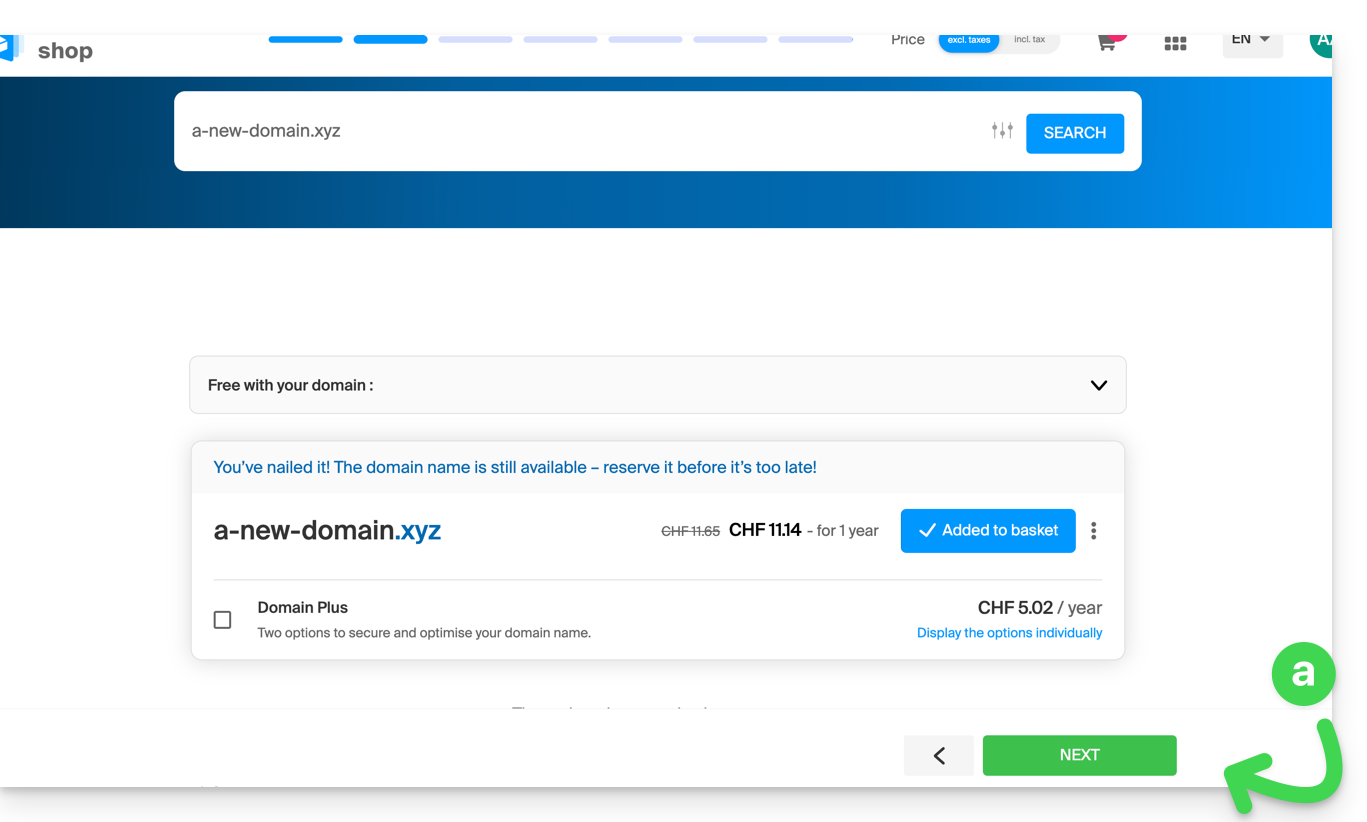
- You own and manage your domain names with another registrar: click the action menu ⋮ to the right of the domain name to Order hosting only:
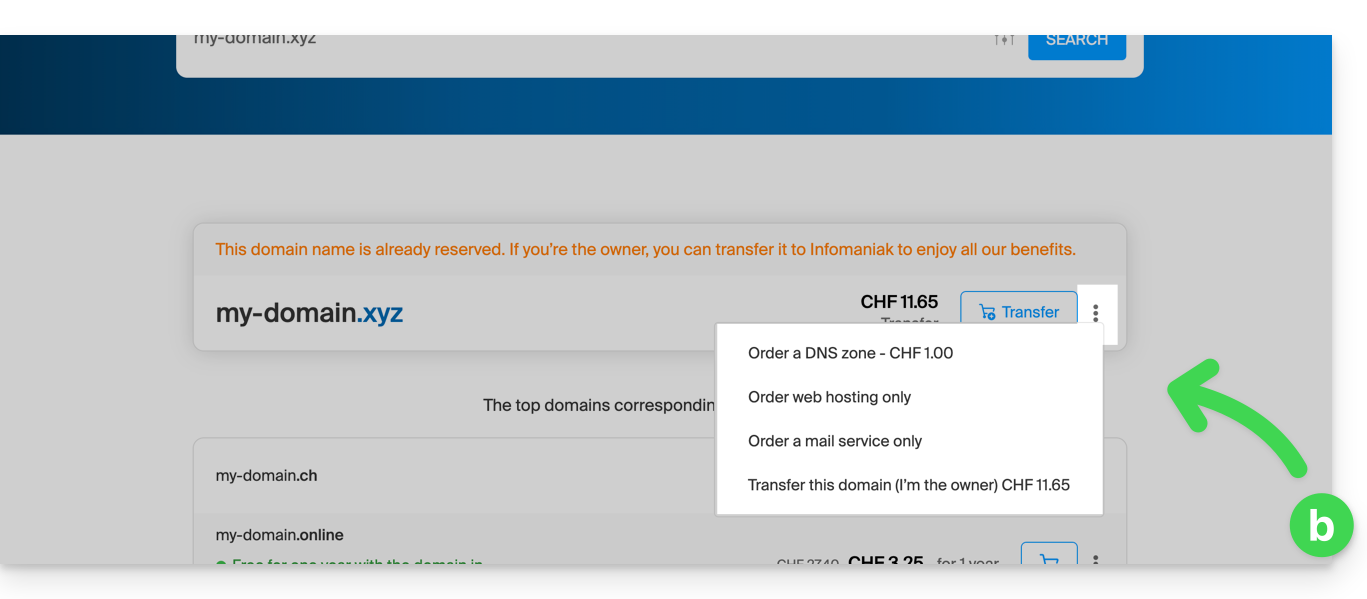
- You do not yet own the domain name: check the information and options on the screen, then click the Next button:
- Choose the hosting that suits you.
- Click on Next.
- Complete the order.
Already a customer, you already have hosting
To order additional hosting:
- Click here to access the management of your product on the Infomaniak Manager (need help?).
- Click on the supermarket cart icon:
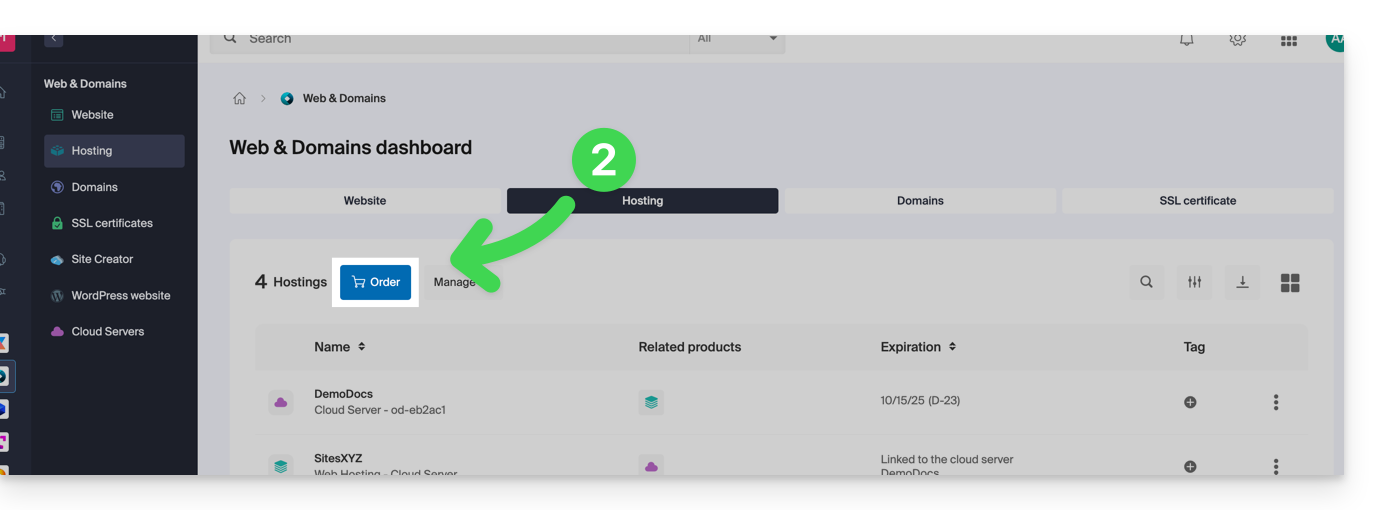
If you already have a web hosting, you can also add a site to an existing hosting without ordering or paying for a new hosting (multi-site / multi-domain management).
Link to this FAQ:

