Knowledge base
1000 FAQs, 500 tutorials and explanatory videos. Here, there are only solutions!
Add a billing address
This guide explains how to add a billing address so that the products of your Organization can be billed in the future under new details, for example to assign invoices to different people.
Add billing addresses
To create additional billing addresses:
- Click here to access billing address management.
- Access requires authentication with a user who has sufficient rights.
- Click the Add button.
- Enter the desired details for the additional billing address.
- If necessary, set this address as the default.
- Click Confirm:
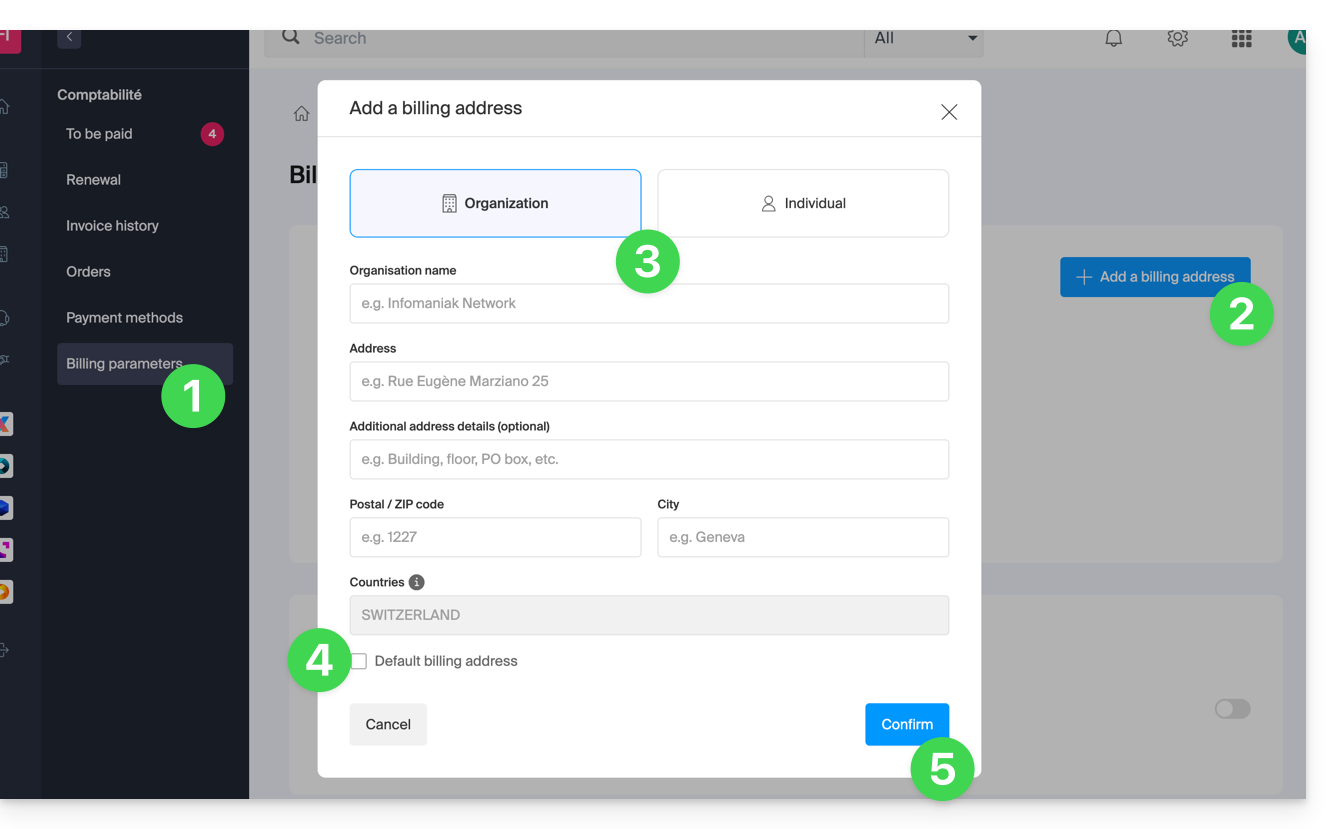
When renewing a product, choose the desired billing address.
Refer to this other guide if you are looking for information about the postal address currently set.
Link to this FAQ:

