Knowledge base
1000 FAQs, 500 tutorials and explanatory videos. Here, there are only solutions!
Resolve a website virus issue
This guide explains how to start a content analysis of a Web Hosting to detect and clean files containing viruses and other malicious scripts that could threaten the security of websites.
Start an antivirus scan of the sites
To analyze potentially infected content:
- Click here to access the management of your hosting on the Infomaniak Manager (need help?).
- Click directly on the name assigned to the hosting concerned.
- Click on Security in the left sidebar:
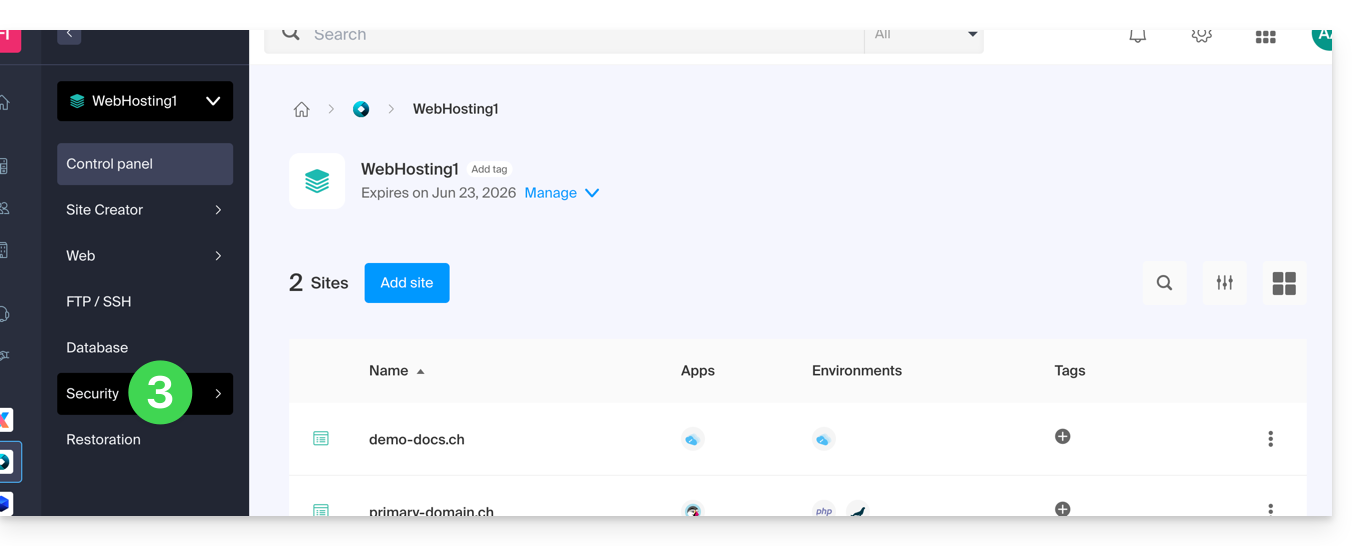
- Click on Antivirus in the left sidebar.
- Click on the blue button Analyze:
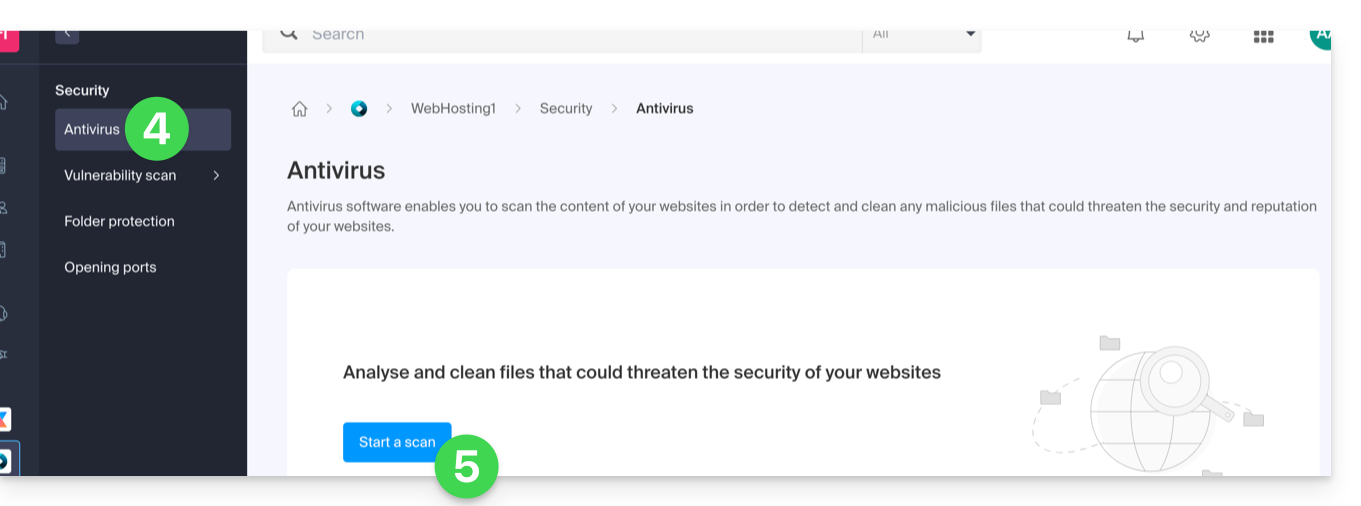
- Select the site(s) to analyze.
- Click on the blue button Start the analysis:
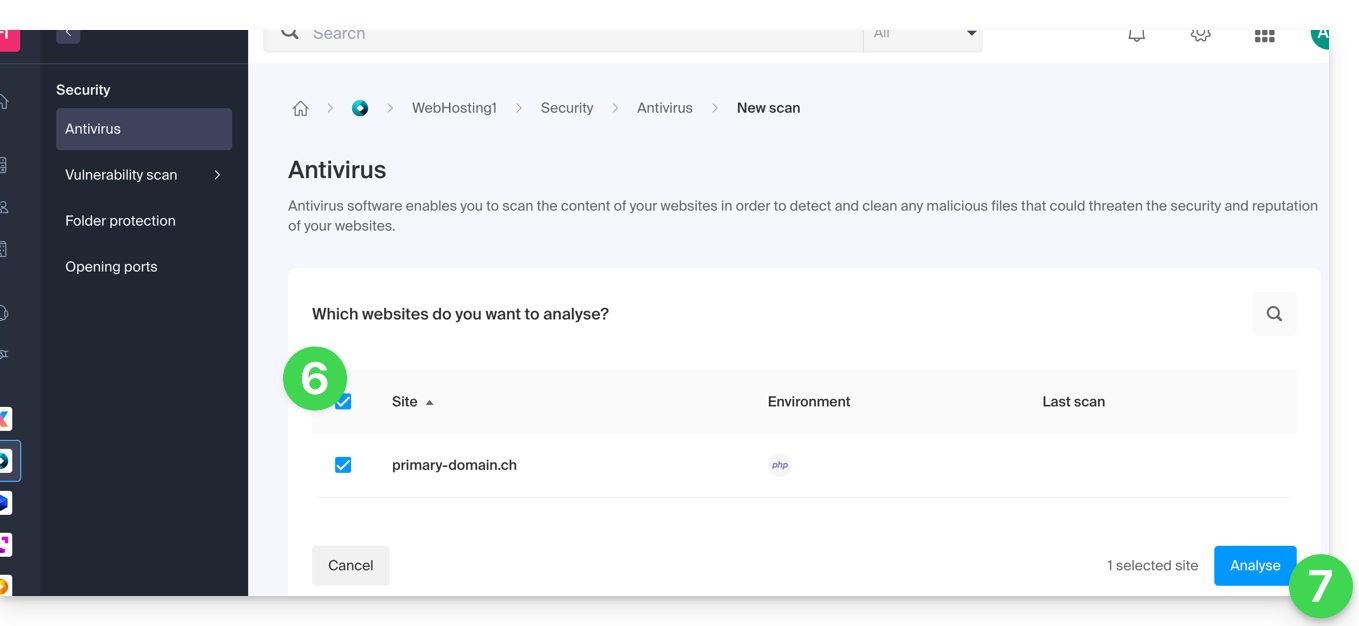
The antivirus scan may take some time, but the Manager can be closed. You will receive an email when the operation is complete.
Also consider the vulnerability detection tool to monitor potential vulnerabilities automatically corrected on your websites.
Link to this FAQ:

