Knowledge base
1000 FAQs, 500 tutorials and explanatory videos. Here, there are only solutions!
Change the MySQL / MariaDB user password
This guide explains how to change the password of a MySQL / MariaDB database from a Web Hosting.
Preamble
- Refer to this other guide if you are looking for information about updating connection details (scripts, sites...) related to a database password change.
- A database user created after the installation of a Web Application (offered by Infomaniak) cannot be modified (a lock icon appears next to it, see point 5 below).
- To access the database to which it is linked, you must create a new database user with the password of your choice and then assign rights to the desired database.
Change the MySQL MariaDB password, etc.
To do this, you need to intervene on the user associated with the database in question and change the password (without having to provide the old one) from the Infomaniak Manager:
- Click here to access the management of your product on the Infomaniak Manager (need help?).
- Click directly on the name assigned to the product in question.
- Click on Databases in the left sidebar.
- Click on the Users tab.
- Click on the action menu ⋮ located to the right of the item in question.
- Click on Modify:
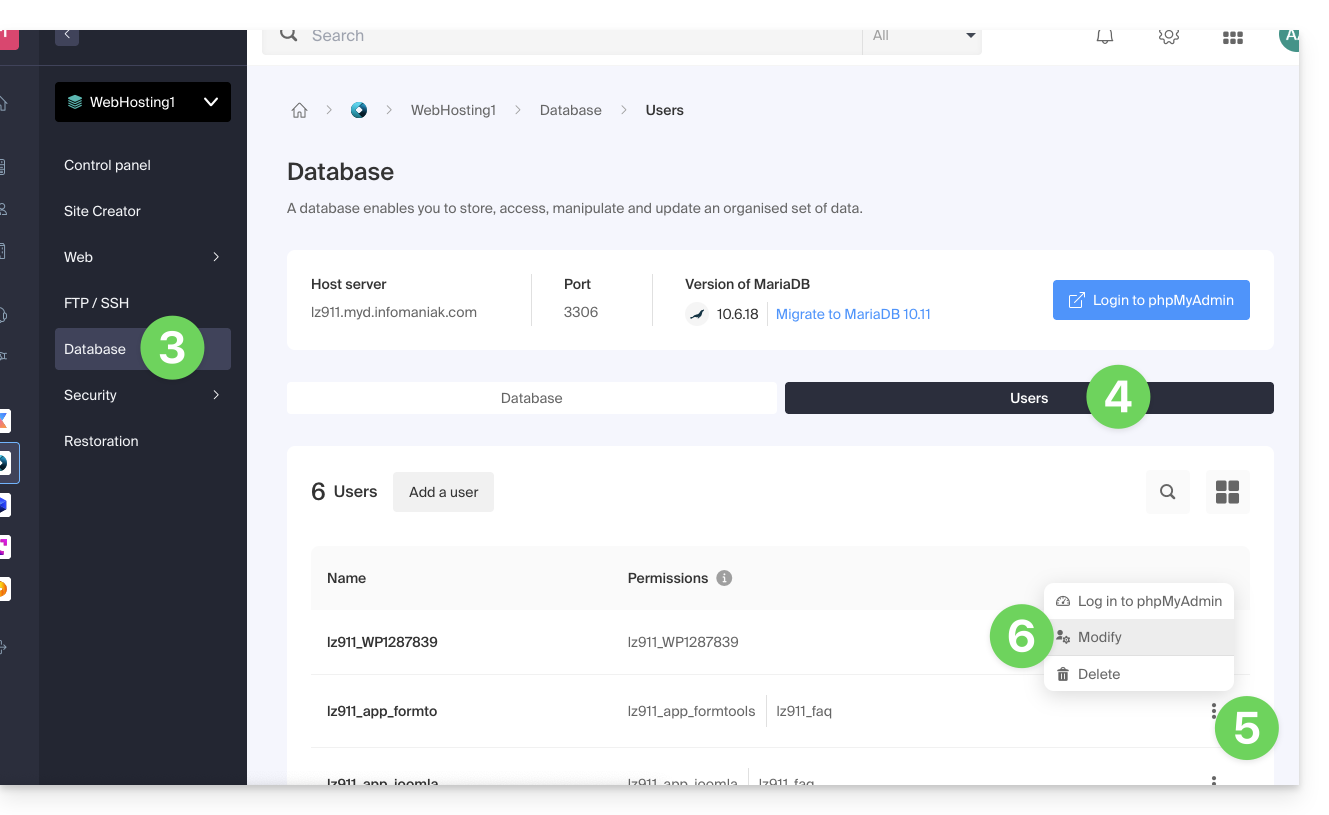
- Click on Change Password.
- Enter the desired new password.
- Click on the Save button:
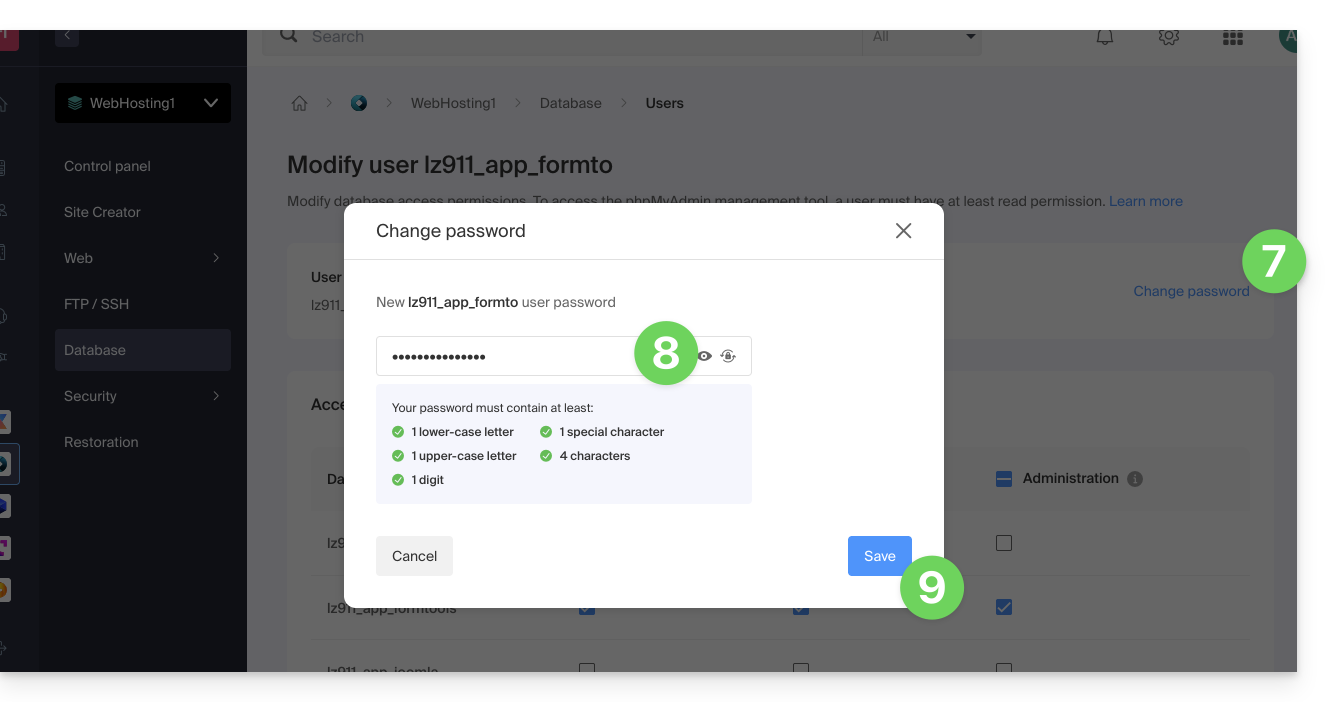
- If necessary, you can configure the new possible rights (read/write/administration) of the user for accessing existing databases on the hosting.
Link to this FAQ:

