1000 FAQs, 500 tutorials and explanatory videos. Here, there are only solutions!
Discover Public Cloud Infomaniak
This guide explains how to navigate the Public Cloud interface from the Infomaniak Manager and presents the various limits of this service.
Discovering Public Cloud
The list of scheduled maintenance and current issues can be found at https://status.infomaniak.cloud/.
To access your Public Cloud homepage:
- Click here to access the management of your product on the Infomaniak Manager (need help?).
- You arrive on a page where all the Public Clouds you have ordered are listed:
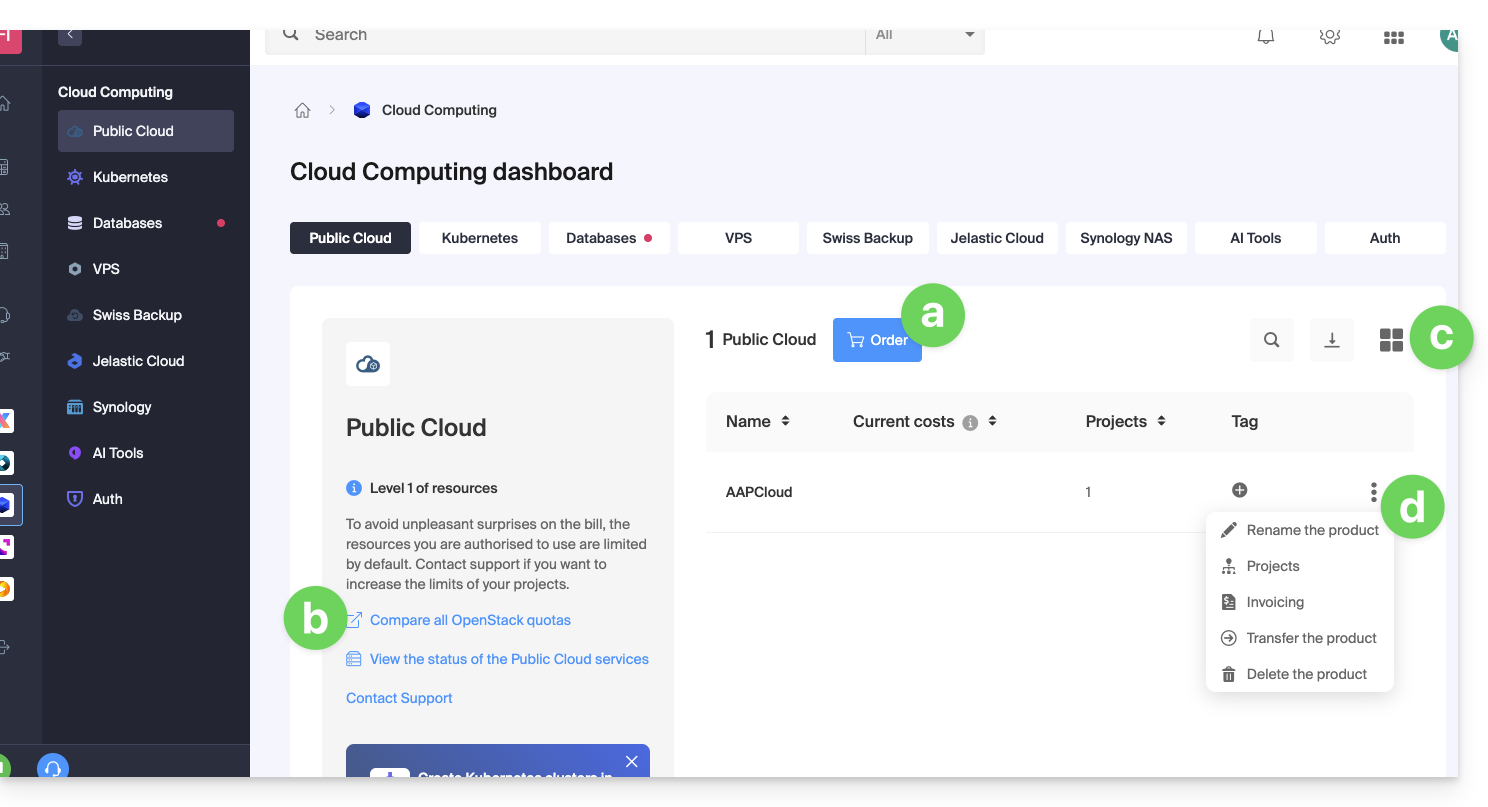
- This button allows you to order a new Public Cloud.
- This link allows you to access the comparison page of the different Public Cloud subscription formulas.
- This button allows you to switch from a list or thumbnail view.
- Click on the action menu ⋮ to the right of the concerned object to access the options:
- The pencil icon ✎ allows you to rename your Public Cloud
- The tree icon allows you to access the projects page linked to the selected Public Cloud
- From this projects page linked to the Public Cloud, you will have access to all your projects:
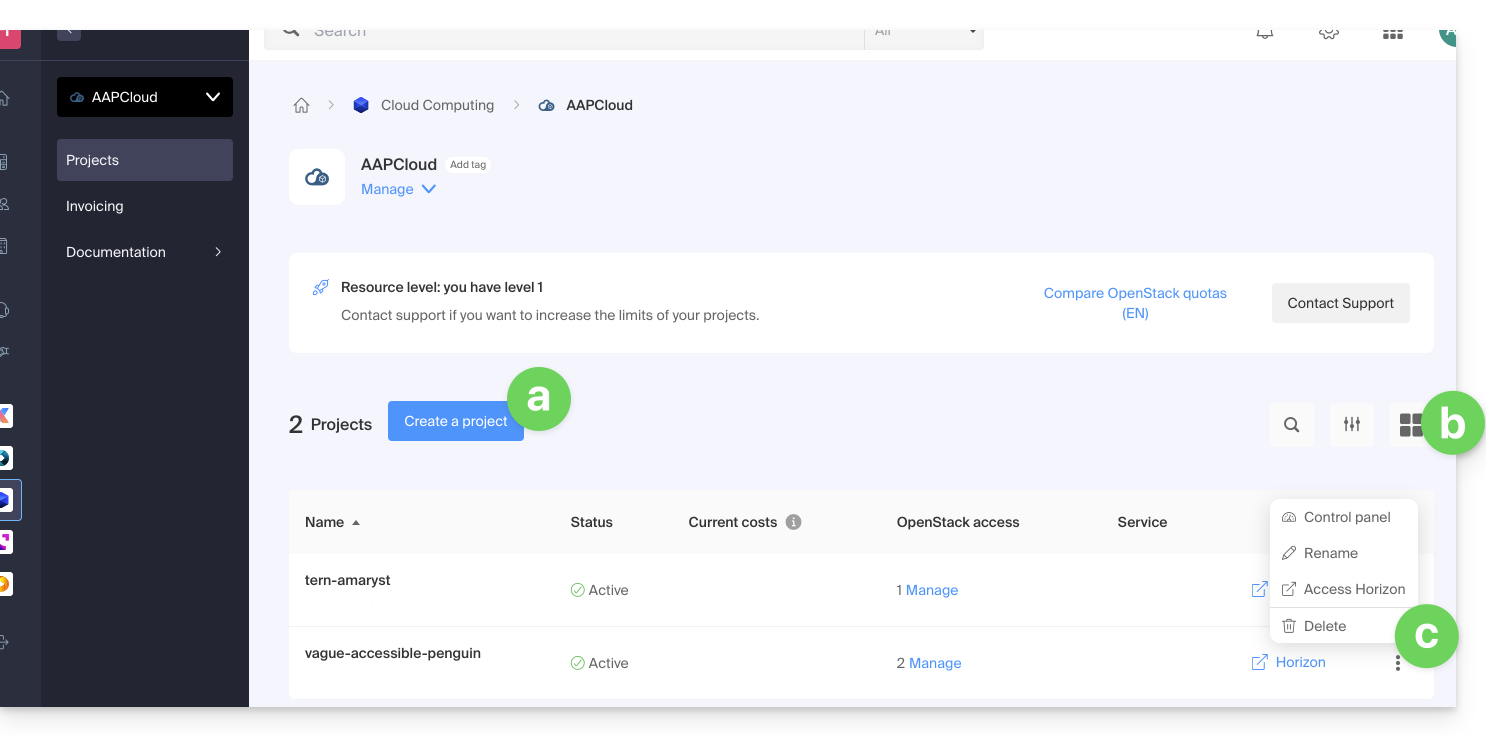
- This button allows you to create a new project that will be linked to the Public Cloud.
- This button allows you to switch from a list or thumbnail view.
- Click on the action menu ⋮ to the right of the concerned object to access the options:
- The first item allows you to access the dashboard of the project
- The pencil icon ✎ allows you to rename your project
- The right arrow icon allows you to directly access the OpenStack Horizon dashboard.
Additional options are accessible from the left sidebar and under Manage: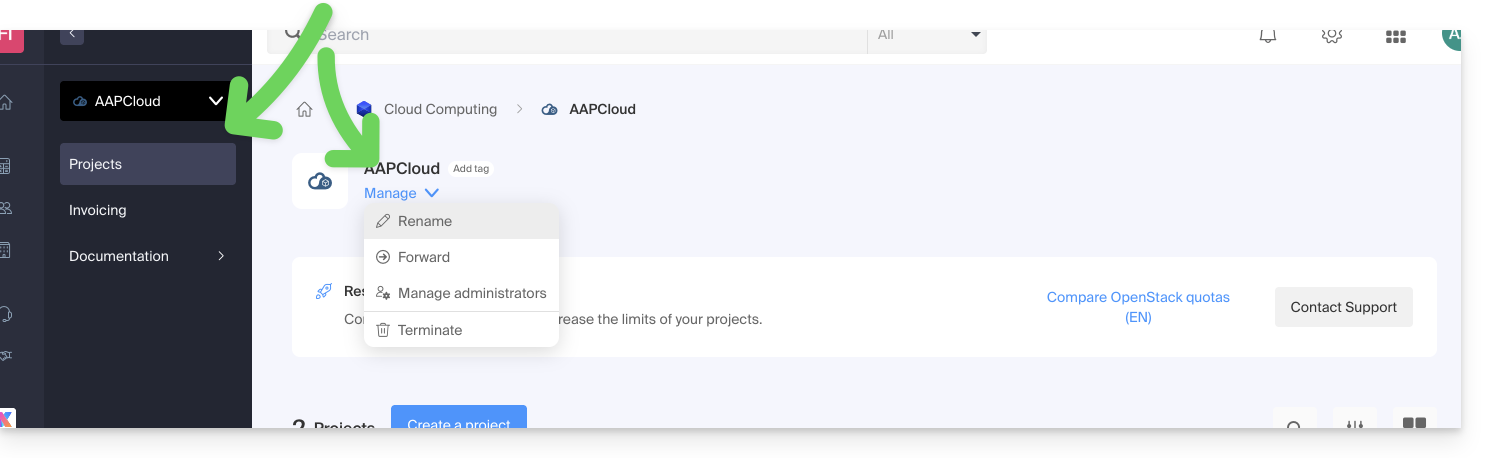
To invite new users to your project, it is imperative to go directly through the OpenStack administration interface.
Public Cloud Limits
By default, the resources that can be used in a project are limited (for security reasons - to avoid ending up with a bill that is too high at the end of the month, for example).
Find out about the 3 levels of limits detailed in this other guide.
The Manager indicates which limit level is assigned to the Organization: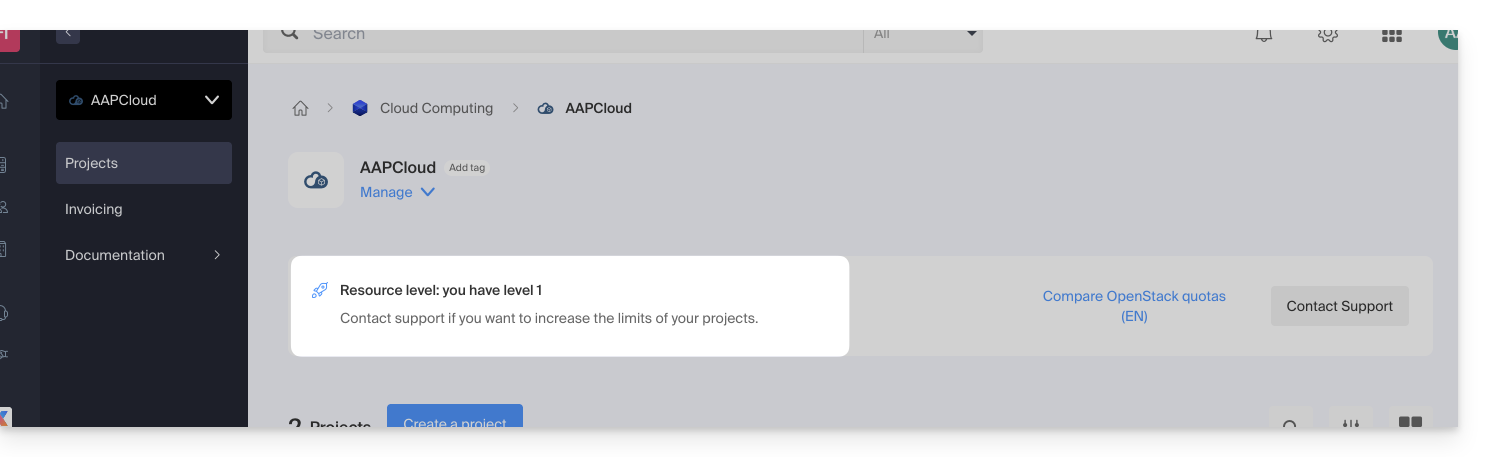
To increase the limit of projects, contact Infomaniak support.
The limits apply to all projects in the Organization. In an Organization with 5 projects, including 1 that requires level 3, the other 4 projects will inherit a level 3 limit.

