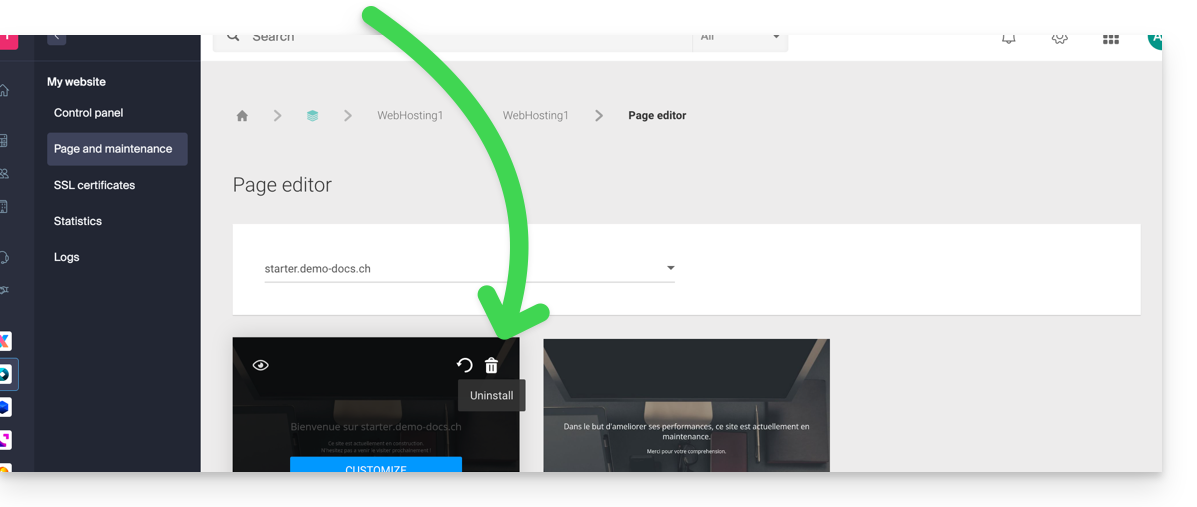1000 FAQs, 500 tutorials and explanatory videos. Here, there are only solutions!
Manage the website's welcome page
This guide explains how to create a homepage on your Infomaniak website using the welcome page creation tool, a simplified help to create content quickly and easily. To create a more complete site, there is Site Creator.
Prerequisites
- Have a website on Infomaniak hosting (even a simple Starter, the basic web page to activate if necessary).
Create a welcome page on an Infomaniak site
To access the simple creation tool:
- Click here to access the management of your product on the Infomaniak Manager (need help?).
- Click directly on the name assigned to the product concerned.
- Click on Page and maintenance in the left sidebar.
- Check or select the domain name of the site on which you want to install the web page.
- Click on Create a homepage or Customize:
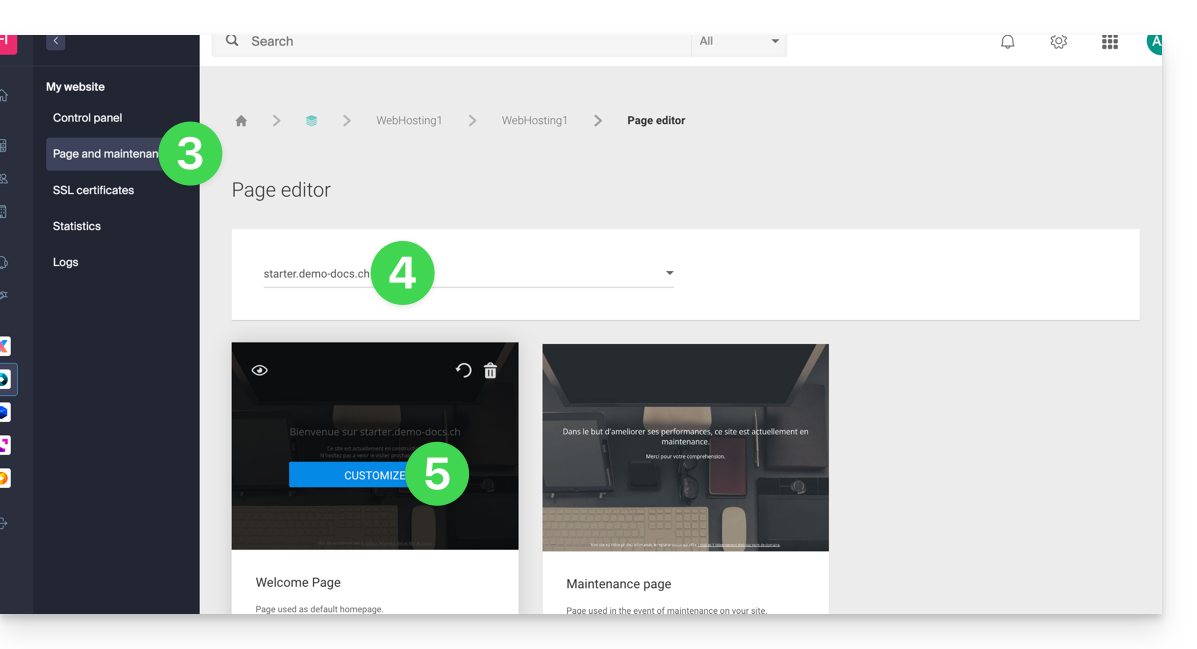
You can then choose a theme, define the text visible to your visitors, insert an image into the body of the page, manage the SEO content of your page, add a background image, specify social network usernames if necessary, etc. and all of this can be modified at any time.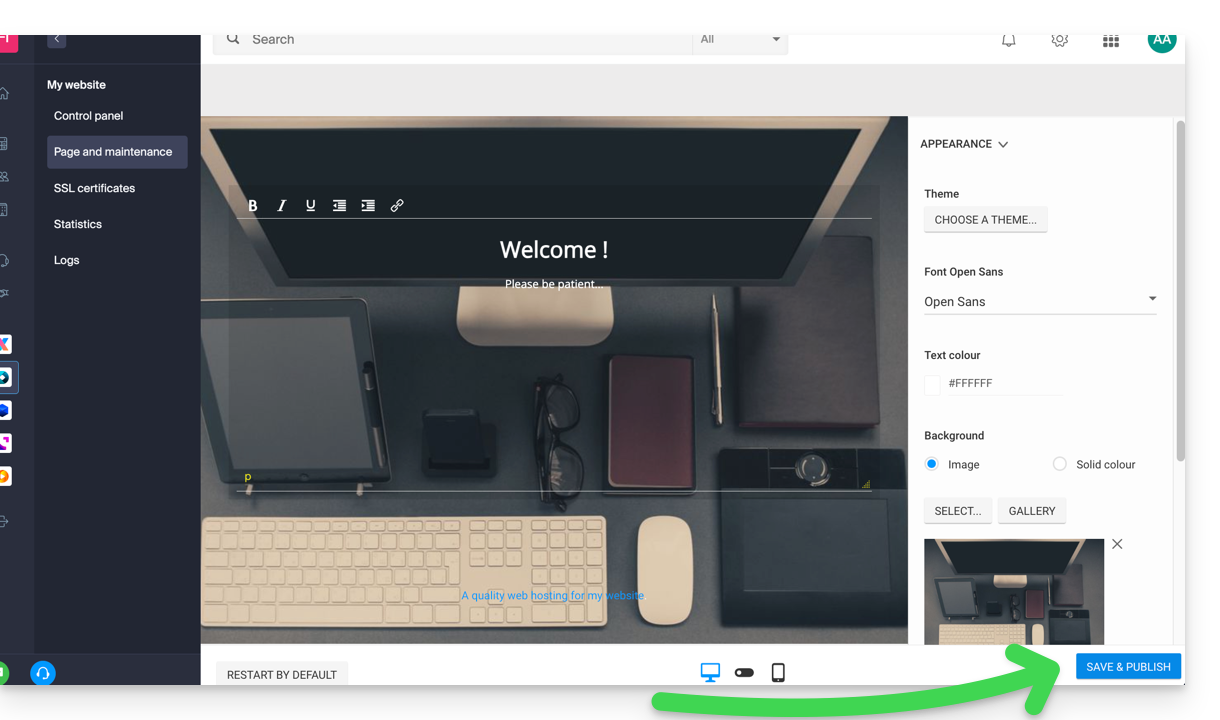
Click on the blue button at the bottom of the page to save and publish your changes.
Note that the tool can be used in conjunction with FTP management of your web hosting if necessary.
Disable and delete the welcome page
To delete the homepage that has been automatically placed at the root of your website's directory:
- Click here to access the management of your product on the Infomaniak Manager (need help?).
- Click directly on the name assigned to the product concerned.
- Click on Page and maintenance in the left sidebar.
You will be able to delete the welcome page using the trash can icon; this will permanently delete the content of the welcome page!