Knowledge base
1000 FAQs, 500 tutorials and explanatory videos. Here, there are only solutions!
Link a domain name to Wix
This guide explains how to link a domain name managed by Infomaniak to a Wix hosting offer.
Preamble
- A site created on Wix cannot be exported to be hosted on third-party servers, such as those of Infomaniak for example.
- It is therefore recommended to create the site directly with Infomaniak with the help of Site Creator or WordPress.
Associate Wix with the domain name at Infomaniak
Prerequisites
- Obtain the 2 DNS provided by Wix (e.g.
ns0.wixdns.netandns1.wixdns.net).
To link a site on Wix with a domain name at Infomaniak:
- Click here to access the management of your domain on the Infomaniak Manager (need help?).
- Click directly on the name assigned to the domain in question.
- Click on Connect a service in the left sidebar menu.
- Click the blue Connect button on the WIX tile:
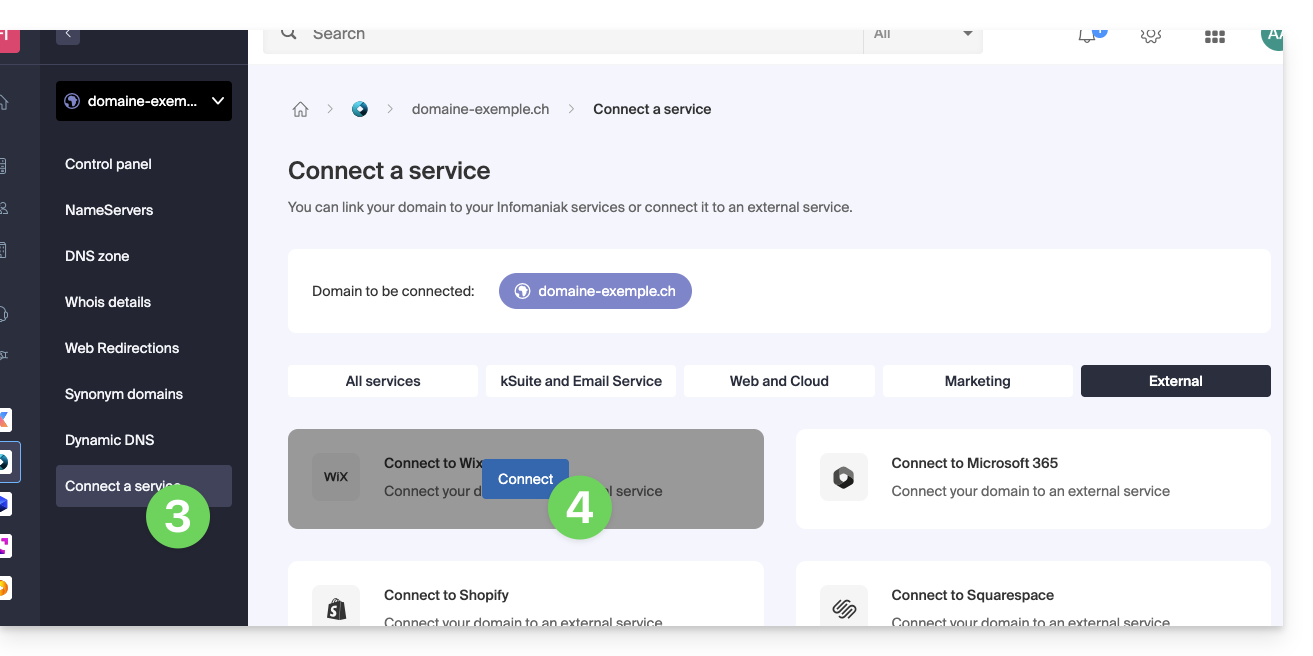
- Enter the 2 Wix DNS (see the prerequisite above).
- Click the Next button:
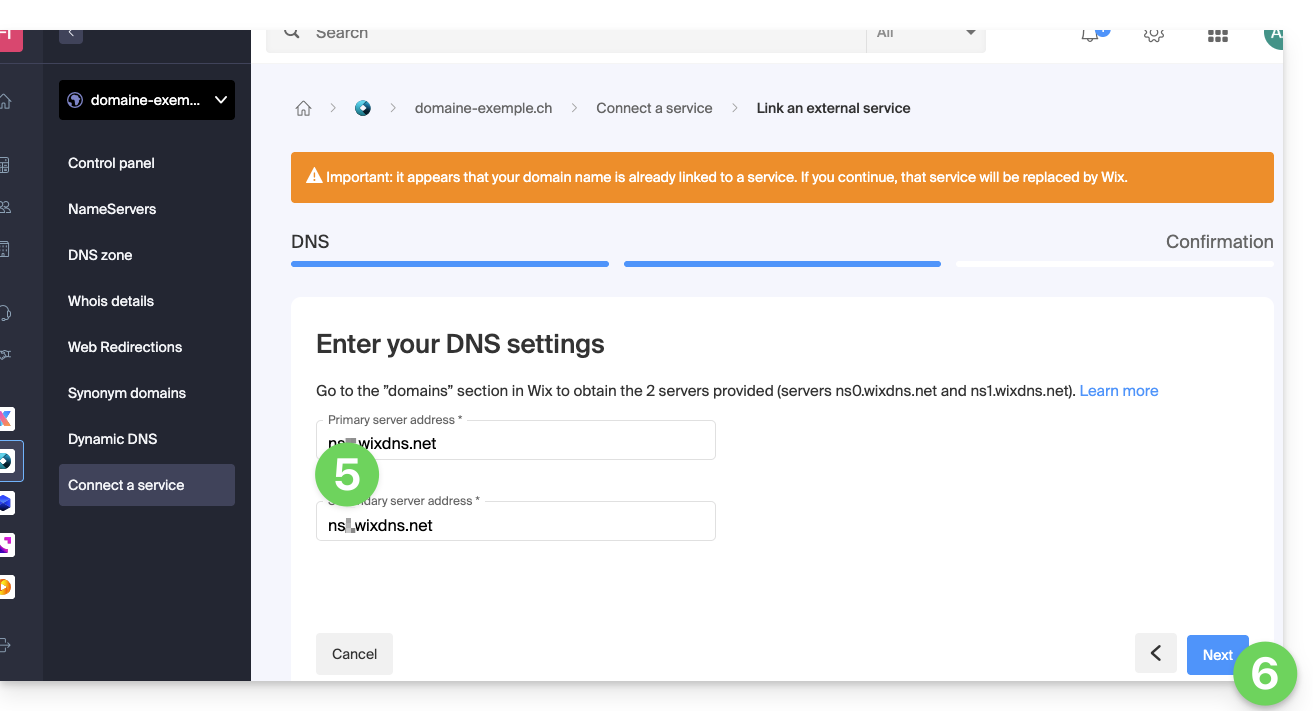
Your domain name will point to the Wix servers a few hours later, and all web & mail traffic will now go to Wix.
If necessary, you must therefore specify to Wix that the email is managed by Infomaniak (refer to this other guide on this subject).
Link to this FAQ:

