Knowledge base
1000 FAQs, 500 tutorials and explanatory videos. Here, there are only solutions!
Edit a VOD media
It is possible to modify a video that has already been uploaded to a VOD service. It is not possible to use this tool in the case of an audio-only media.
Trim / cut a video
To access a media from the VOD space:
- Click here to access the management of your VOD/AOD on the Infomaniak Manager (need help?).
- Click directly on the name assigned to the product concerned:
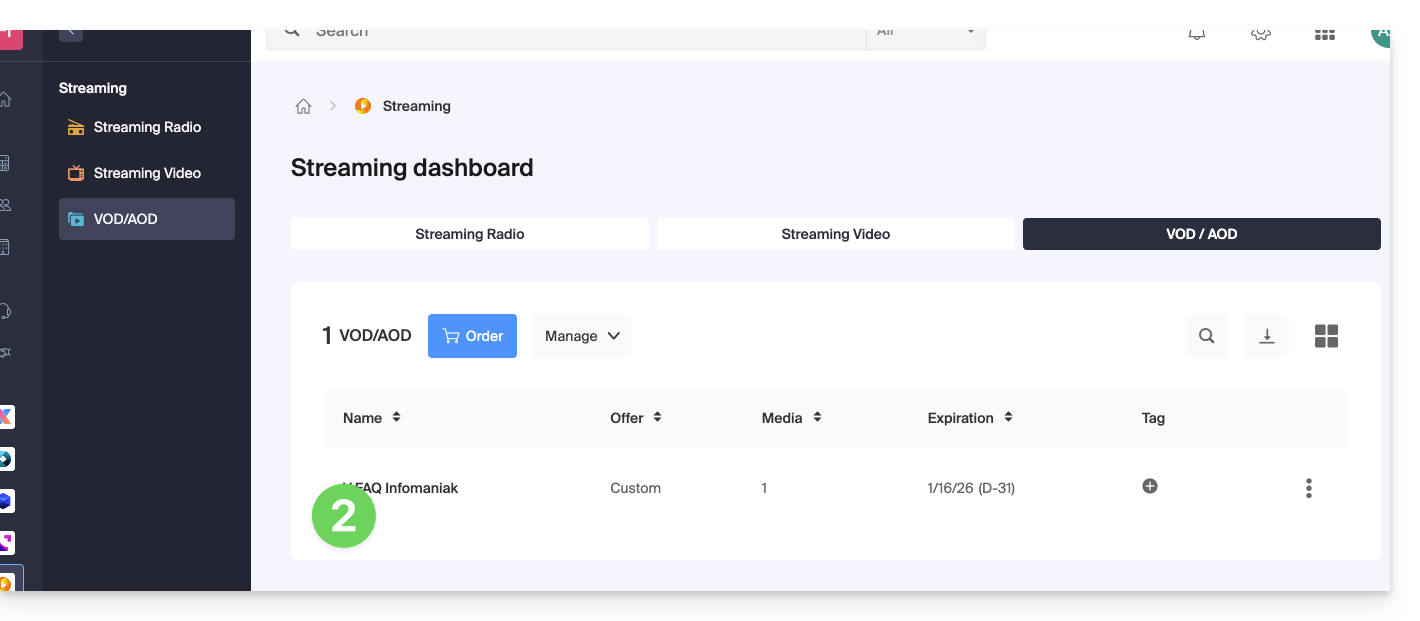
- Click on Media in the left sidebar menu.
- Click on Media management in the left sidebar menu.
- Click on the media concerned:
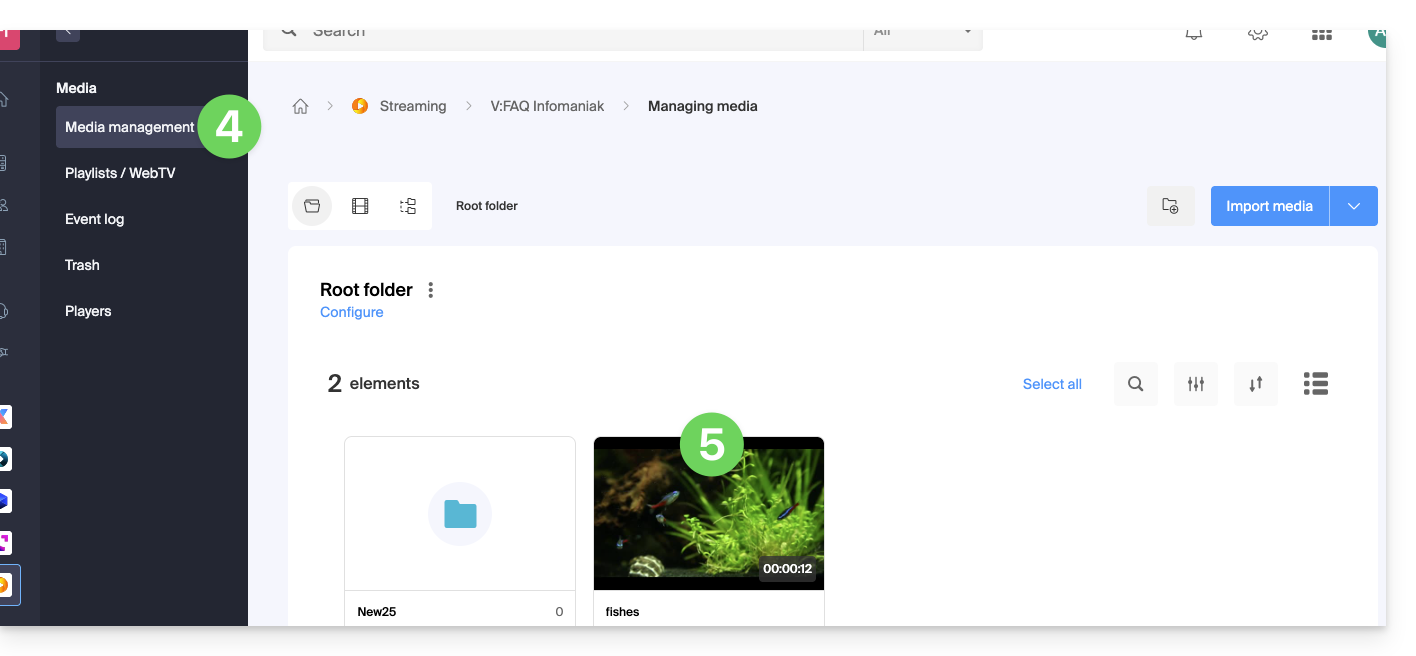
- Click on the Modify button:
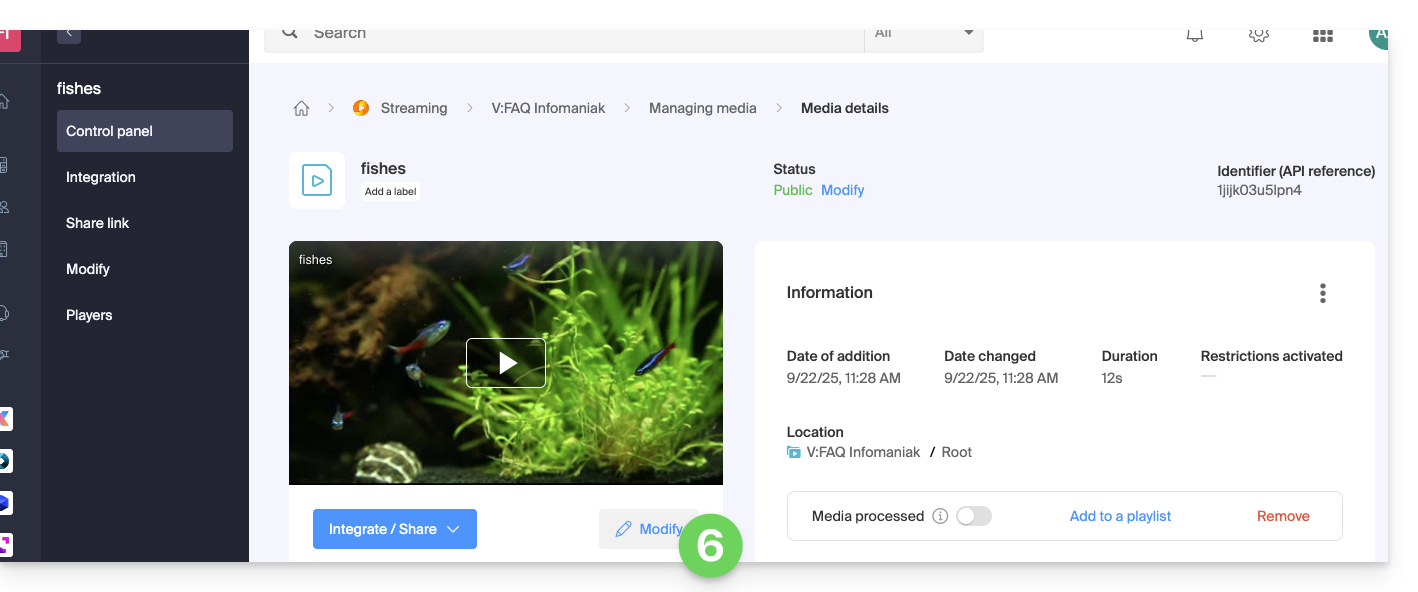
- Click on the EDIT tab.
- Trim the video at the bottom of the page according to your needs.
- Click on Save (or Preview if necessary):
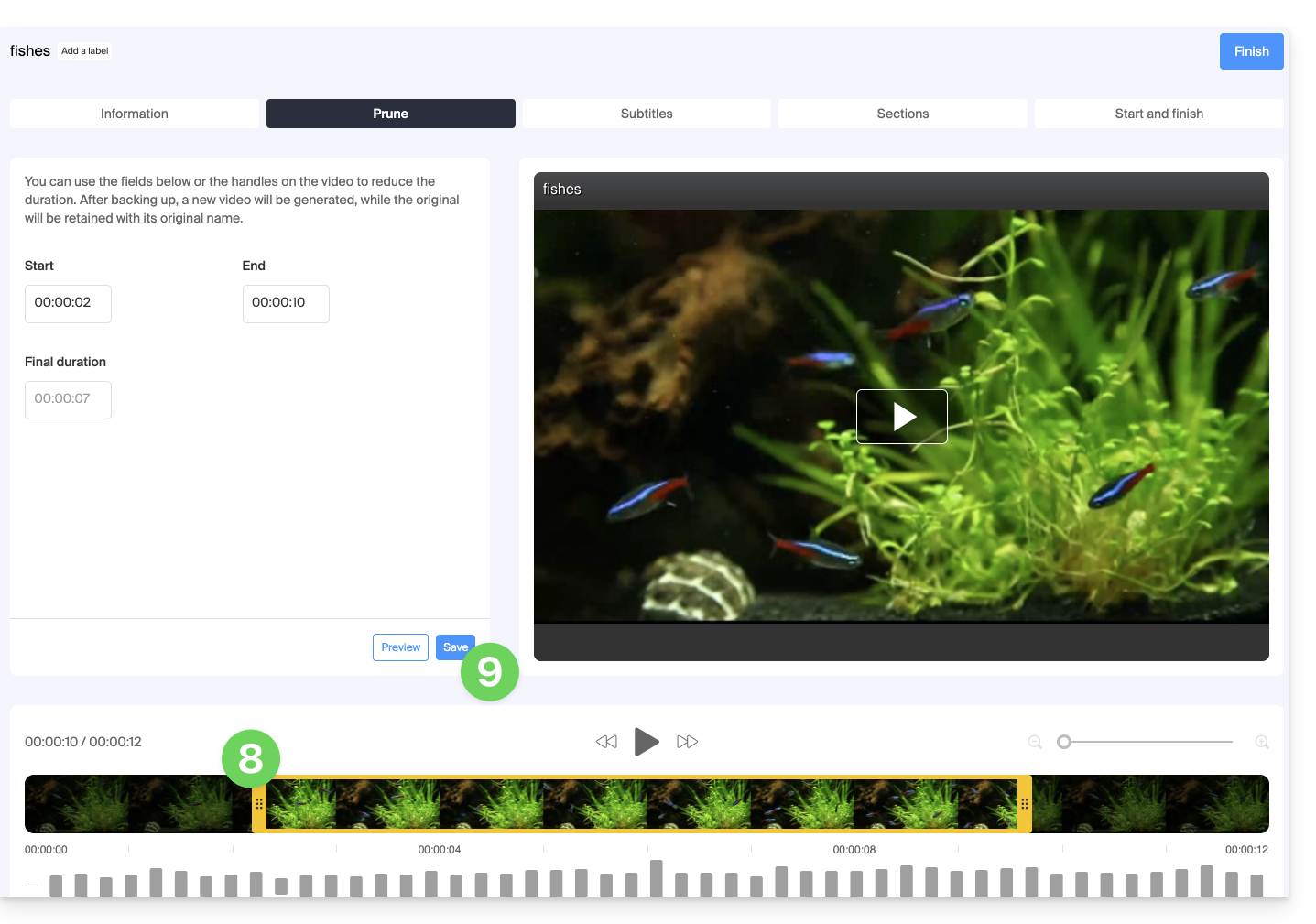
- The cutting of your media will generate a new video, the original will be kept with its original name:
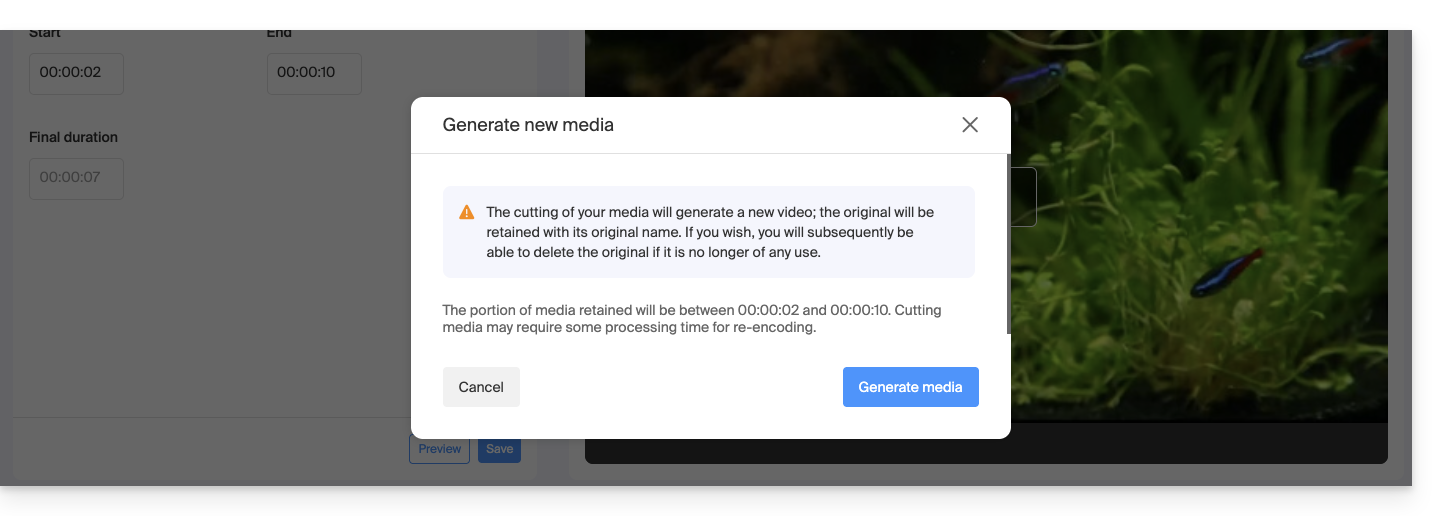 You can, if you wish, delete the latter afterwards, if it is no longer useful.
You can, if you wish, delete the latter afterwards, if it is no longer useful.
Link to this FAQ:

