Knowledge base
1000 FAQs, 500 tutorials and explanatory videos. Here, there are only solutions!
Display the website's IP address
This guide explains how to display the IP address of a site on your Web Hosting.
Preamble
- The IPv4 address is generally the same for each of the sites on the hosting (unless you have acquired a dedicated IP).
Display the IP address of your site
The IP address is specified on the hosting management page (Starter or containing multiple sites):
- Click here to access the management of your site on the Infomaniak Manager (need help?).
- Click directly on the name assigned to the product concerned.
- Then click on the chevron to expand the Information section of this hosting.
- The IPv4 address is displayed on the page:
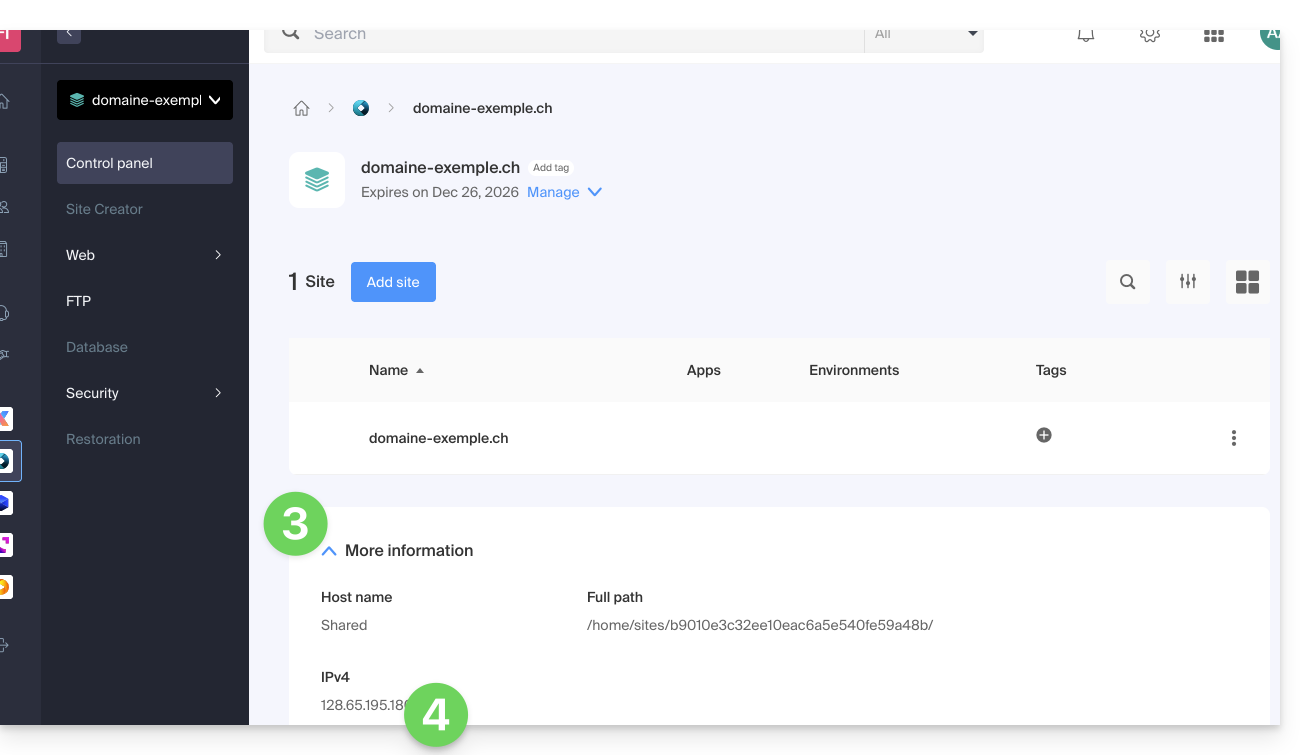
- The IPv6 address is also displayed in the case of paid hosting:
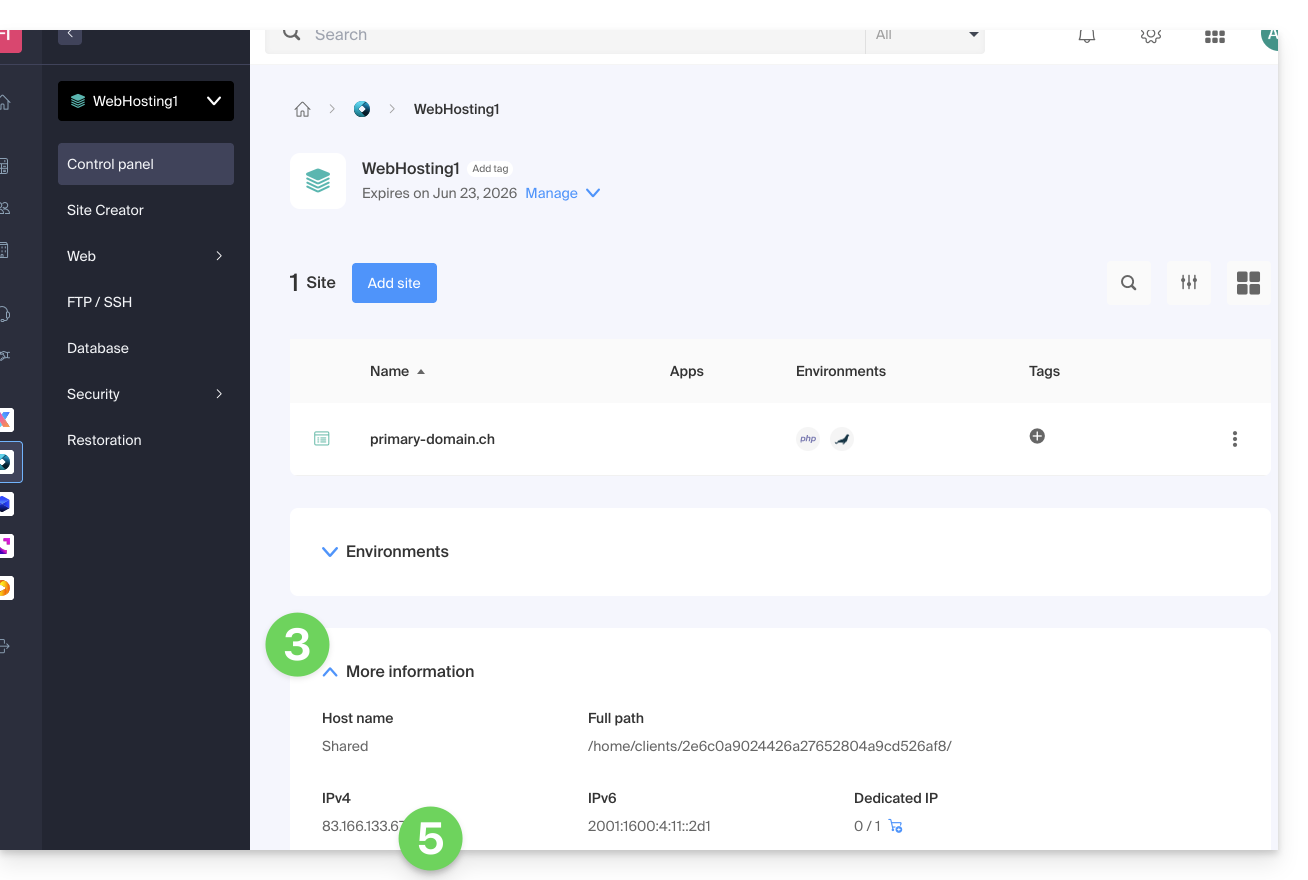
Link to this FAQ:

