Knowledge base
1000 FAQs, 500 tutorials and explanatory videos. Here, there are only solutions!
Link multiple SSL certificates to a single site
This guide explains how to add two different EV or DV SSL Certificates to the same site.
Preamble
- Since it is not possible to install two SSL certificates on the same site, it is necessary to create two identical sites.
Creation of the second site
Prerequisites
- Remove any potential alias domain name from your site.
To access the Web Hosting to add a site:
- Click here to access the management of your product on the Infomaniak Manager (need help?).
- Click directly on the name assigned to the product in question.
- Click on the button Add a site:
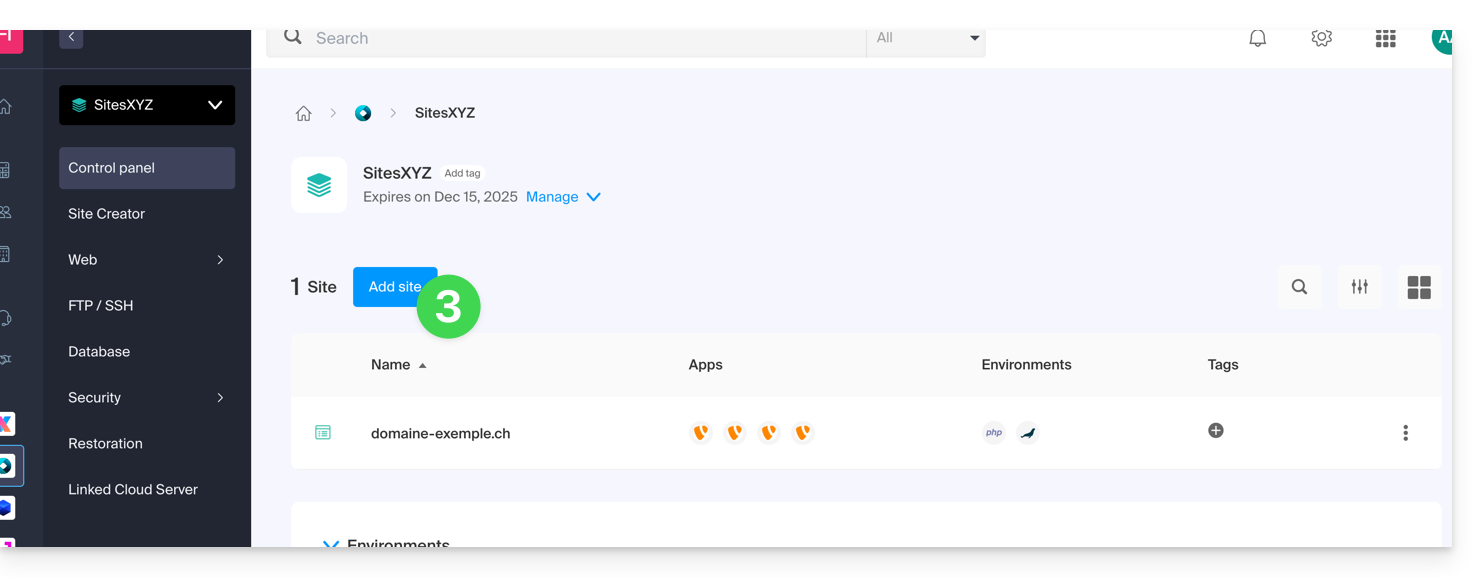
- Continue without installing a tool:
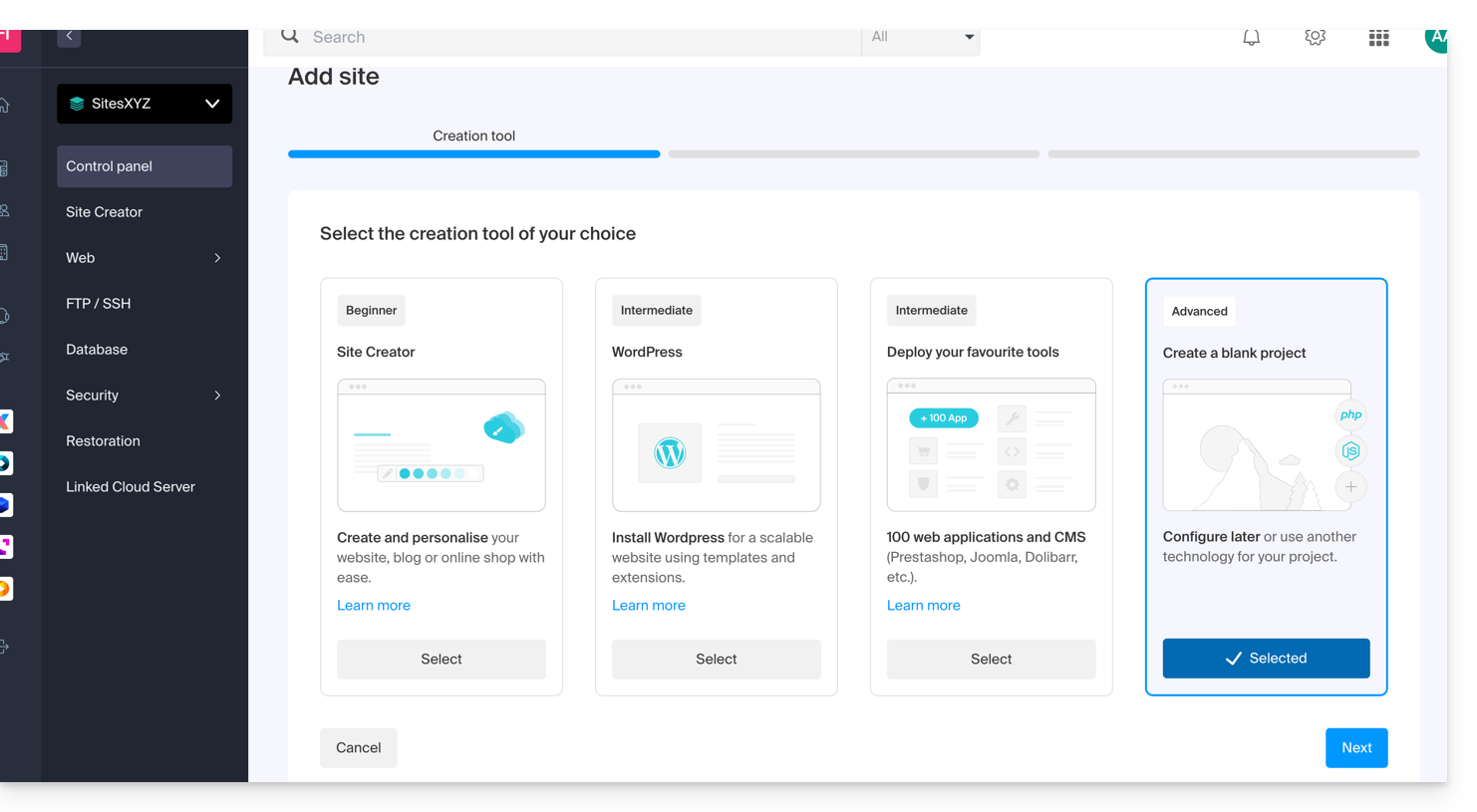
- Click on Apache and choose the same PHP version as the main site::
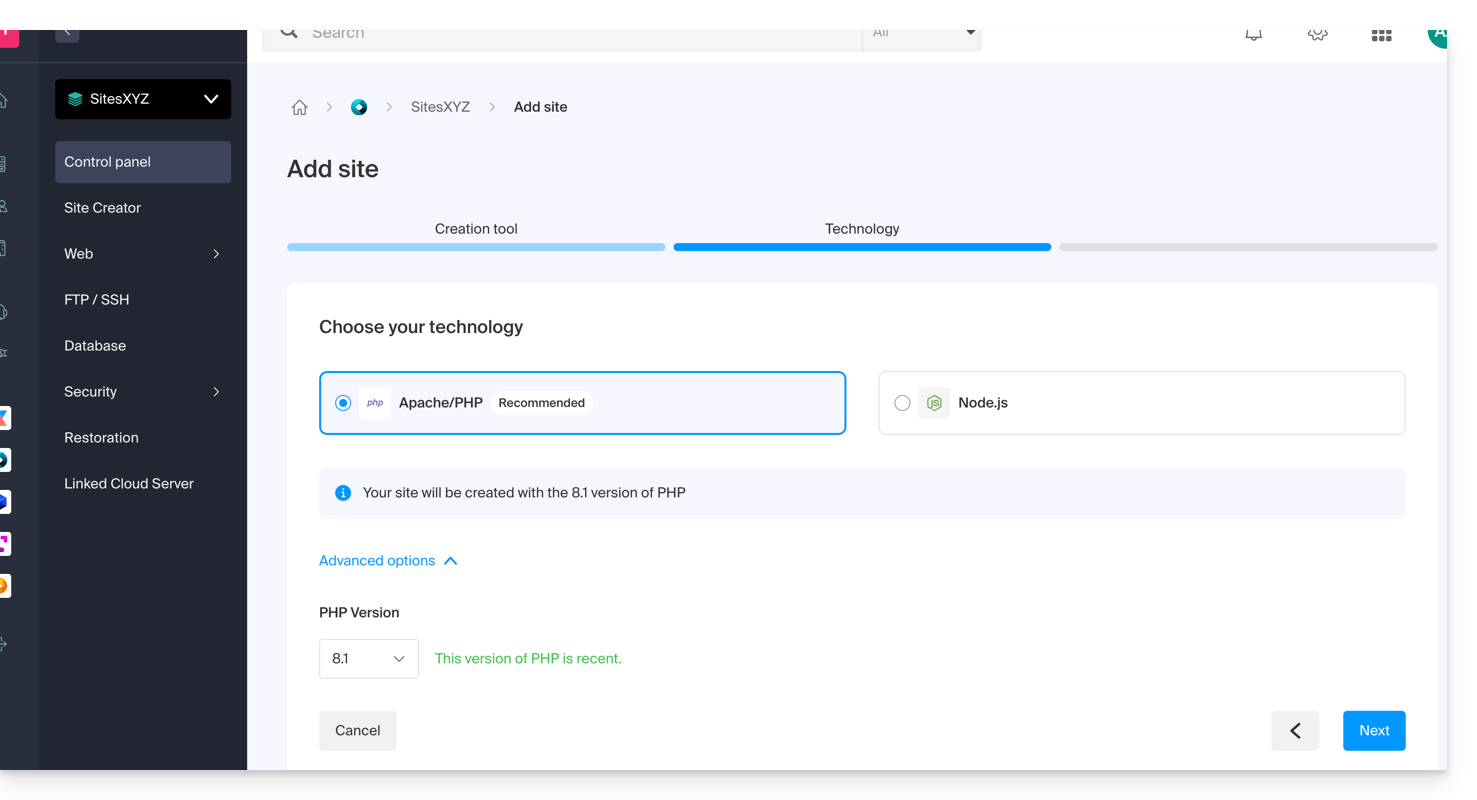
- Choose between using a domain name or a subdomain.
- Enter the domain or subdomain name.
- Click on Advanced options.
- Activate (or not) the Let's Encrypt SSL certificate on the future site.
- Check the box Manually define the location.
- Choose the same location as the main site:
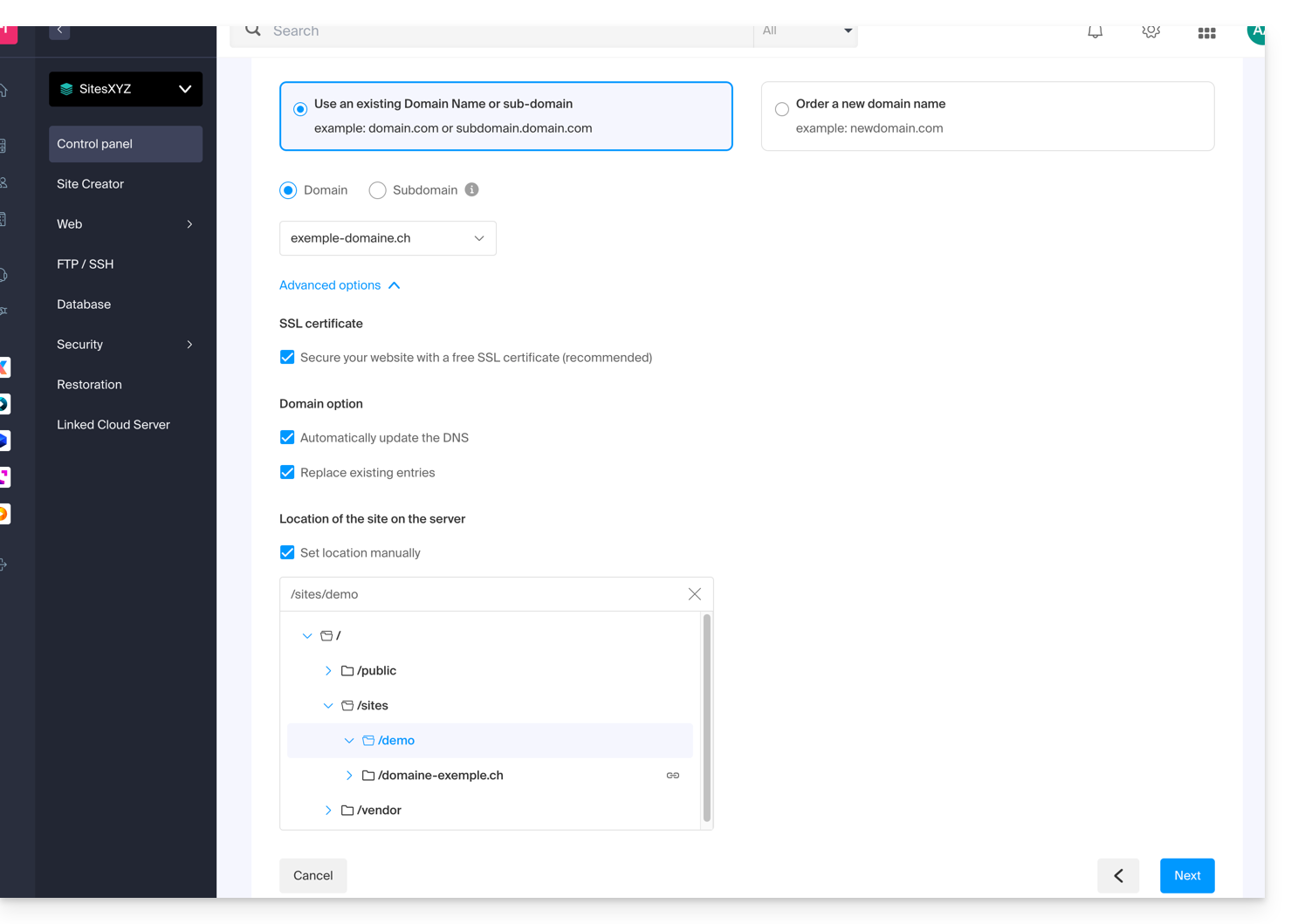
- Click on the blue button Next to start the site creation.
Install the SSL certificate
Once the second site is created (any addition/modification can take up to 48 hours to propagate), you will be able to install an SSL certificate (if you chose not to install the certificate in step 9 above).
To access website management:
- Click here to access the management of your product on the Infomaniak Manager (need help?).
- Click directly on the name assigned to the product in question.
- Click on SSL Certificates in the left sidebar.
- Click on the blue button Install an SSL certificate and follow the procedure.
Link to this FAQ:

