Knowledge base
1000 FAQs, 500 tutorials and explanatory videos. Here, there are only solutions!
Import photos to the kDrive mobile app (iOS)
This guide explains how to automatically transfer photos from your mobile device (iOS) to kDrive Infomaniak.
Preamble
- Once this feature is activated, the photos from the mobile device will be saved in a folder of your choice on kDrive.
- Foreground mode: synchronization works optimally when the kDrive app is active and in the foreground!
- Limited background mode: background synchronization is subject to the following constraints:
- After leaving the app, kDrive continues to run for about 30 seconds to complete ongoing uploads.
- The app can be automatically reactivated by iOS every 15 minutes or so, for sessions of 30 seconds maximum.
- At night, if your device is charging, not in use, and connected to the Internet, the app can benefit from several hours to perform background uploads.
Activate sending to kDrive on iOS (iPhone, iPad)
Prerequisites
- Have a kDrive or kSuite subscription.
- Install the mobile app kDrive (app for iOS smartphone or tablet).
To send photos to kDrive:
- Open the kDrive mobile app (iOS).
- Tap the badge with your initials or avatar at the bottom right.
- Tap Settings:
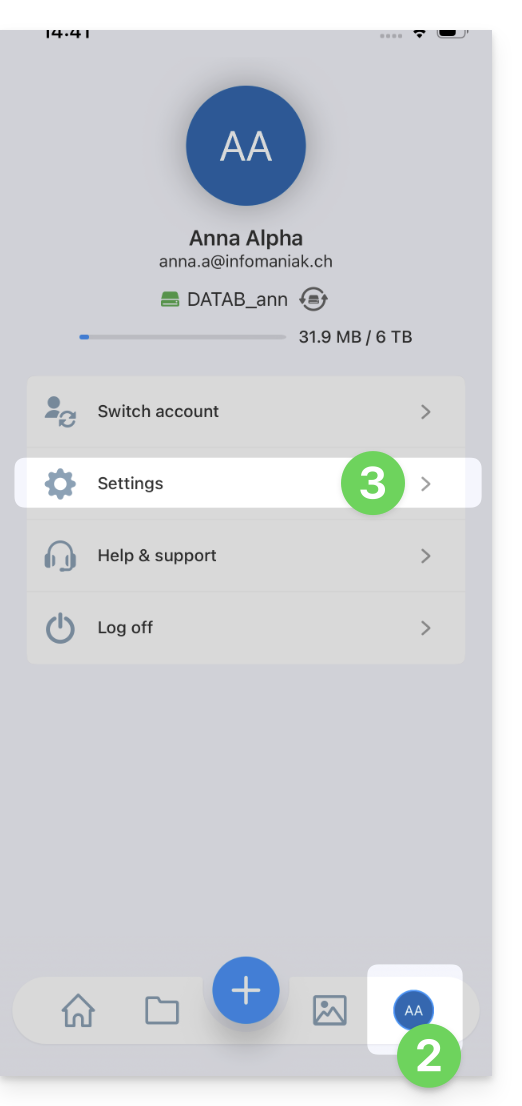
- Tap Photo Backup to activate it
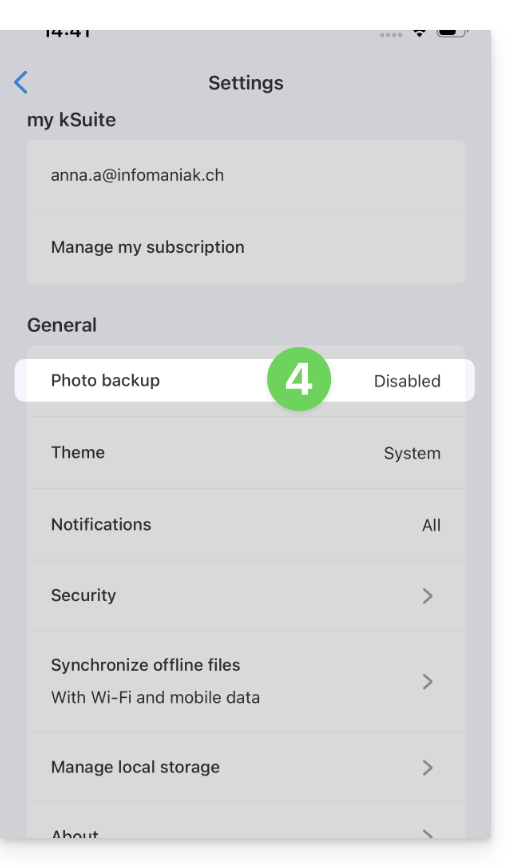
- Activate Automatic Backup:
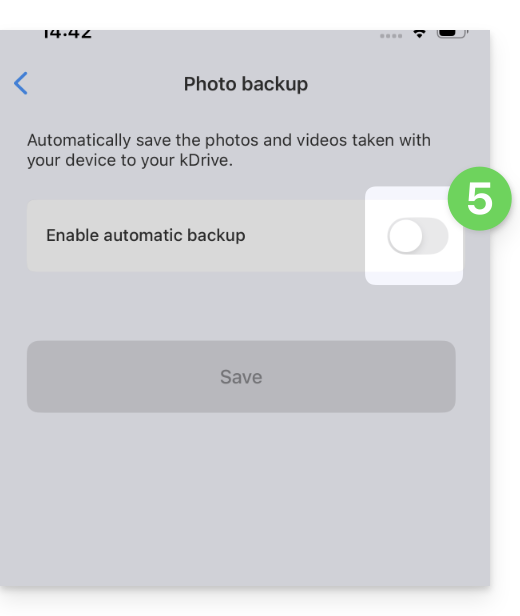
- Authorize kDrive to access the photo location of your choice:
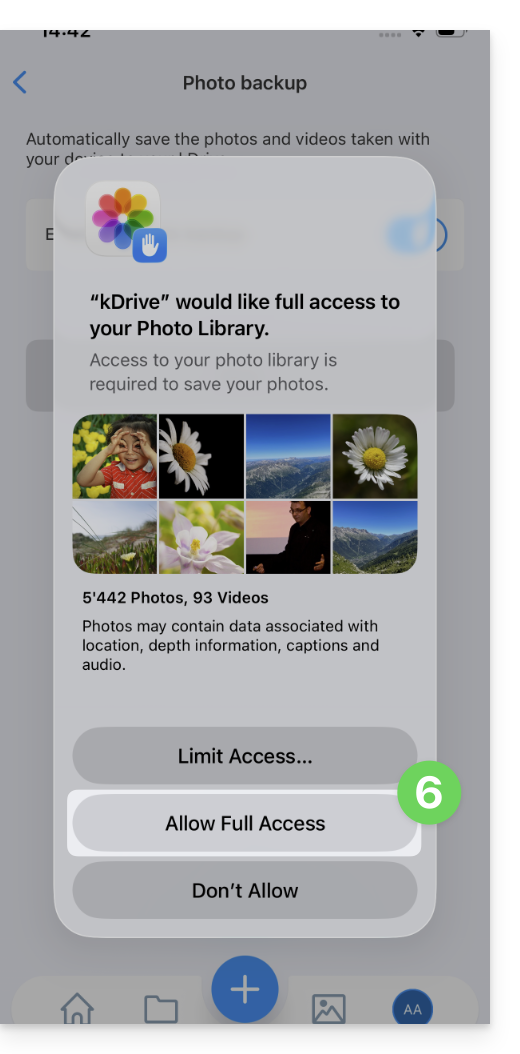
- Choose the kDrive to use as well as the kDrive folder that should host your content:
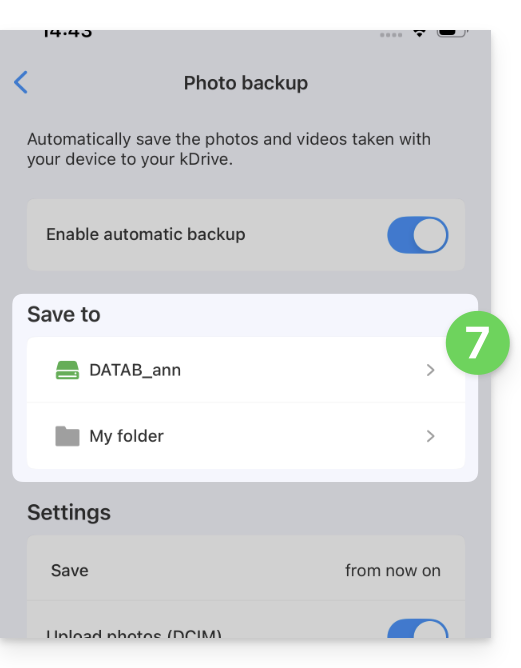
- Configure the rest (sending including videos and screenshots, monthly sorting, request to delete content remaining on the device, etc.) then tap Save:
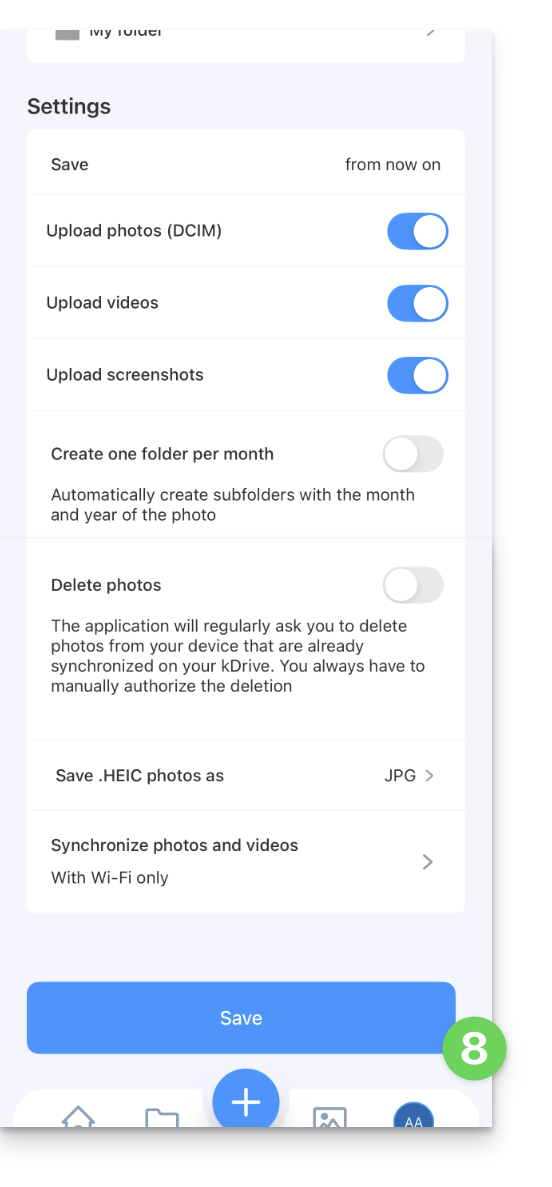
Link to this FAQ:

