Knowledge base
1000 FAQs, 500 tutorials and explanatory videos. Here, there are only solutions!
Display Newsletter activity statistics and report
This guide covers the Infomaniak Newsletter tool, which offers detailed reports to precisely measure the impact of your mailings.
Preamble
- Get to know the people who follow you:
- Discover on a world map where your subscribers are located (geolocation) and which devices they use to read your messages (mobile devices, computers, etc.).
- This information helps you better understand your contacts and adapt the content of your newsletters accordingly.
- Track the activity of your newsletters:
- At a glance, display all the important data to measure the quality and reach of your email campaigns: the unique open rate, the unsubscribe rate, and the number of invalid email addresses (bounce).
- Find out what really interests your subscribers:
- Easily measure the interest of your recipients by consulting the link statistics.
- You will thus be able to see exactly how many unique people clicked on the links in your newsletters and know what interests your subscribers the most.
Access reports from previous mailings
The dashboard provides a quick overview of the evolution of your campaigns since the beginning with monthly statistics:
- Click here to access the management of your product on the Infomaniak Manager (need help?).
- Click on the domain name concerned in the table that appears:
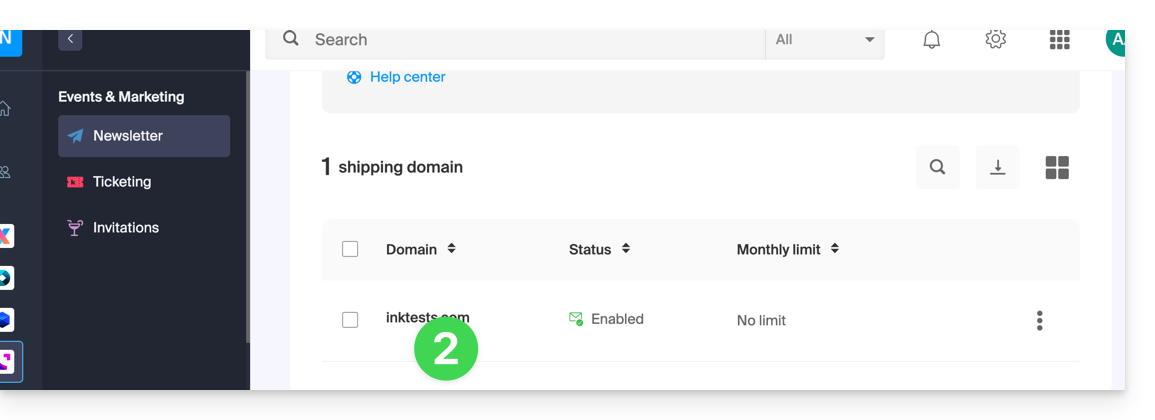
- Click on Campaigns in the left sidebar menu.
- Click on the SENT tab.
- Click on the VIEW REPORT button:
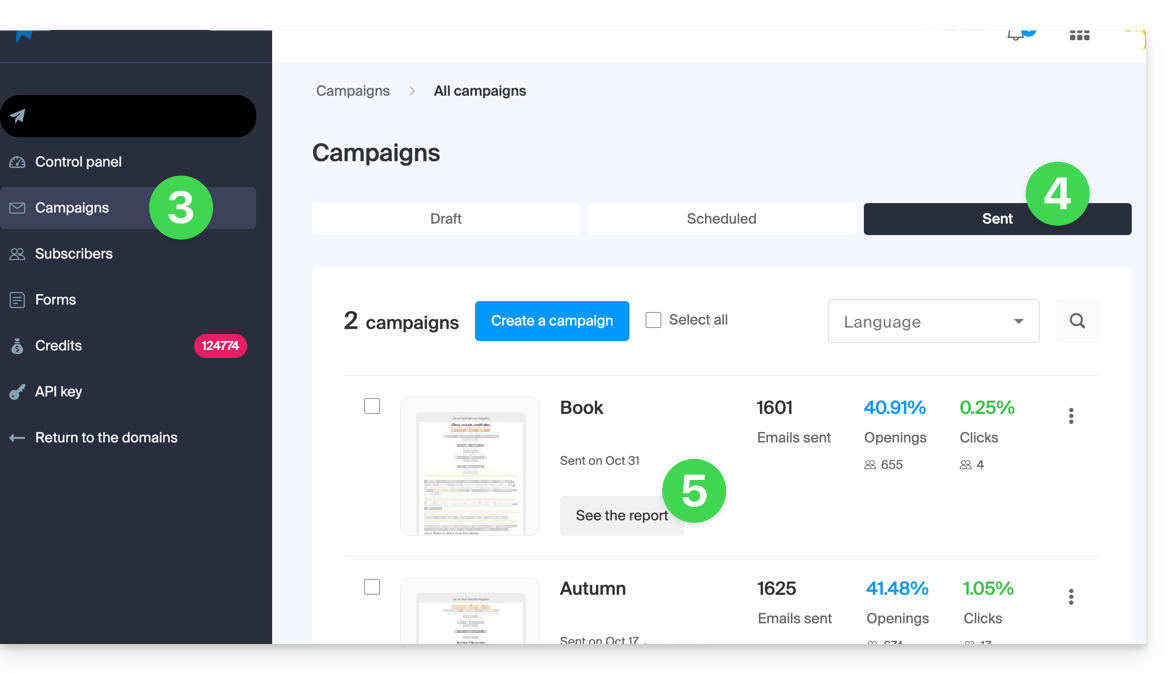
- Then, you have different tabs at your disposal to analyze the results of your mailing, including the ability to review the email and download it:
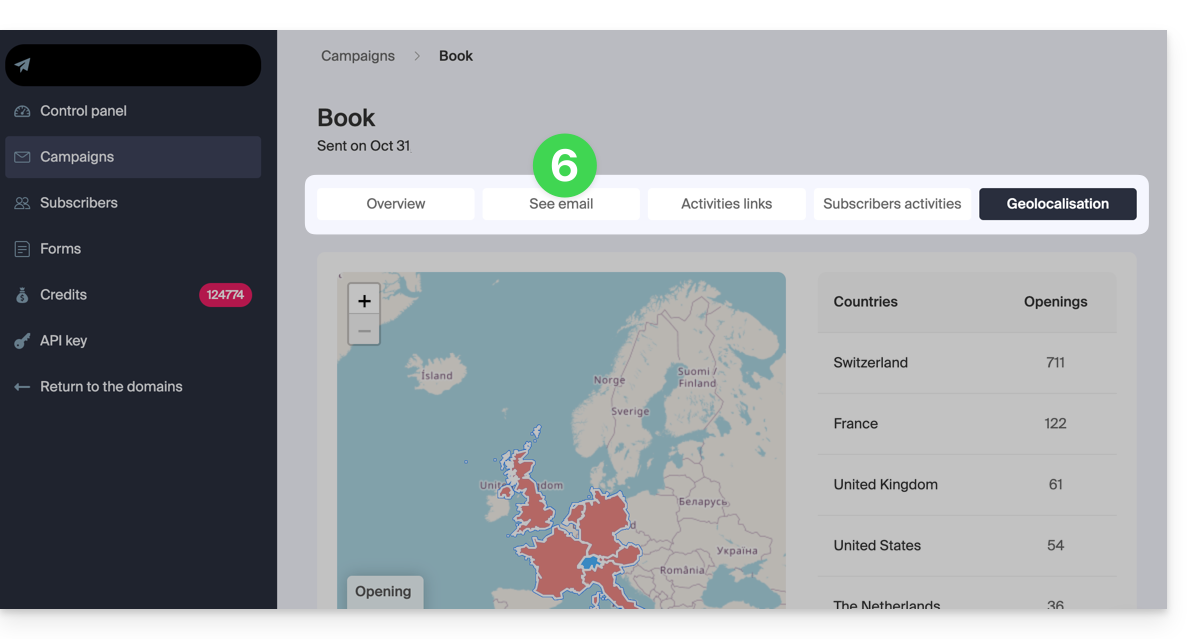
Link to this FAQ:

