1000 FAQs, 500 tutorials and explanatory videos. Here, there are only solutions!
Configure a Streaming Radio Player
This guide details the configuration of a Player for your Streaming Radio Infomaniak.
Prerequisites
Configure the options of the Infomaniak Player
Once you have linked your stream to your Player and your Player is created:
- Click here to access the management of your product on the Infomaniak Manager (need help?).
- Click directly on the name assigned to the product concerned.
- Click on My players in the left sidebar menu.
- Click on the name of the Player to configure (or add a new player by clicking on the button above):
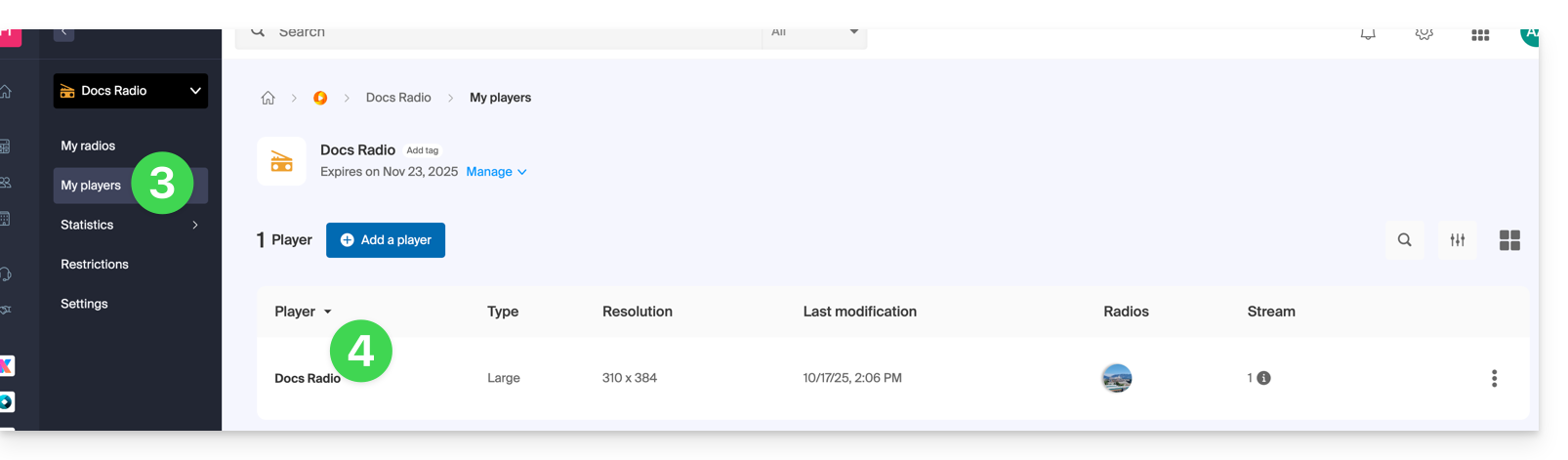
1. Appearance tab
This is where you can choose the size of the player (large, medium, mini, or multi-radio player) and its display percentage.
You can customize the colors of the background, buttons, and text: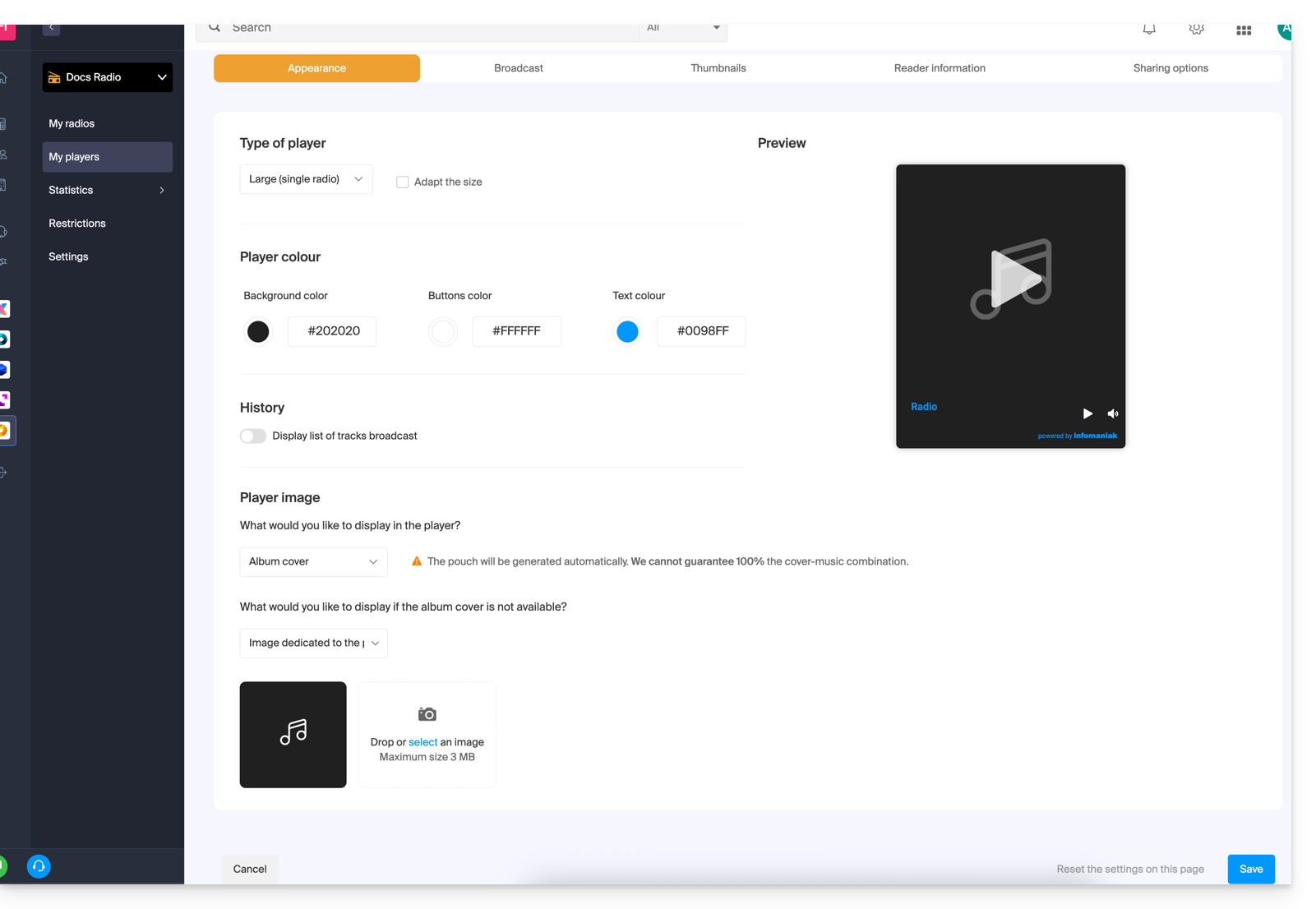
A toggle switch allows you to enable or disable the display of the tracks broadcast, with or without their broadcast times:
- Learn more about this at the end of this guide.
The Player can display:
- an illustration representing the album cover, or a substitute image if it is not available,
- a fixed image (3 Mo max.),
- the logo of your radio, to customize here:
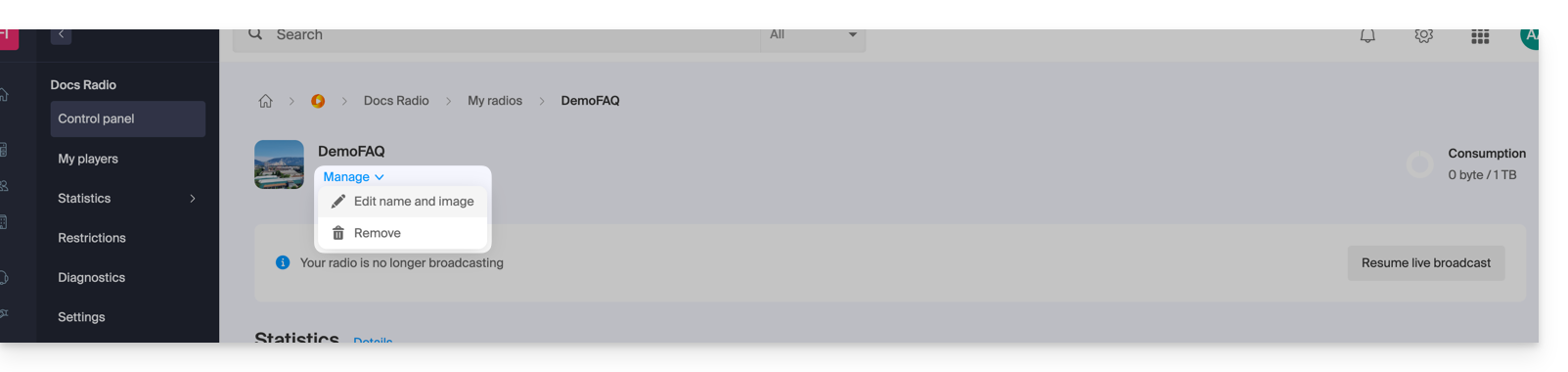
- an audio spectrum visualization (Spectrogram / Spectrum).
2. Broadcast tab
This is where you can link your radio streams (HLS or not) to your Player in progress.
Refer to this other guide regarding the choices offered concerning the management of live broadcasting: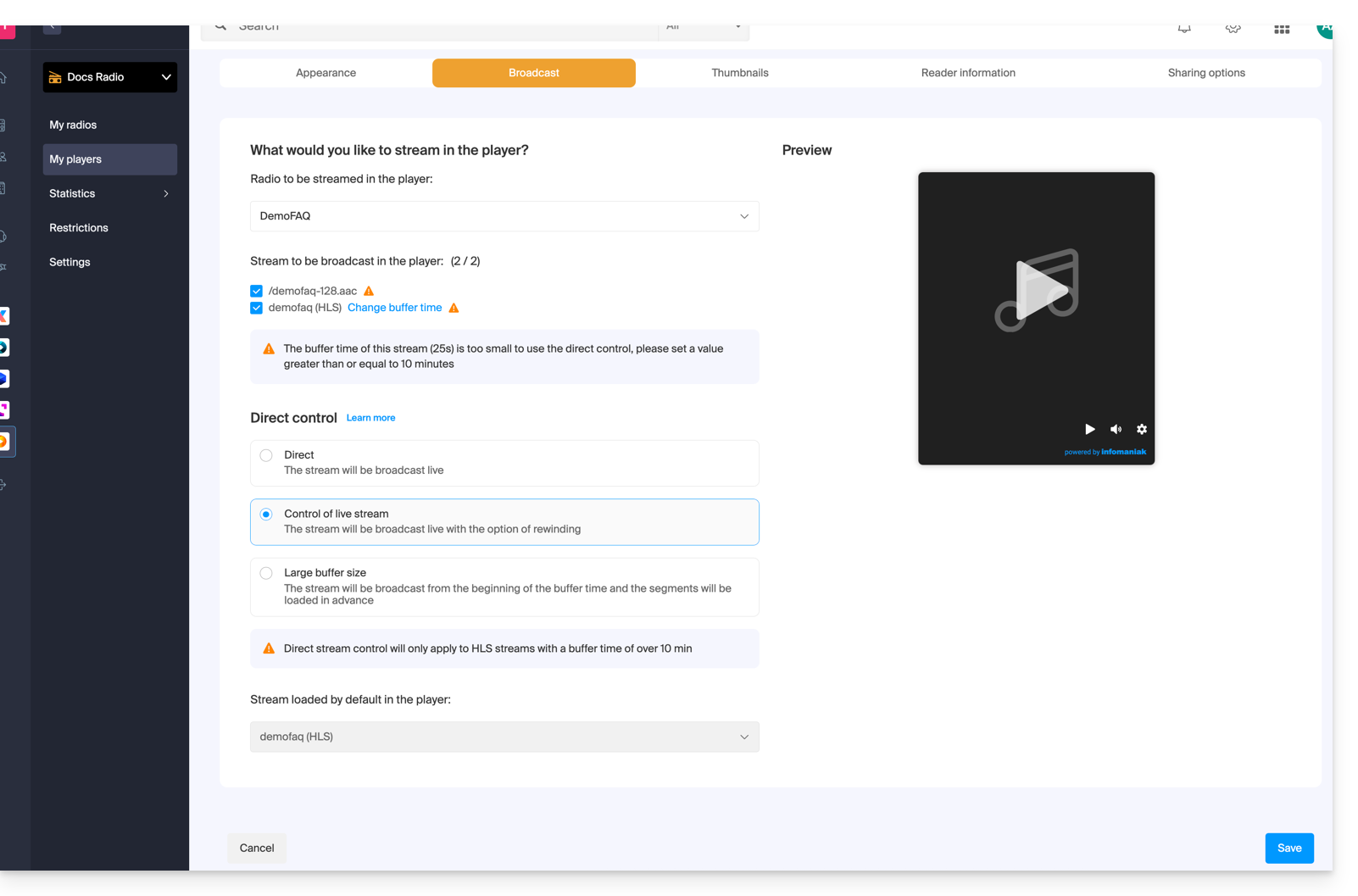
3. Tab Thumbnails
This is where you can upload the images visible when the stream is loading, or unavailable/restricted: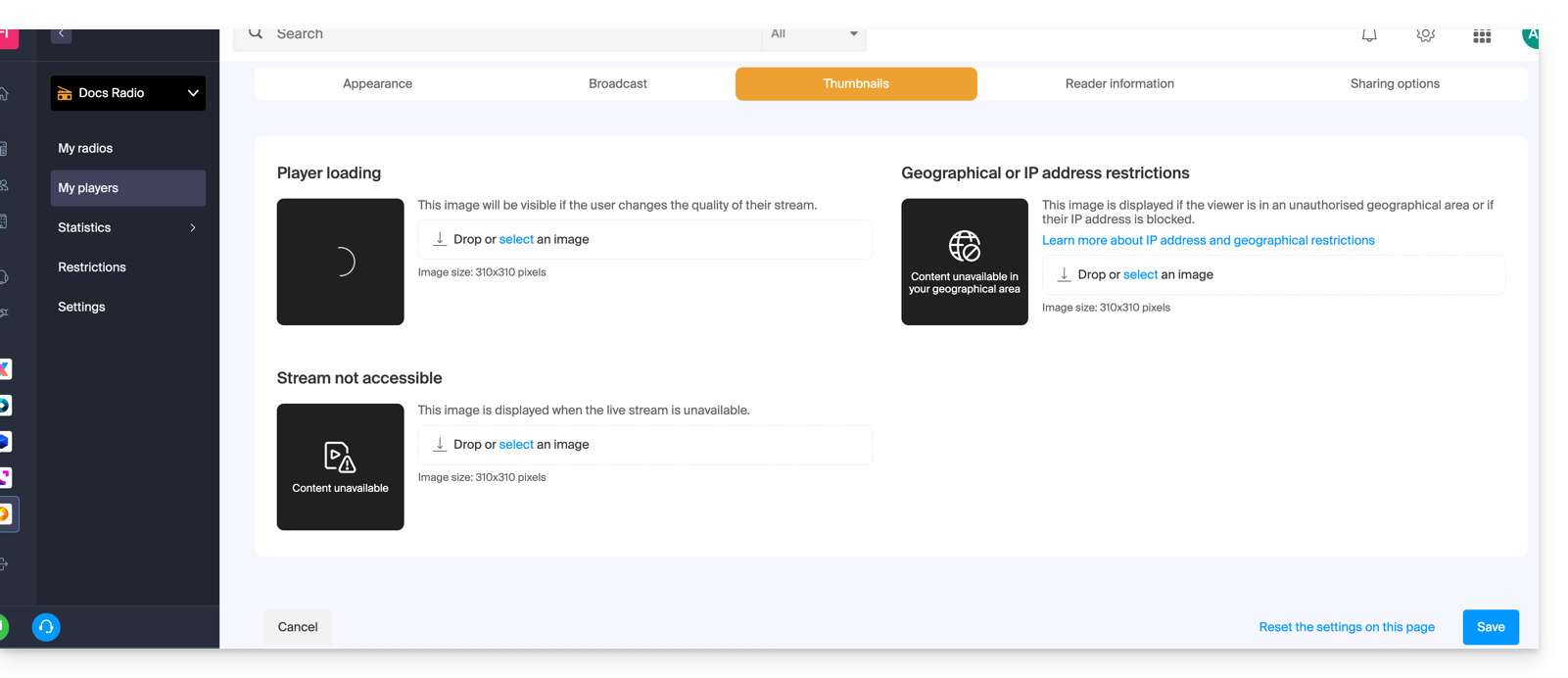
4. Tab Player Information
This is where you can name your Player and decide to display or hide: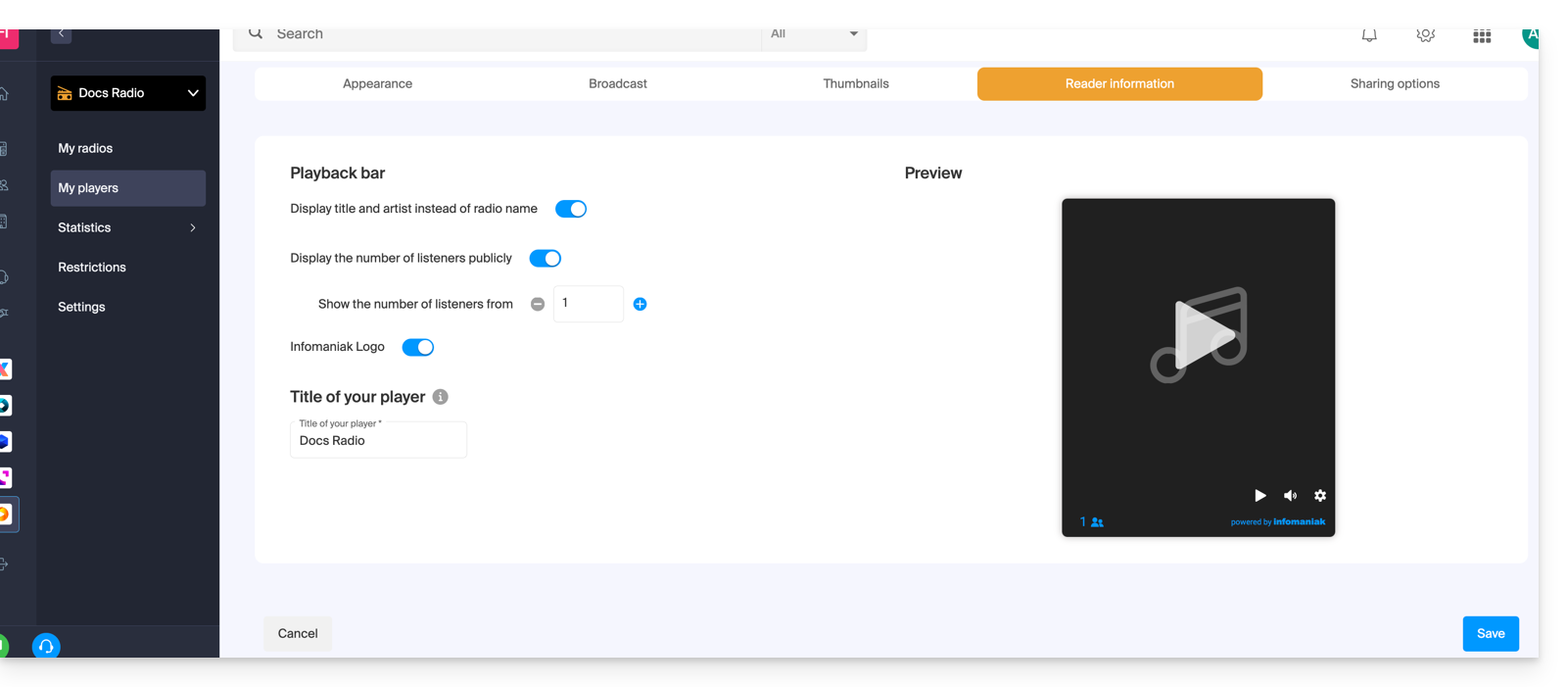
- the title and artist instead of the radio name,
- the number of listeners,
- the Infomaniak logo.
5. Tab Sharing Options
A toggle switch allows you to enable or disable certain services like Facebook: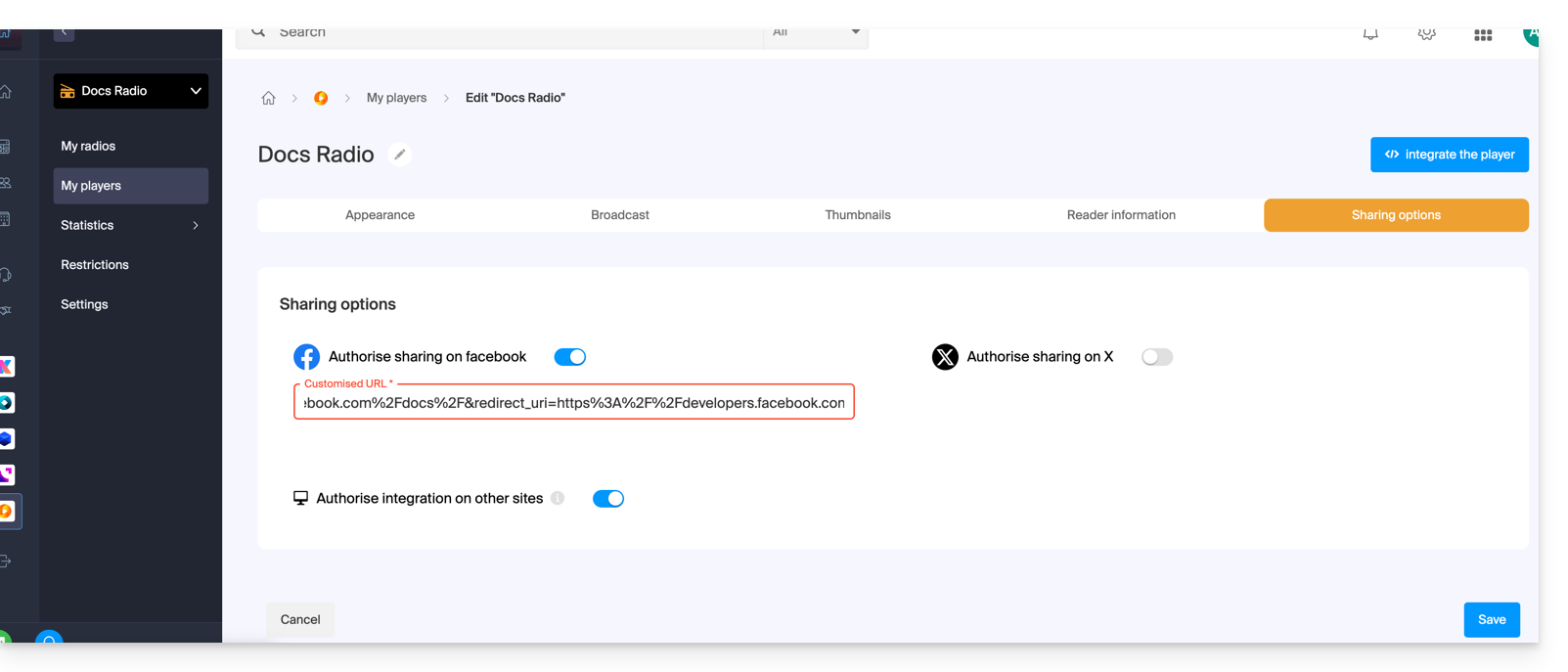
Once enabled, a share button to these services will be visible on your Player:
Broadcast history details (tab #1)
The broadcast history allows you to replay the broadcasted music (between 1 and 40) if your stream is of type HLS only (you will then be able to define a buffer ranging from 25 seconds to 2 hours):
The rewind and replay functionality is not enabled by default: it remains optional to comply with the restrictions of some countries or radios. Once enabled, the radio manager can choose which streams will be available for broadcasting (see tab #2 above), while the listener can select the listening quality in the Player:
Position & integration of the broadcast history
The list is viewable by choice:
- directly under the Player,
- on the Player,
- or relocatable in the integration of your website...
Indeed, it is possible to display the history in a second iframe, separate from that of the main Player. Example of URL for the Player:https://player-radio.infomaniak.com/2/prod/super/7cbaa24a-3510-47a4-b41e-b99218bfd507
And for the exported history:https://player-radio.infomaniak.com/2/prod/history
The two iframes must be integrated on the same page and communicate with each other to update the history or play a previously broadcasted title.
A second integration mode allows displaying an autonomous history, without a main iframe. Simply add the Player ID to the URL:https://player-radio.infomaniak.com/2/prod/history/7cbaa24a-3510-47a4-b41e-b99218bfd507
This mode is suitable, for example, for users of another Player who wish to display only the history of titles.

