Knowledge base
1000 FAQs, 500 tutorials and explanatory videos. Here, there are only solutions!
Ticketing: enable pass renewal
This guide explains how to set up a pass or subscription renewal system (as part of the Infomaniak ticketing system). This feature will allow visitors with subscriptions to renew them for the new season.
Preamble
- It is not mandatory to have seasonal or annual subscriptions to use the pass renewal, but it is imperative to have a new period with configured passes.
- If the subscriptions are configured with fixed numbered seats on an unchanged seating plan, the renewed subscriptions will keep the same seats for the new season.
- Renewed subscriptions will keep the same QR codes from season to season.
Create a renewal
Prerequisites
- For renewals to be activated on your ticketing system, you will need to create the passes for the new period.
Next:
- Click here to access the management of your product on the Infomaniak Manager (need help?).
- Click directly on the name assigned to the ticketing system concerned by the event (go to the period on which the renewals will be offered).
- Click on Programming in the left sidebar.
- Click on Pass in the left sidebar.
- Click on Subscription renewal:
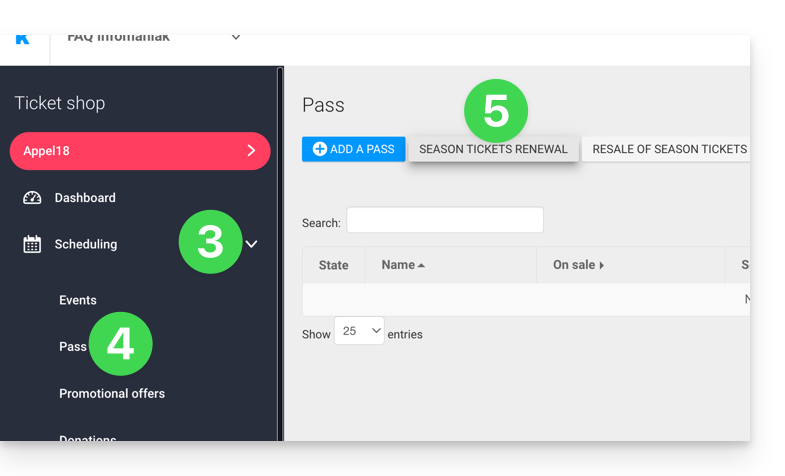
- Click on Create a renewal.
- On the pop-up, enter, in order, the subscription from the previous period…
- …then the subscriptions that visitors can take during the renewal; several subscriptions can be offered at this stage.
- If you wish, indicate a validity period for the renewal.
- Click the button to Confirm:
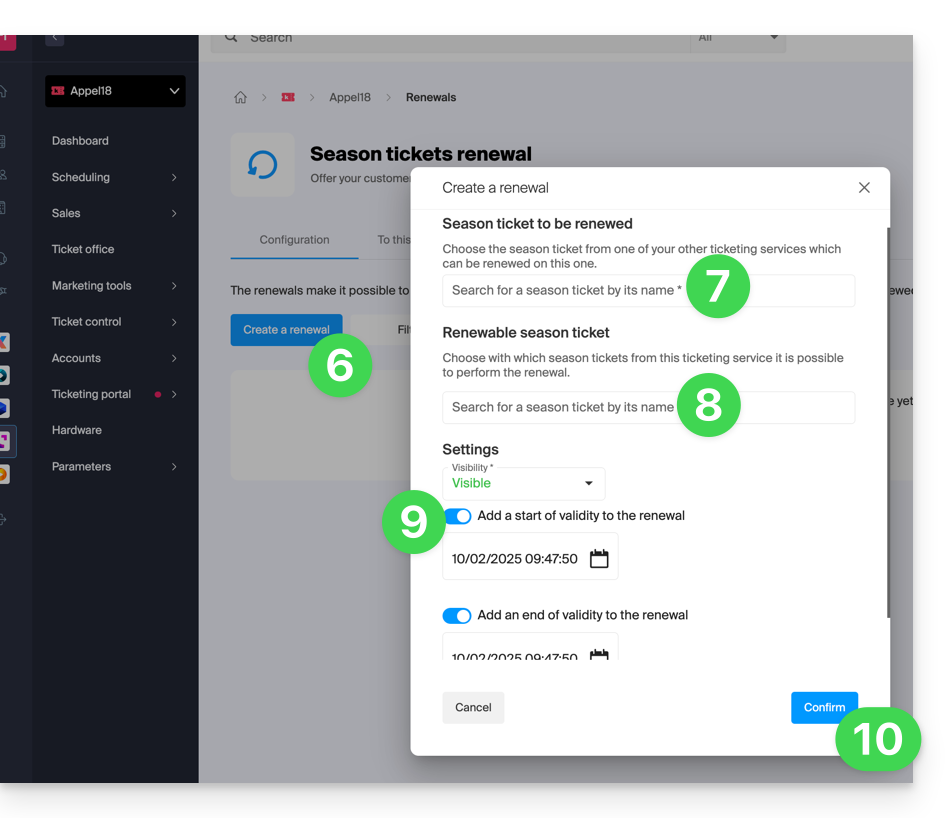
Renewal procedure for the visitor
The visitor can renew their subscription by following this procedure from the pass renewal link that will be located by default at the bottom of your ticketing page.
For direct integration, it is possible to use the URL of the desired ticketing system, and add /pass-renew at the end. For example: https://infomaniak.events/shop/abcABC4242I/pass-renew
Renewal tracking
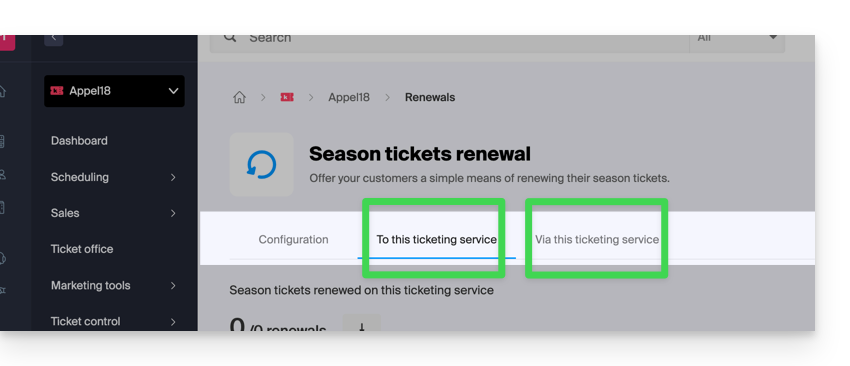
It is possible to track each renewal via the renewal tabs:
- To this ticketing system: indicates the renewals made from a previous season to the one you are currently on
- From this ticketing system: indicates the subscriptions renewed from the chosen ticketing system to a new period
Link to this FAQ:

