Knowledge base
1000 FAQs, 500 tutorials and instructional videos. Here, there are only solutions!
Create a contact form in Site Creator
This guide explains how to add and configure a contact form on your site created with Site Creator Infomaniak.
Create a custom contact form
Prerequisites
- Access Site Creator:
- Click here to access the management of your product on the Infomaniak Manager (need help?).
- Click directly on the name assigned to the relevant Site Creator.
- Click the Edit my site button to start the editor:

You can create one or more forms allowing your visitors to write a message, sign up for an activity, in short, fill out any kind of online form with or without an attachment:
- Click the Content button in the left sidebar.
- Click Applications at the bottom of the list.
- Click on Form Builder:
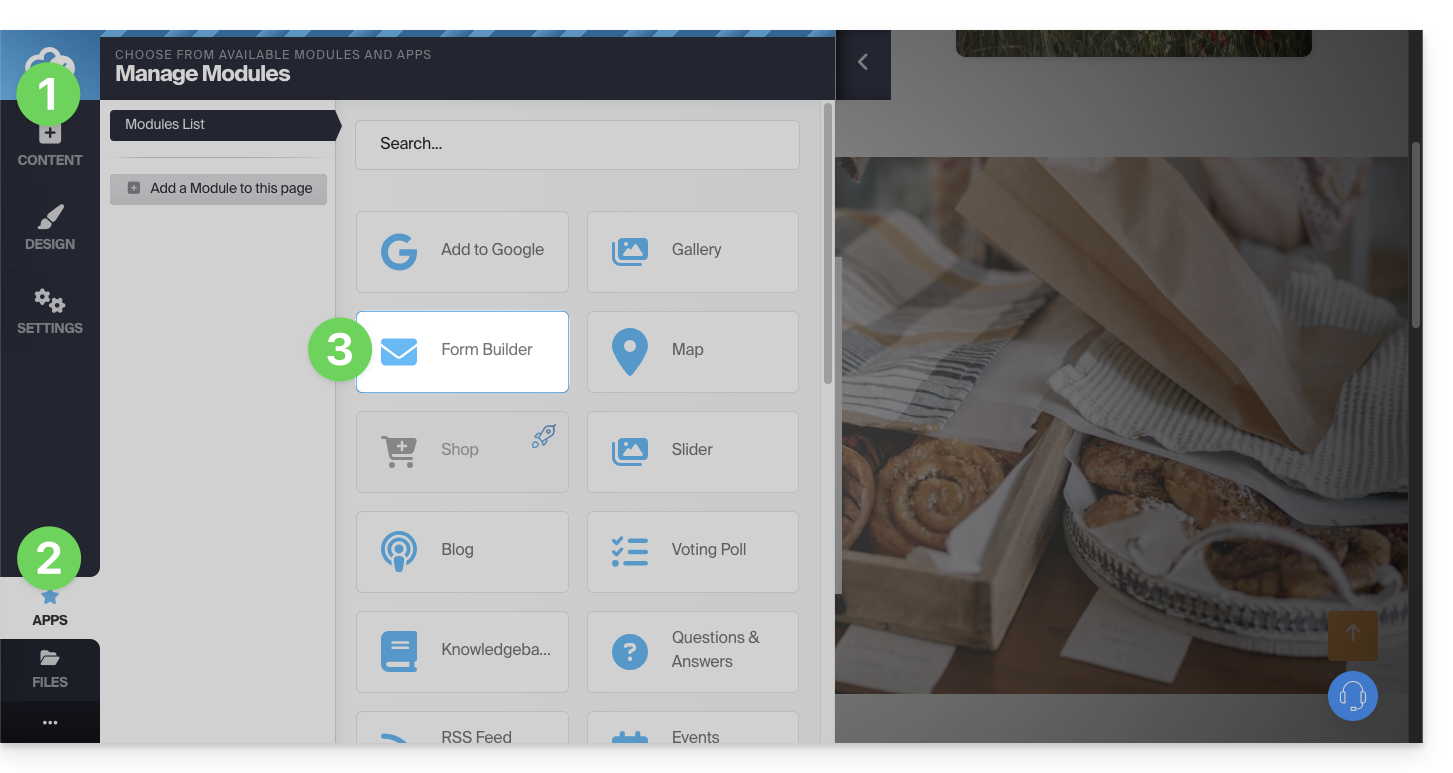
- Build your form using the elements on the left.
- Save at the bottom of the page:
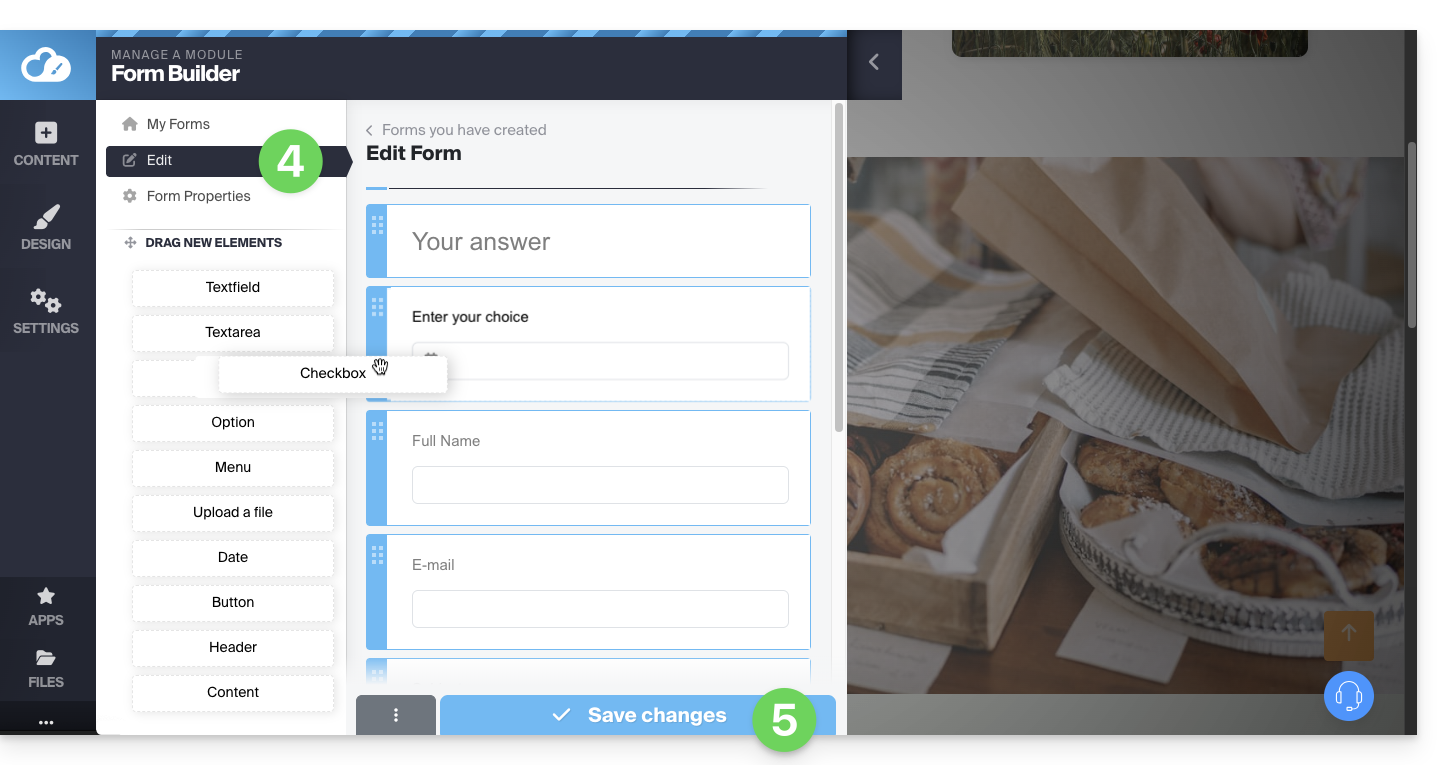
Once the first form is created, you can insert it by clicking on at the location of your choice and selecting it: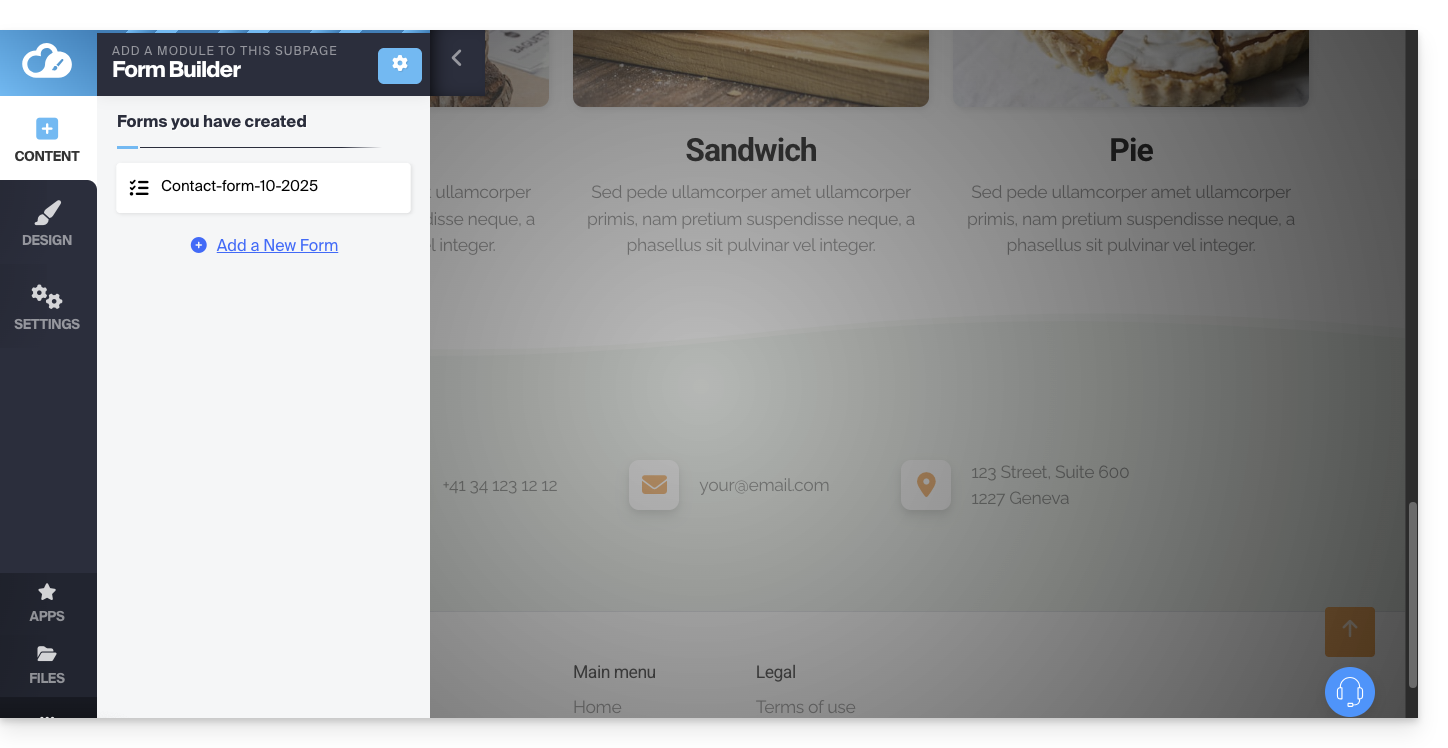
The created form will be inserted on your page: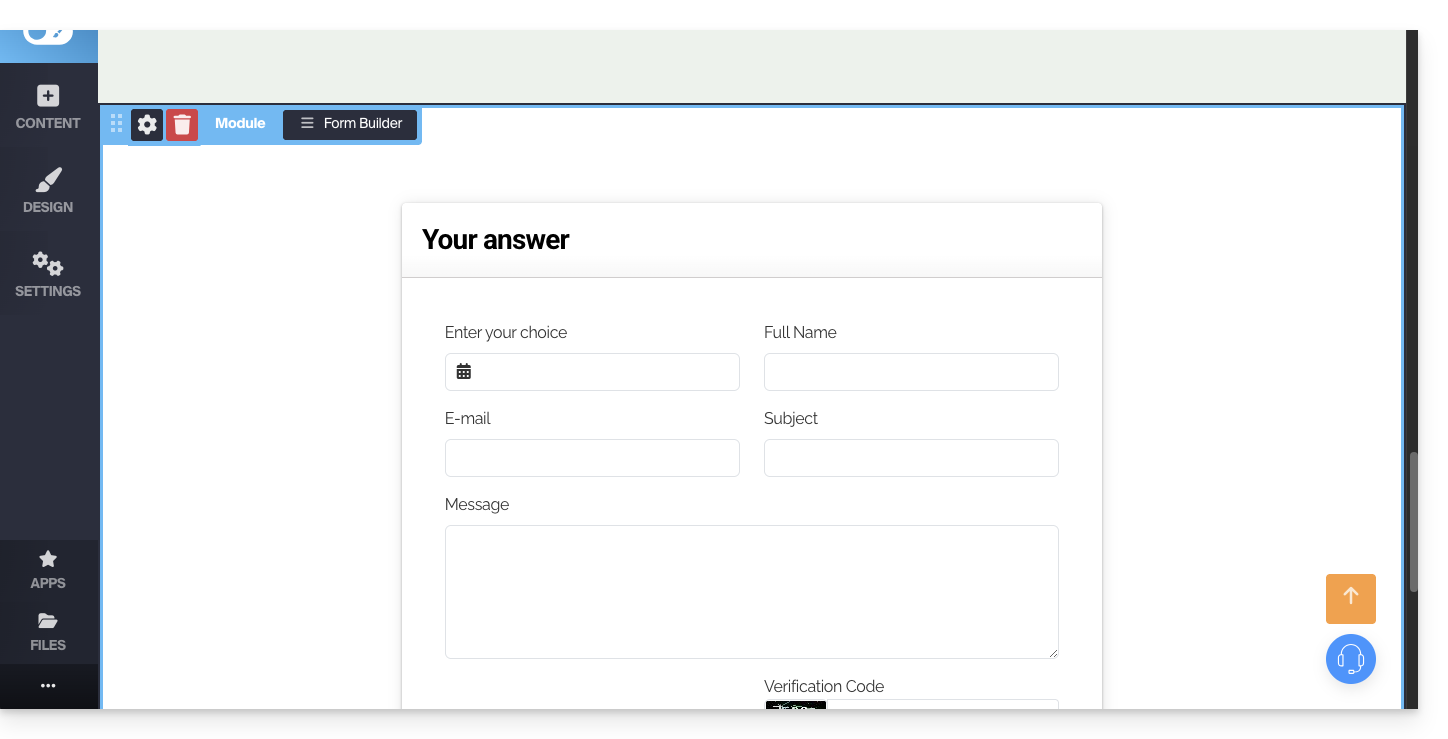
Contact form settings
You can customize the thank-you message, the possible redirection page after submission, the email address used, add a captcha (recommended), etc.
To do this, hover over the module to access its settings: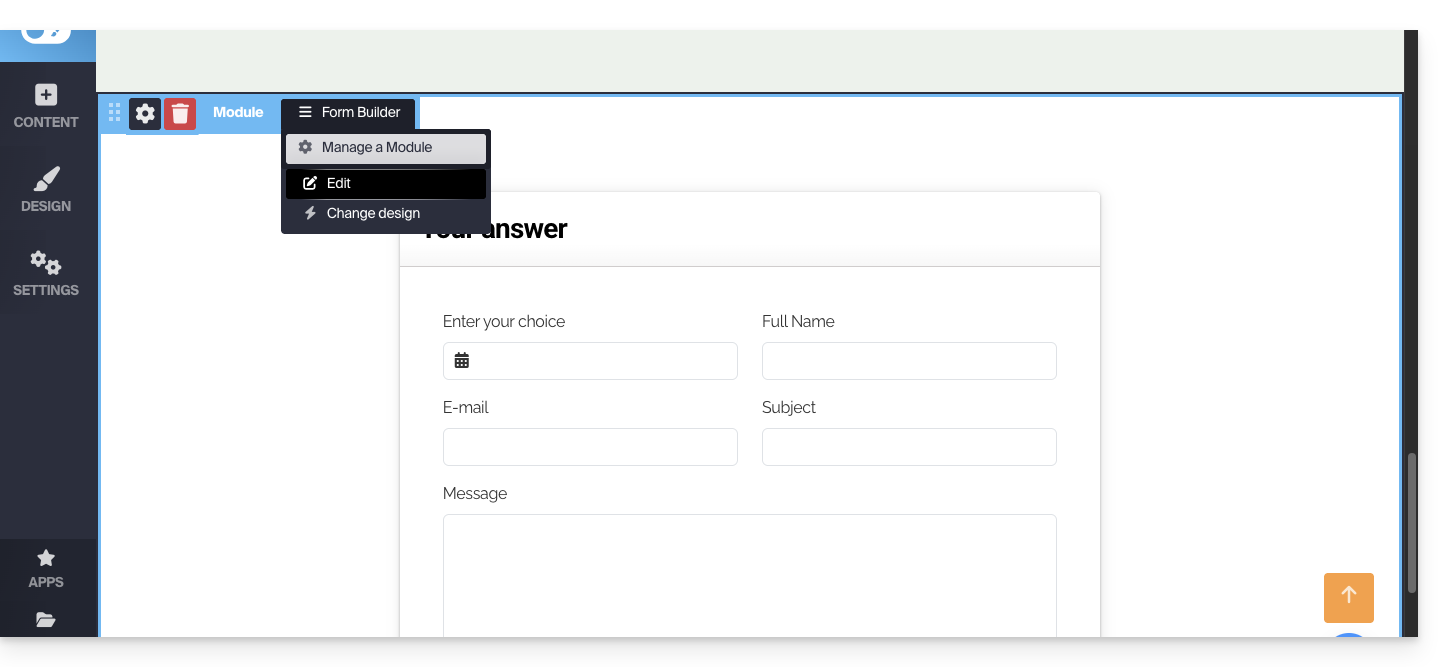
Click if necessary on the form you wish to edit, then on the Form Properties: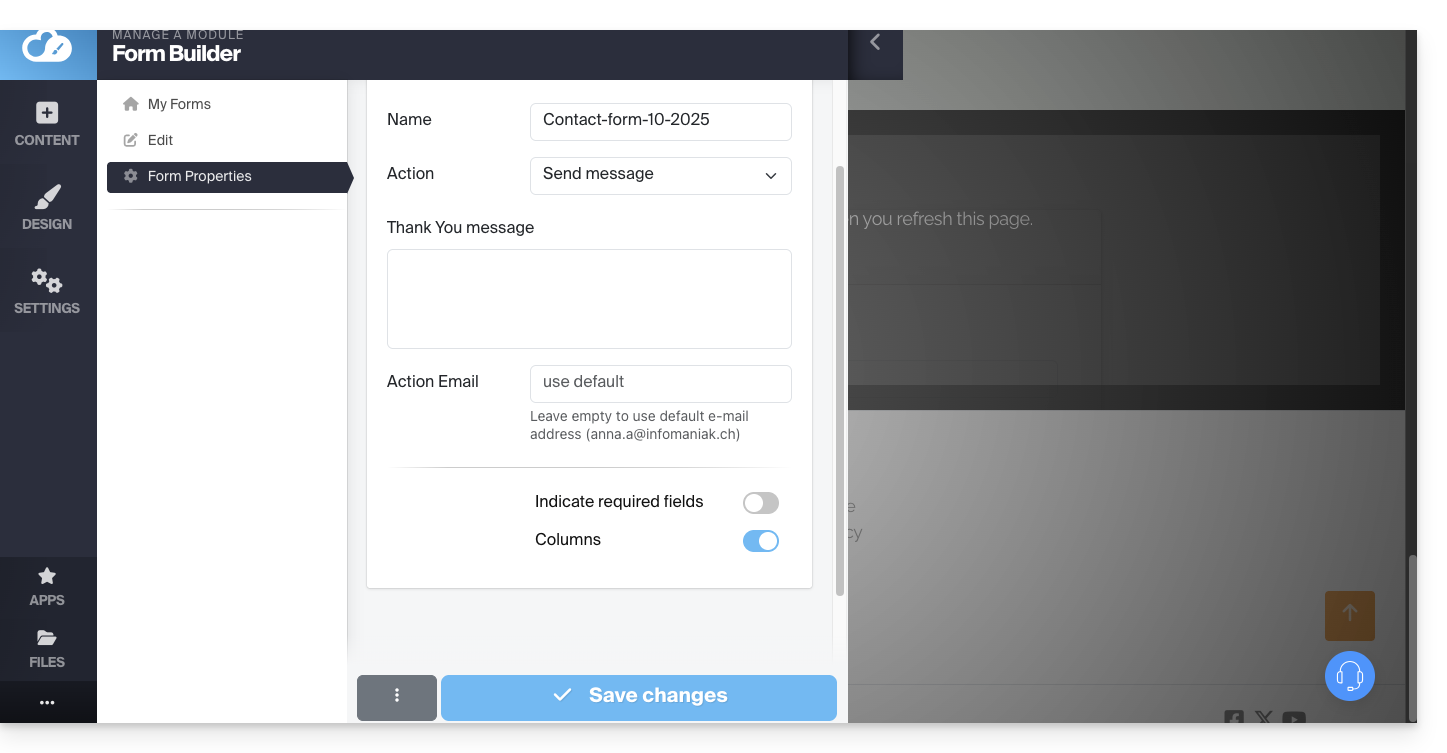
It is recommended to modify the default sending method.
You can also delete the created form so that it is no longer offered: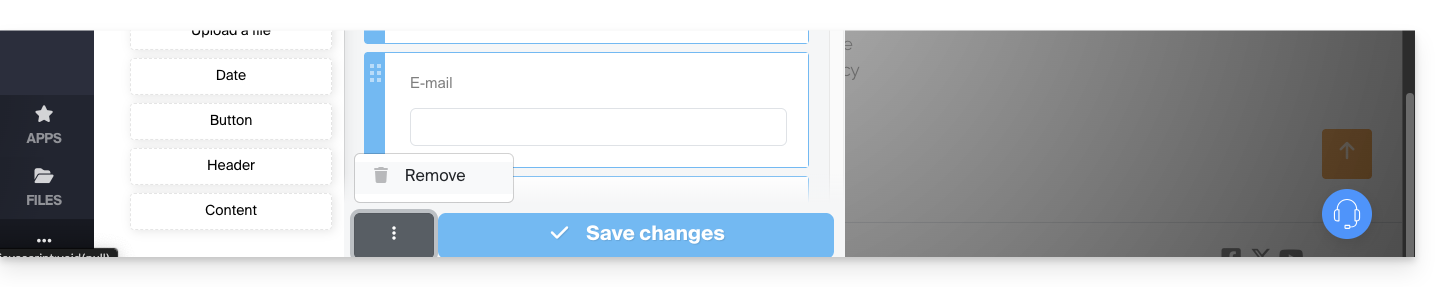
Note that it is also possible to insert an Infomaniak newsletter sign-up form on Site Creator.
Link to this FAQ:
Has this FAQ been helpful?