1000 FAQs, 500 tutorials and explanatory videos. Here, there are only solutions!
Create a new Site Creator on Infomaniak
This guide explains how to obtain and connect to Site Creator Infomaniak with an existing web hosting.
Preamble
- Site Creator is available…
- … either for free with each paid web hosting.
- … or standalone (standalone in 3 versions) and does not require any other particular offer in this case.
- Refer to this other guide to compare the different formulas available to you.
- You do not need any download to use Site Creator, everything happens online on an interface accessible from any browser.
1. Add Site Creator to your existing web hosting
To add Site Creator to a site of your existing web hosting:
- Click here to access the management of your hosting on the Infomaniak Manager (need help?).
- Click directly on the name of the hosting concerned.
- To add a site, refer to this other guide from point 3 and choose Site Creator at point 4:
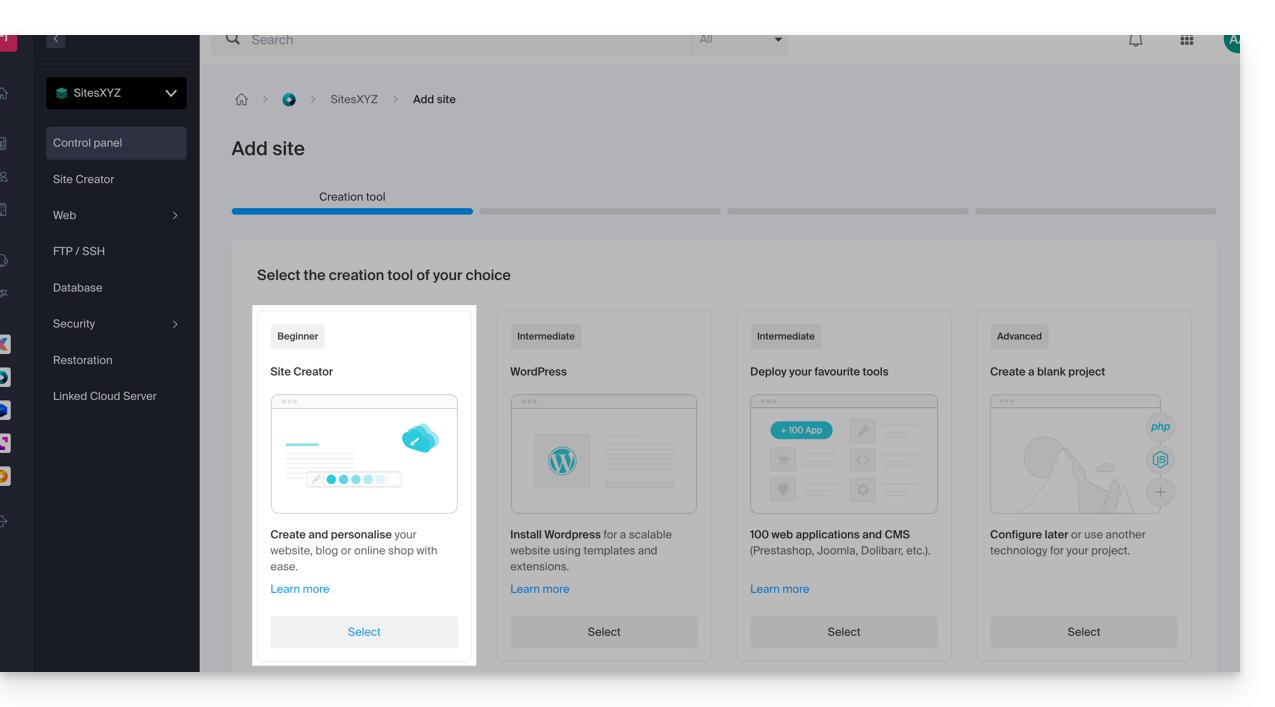
2. Order Site Creator without specific hosting
To obtain Site Creator standalone, access the description of the Site Creator Free, Lite and Pro offers and let yourself be guided by clicking on the button of the offer that interests you.
Access Site Creator
To start using Site Creator to design your website:
- Click here to access the management of your product on the Infomaniak Manager (need help?).
- Click directly on the name assigned to the Site Creator concerned.
- Click the Edit my site button to start the editor:

When Site Creator is installed on your site and you navigate on it, if you have not logged out of the Infomaniak Manager, then the editing menu will be visible (to you only) to use the editor at any time.
You can hide it and come back to it whenever you want:


