Knowledge base
1000 FAQs, 500 tutorials and explanatory videos. Here, there are only solutions!
Ticketing: perform an identity check
This guide explains how to validate your identity to order rental equipment from Infomaniak and receive your statements (as part of the Infomaniak ticketing system).
Preamble
- This identity verification procedure must be performed the first time you want to receive payments or request to appear on the Infomaniak portal.
- Identity verification can only be performed by the legal owner of the account. If the options to start the verification procedure do not appear on your account, this indicates that you do not have the necessary access.
Access your ticketing system
To do this:
- Click here to access the management of your product on the Infomaniak Manager (need help?).
- Click directly on the name assigned to the ticketing system concerned by the event.
Perform the identity verification procedure
The procedure is accessible in two places:
- On the main dashboard:

- If a bank account is provided, in the Accounting menu, then Infomaniak Collections:
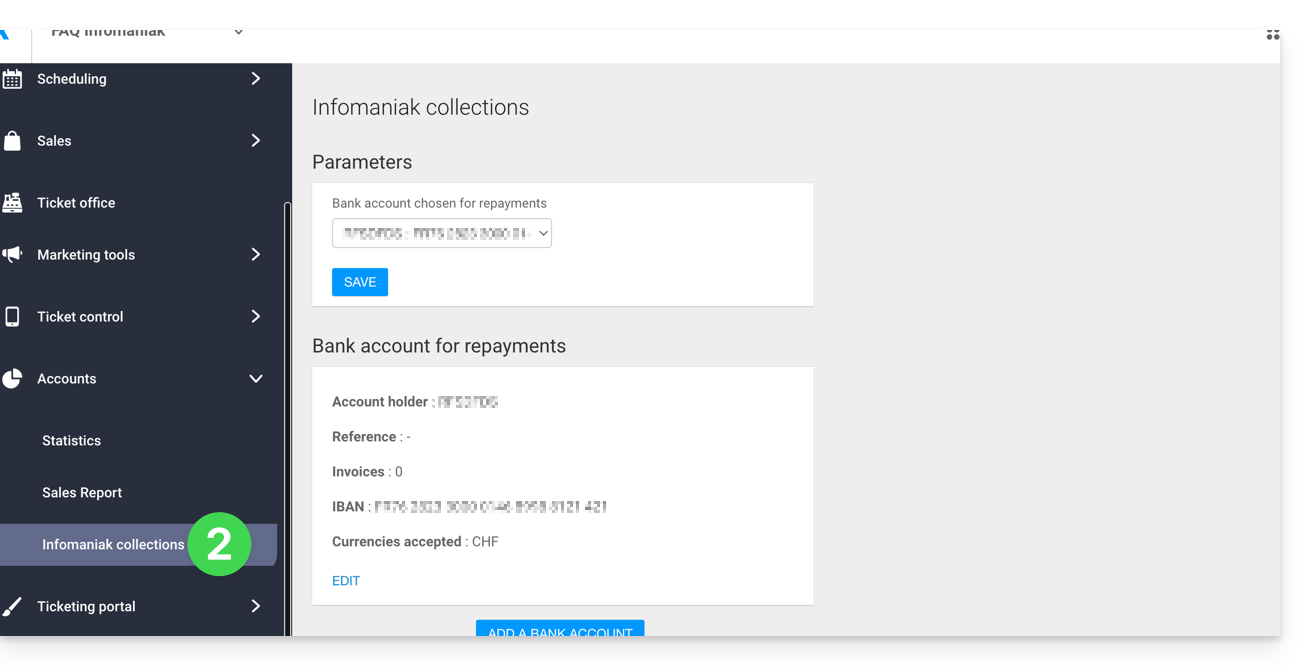
- Refer to this other guide to perform identity verification with kCheck.
Link to this FAQ:

