Knowledge base
1000 FAQs, 500 tutorials and explanatory videos. Here, there are only solutions!
Authorize a Partner to access your products
This guide explains how to grant access to a Partner (among the Partners referenced by Infomaniak) to the products of your Organization present on the Infomaniak Manager, that is, the administration interface of your products.
Preamble
- If the Partner was already linked to the Client's Organization before the invitation, for example as an external user, their status is updated once the partnership begins.
- The pending invitation can be resent or deleted before acceptance by clicking on Partner in the left sidebar of the Client's Manager:
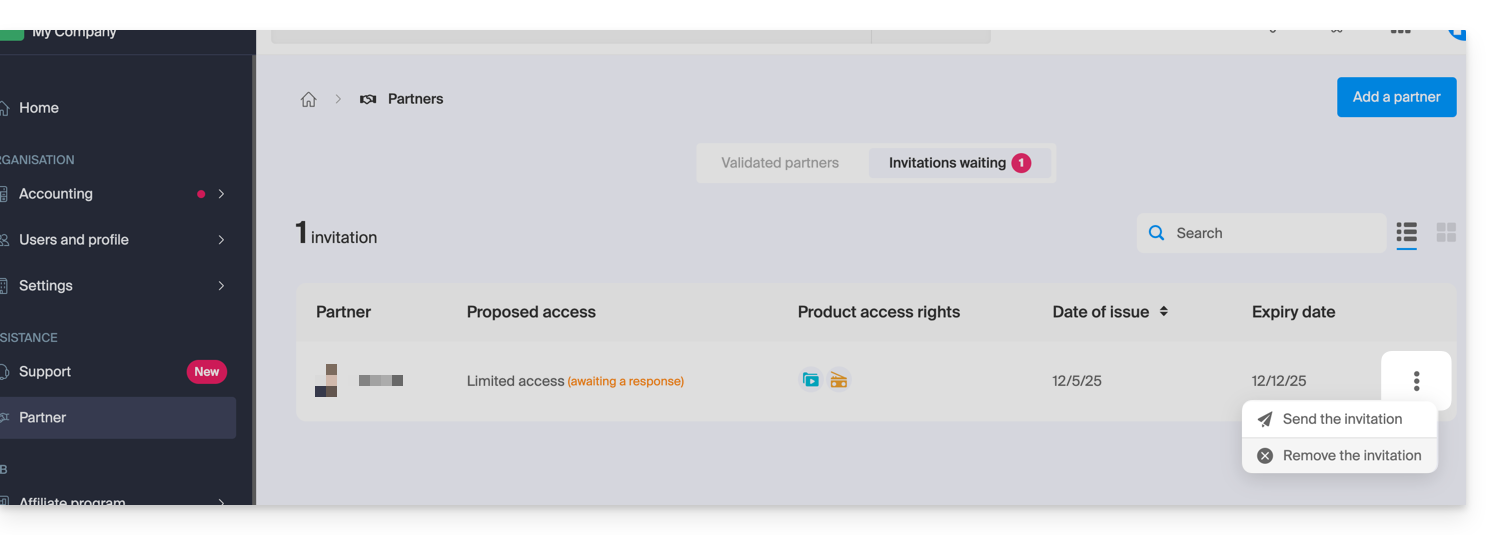
- At any time a partnership can be terminated.
As a Client, add a known Partner
Prerequisites
- Be Legal Representative within the Organization.
To authorize access to a Partner for some of your products:
- Click here to access adding a Partner on the Infomaniak Manager (need help?):
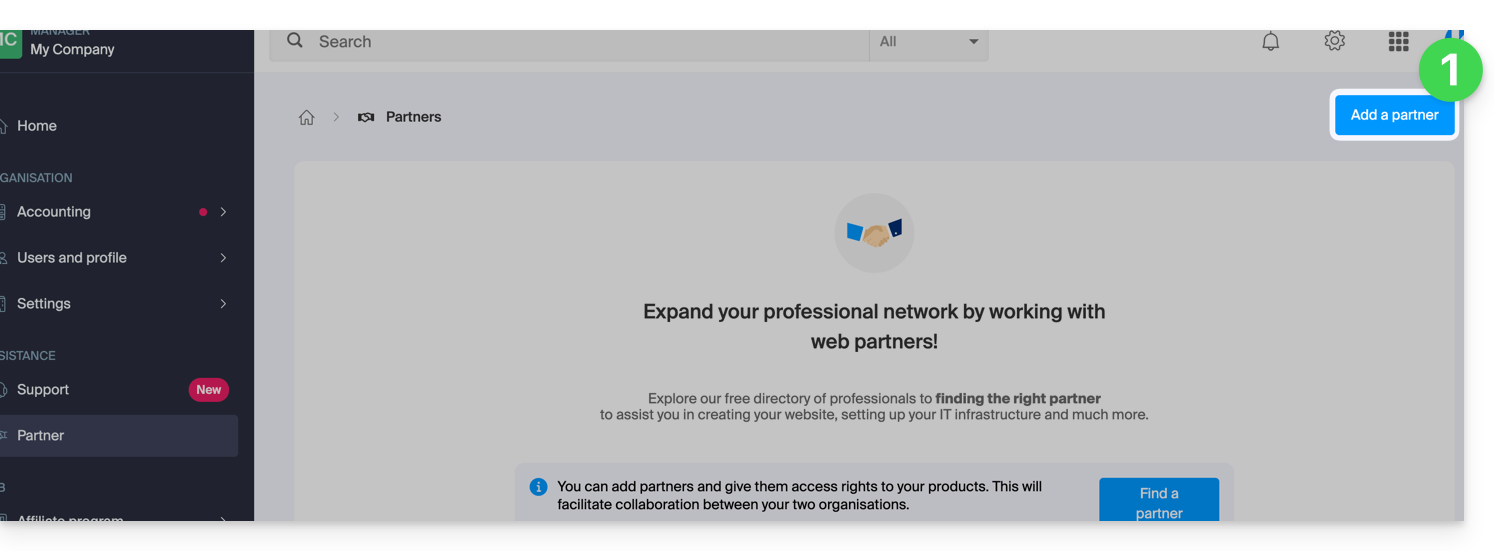
- Enter the name or email address of the Partner to whom you will grant access.
- Check the box to select the Partner from the search results.
- Click the blue button to Continue:
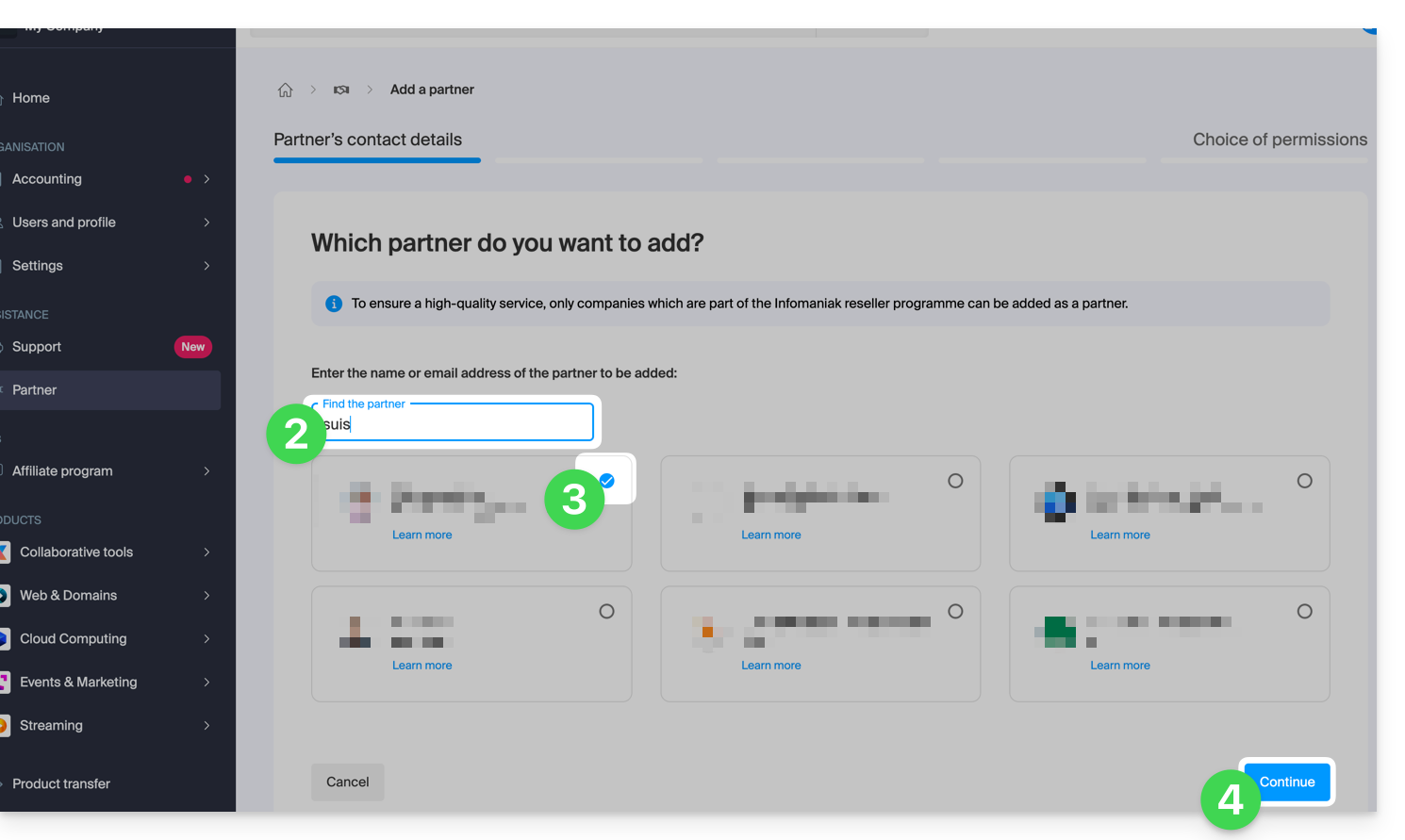
- The next step offers an important choice regarding the permissions granted to the Partner; the 2 possibilities are detailed below...
Grant the Partner access...
...limited
- Click the left button to choose to give the Partner limited access:
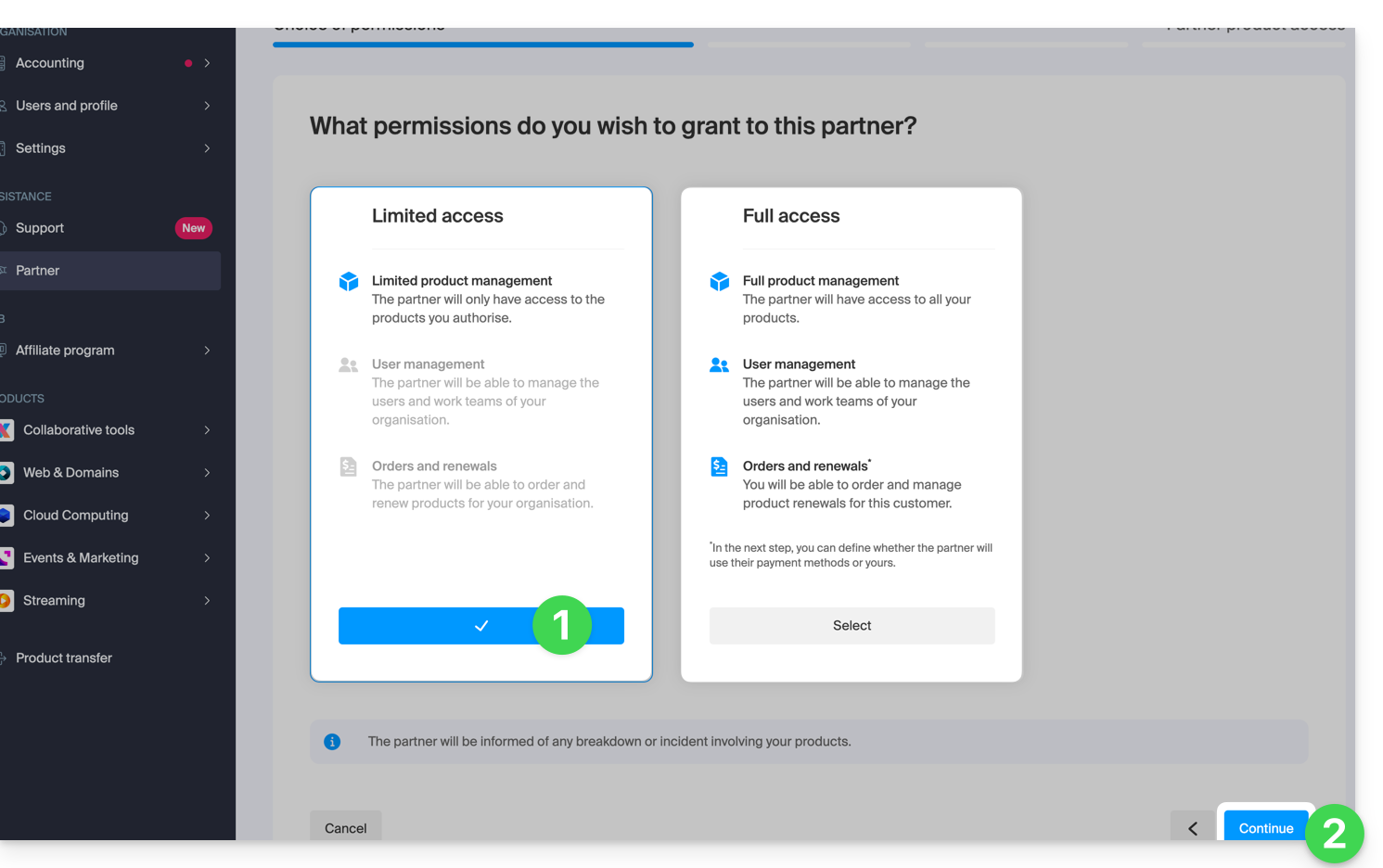
- Click the button to Continue.
- Click on the category of the product concerned, then, in the panel that opens, on the product concerned; repeat for all the different products to which you want to grant access:
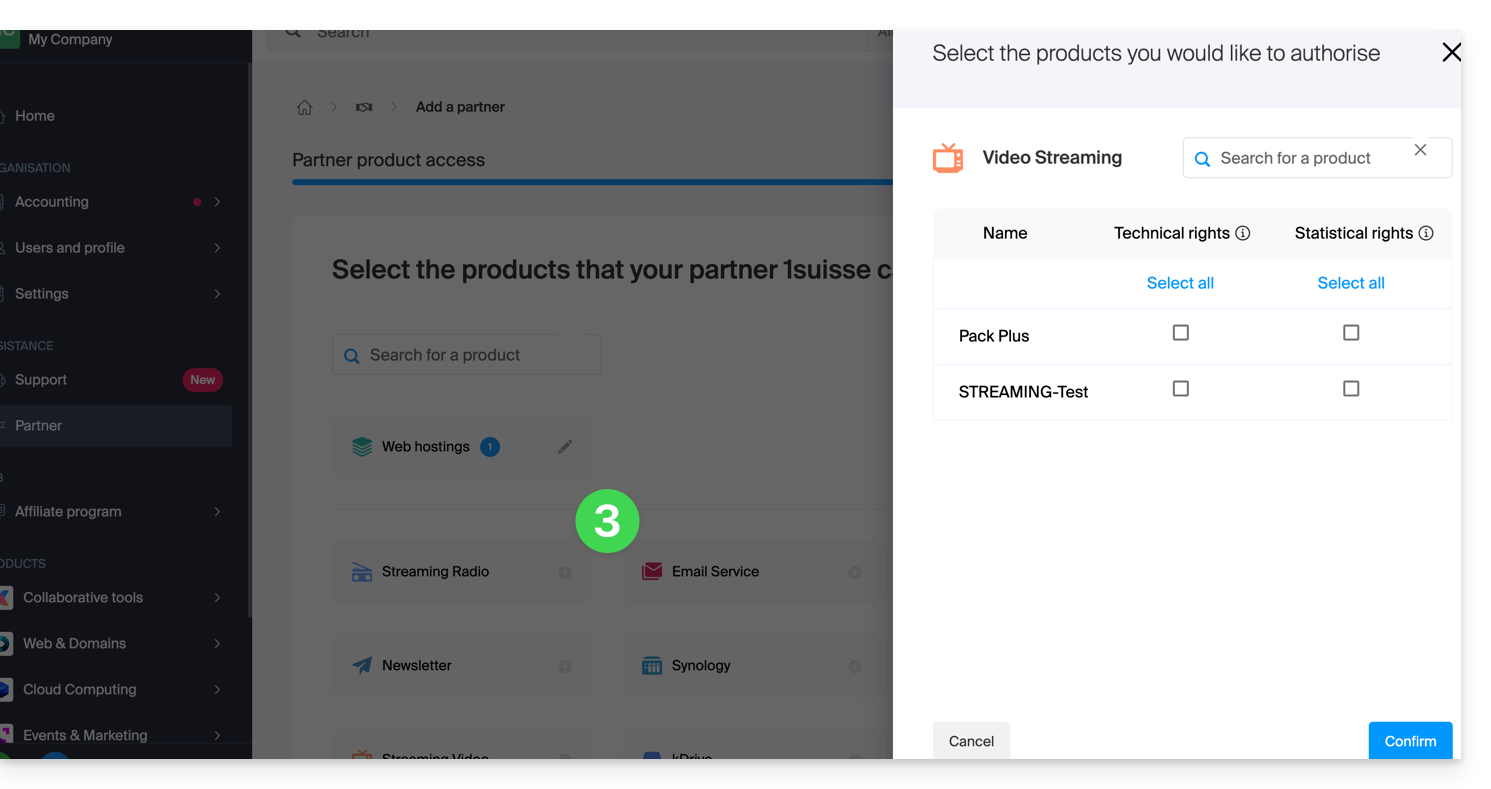
- Click the blue button at the bottom right to Continue:
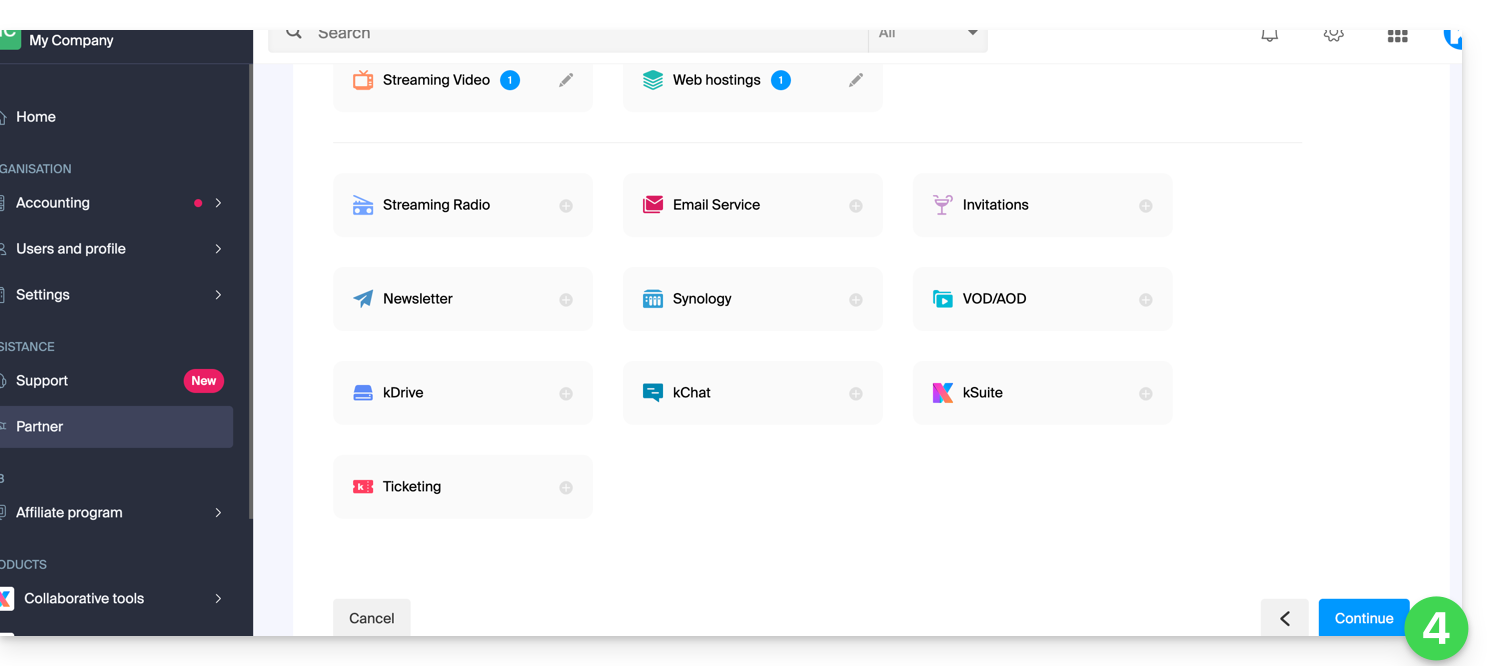
- An email is automatically sent to the invited Partner containing a link that allows them to accept (or refuse) the management proposal:
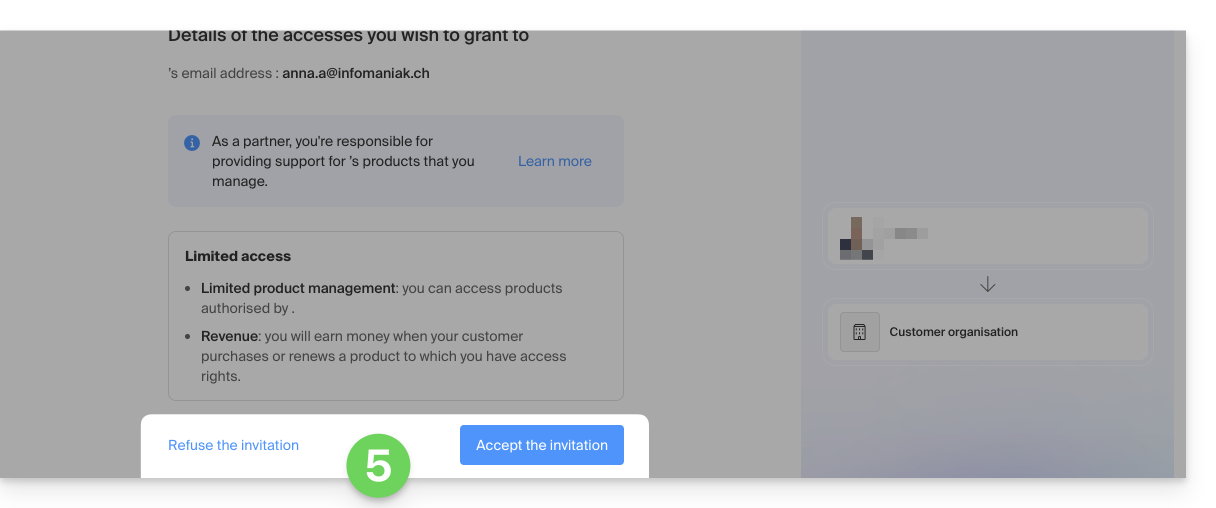
- Once the proposal is accepted, the Partner dashboard provides access to the Client's Organization and the products for which access rights have been granted.
... complete
- Click the right button to choose to give the Partner complete access.
- Click the blue button at the bottom right to Continue:
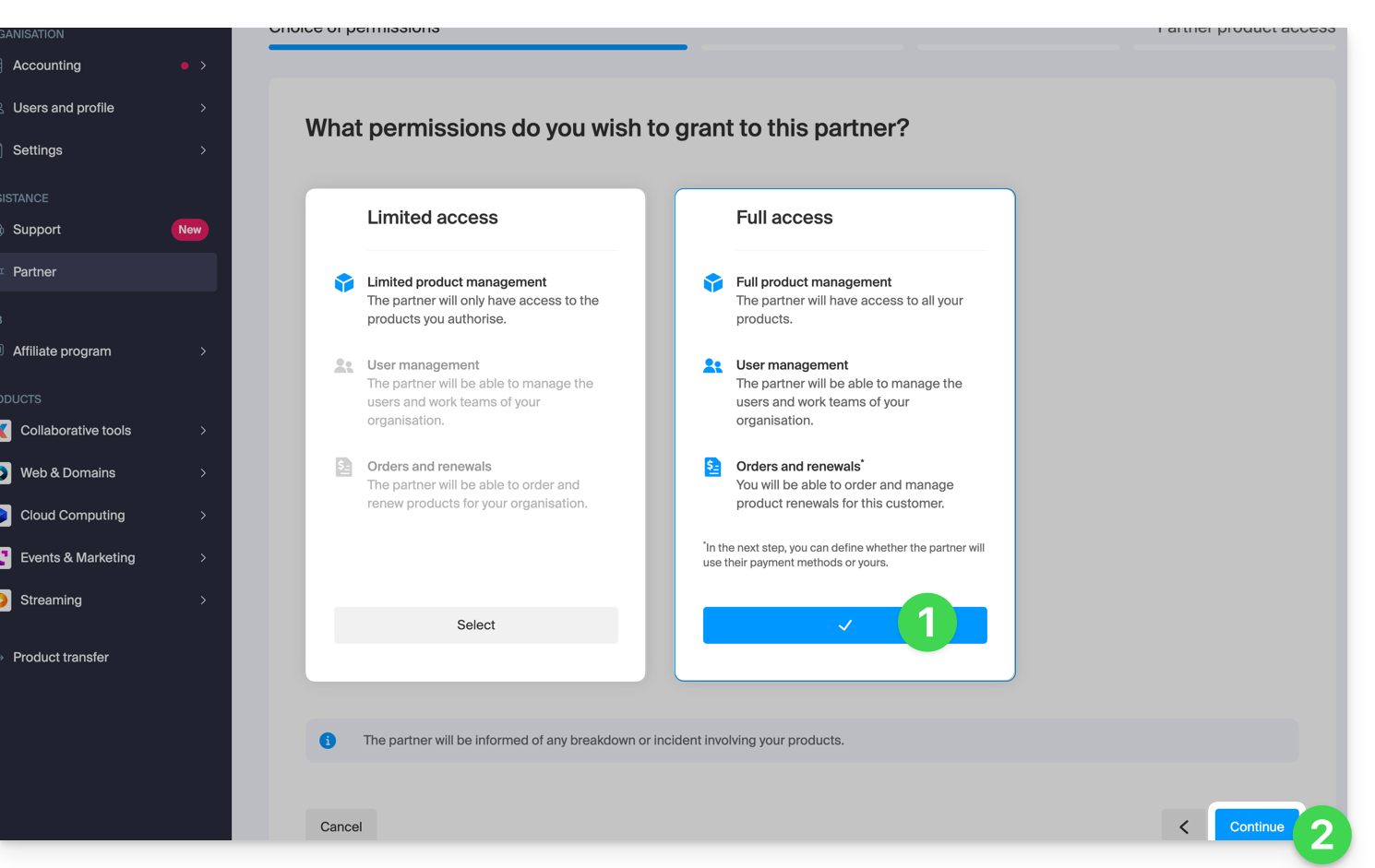
- The Client must choose whether to also entrust their wallet to the Partner.
- Click the blue button at the bottom right to Continue:
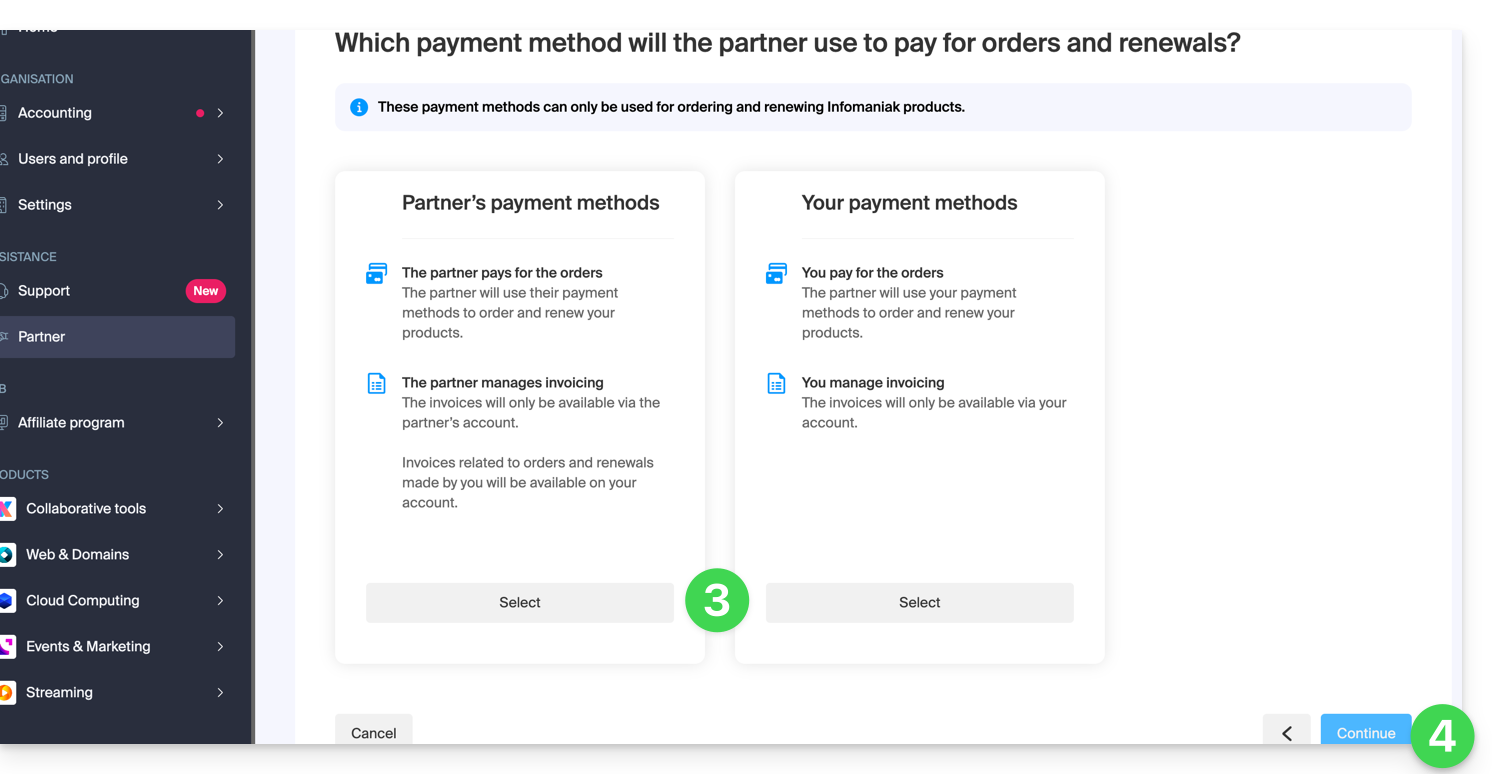
- An email is automatically sent to the invited Partner containing a link that allows them to accept (or refuse) the management proposal:
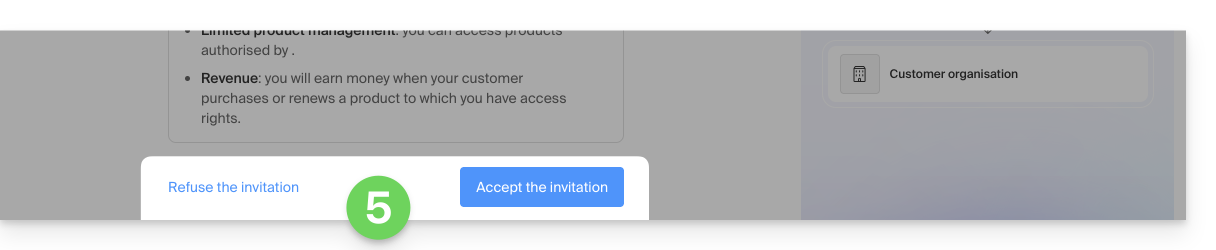
- Once the proposal is accepted, the Partner dashboard provides access to the entire Client's Organization.
Link to this FAQ:

