Knowledge base
1000 FAQs, 500 tutorials and explanatory videos. Here, there are only solutions!
Create a new Public Cloud project
This guide explains how to create a new project with Infomaniak Public Cloud.
Prerequisites
- Have read and understood the Getting Started Guide.
- Have Public Cloud on your Infomaniak Manager.
It is perfectly possible to create several projects on the same Public Cloud.
Create a new project
To access Public Cloud:
- Click here to access the management of your product on the Infomaniak Manager (need help?).
- Click directly on the name assigned to the product concerned, on which a new project will be created
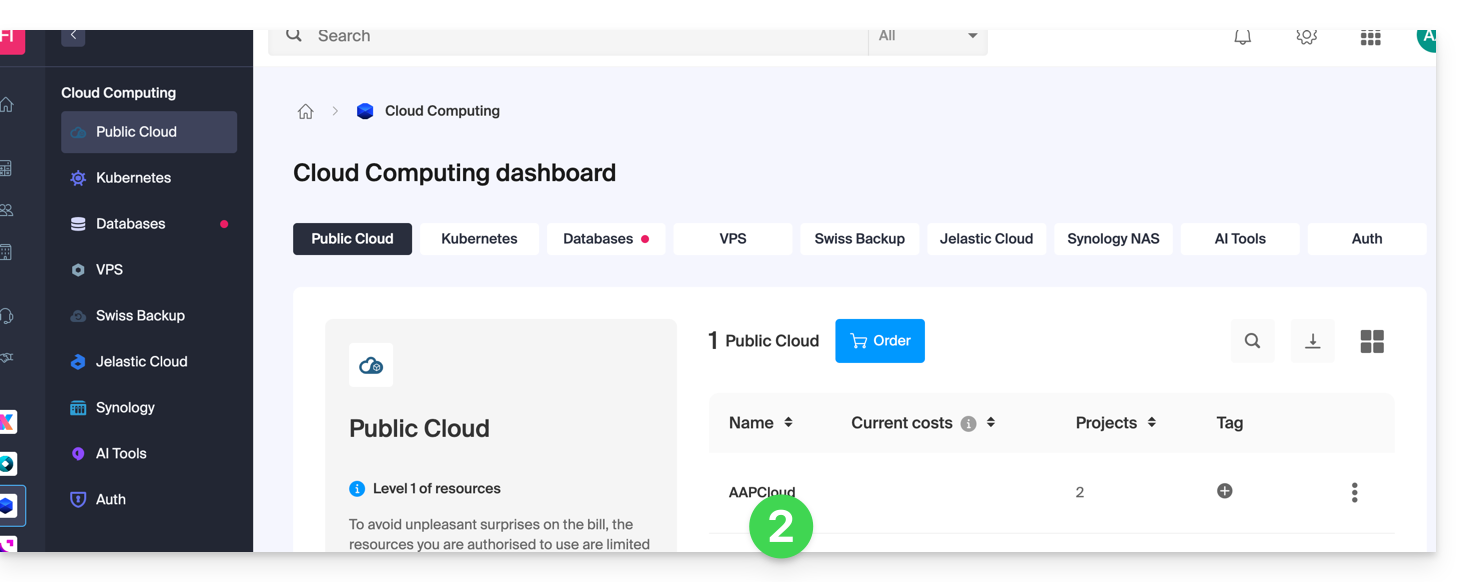
- Click on the Create a project button:
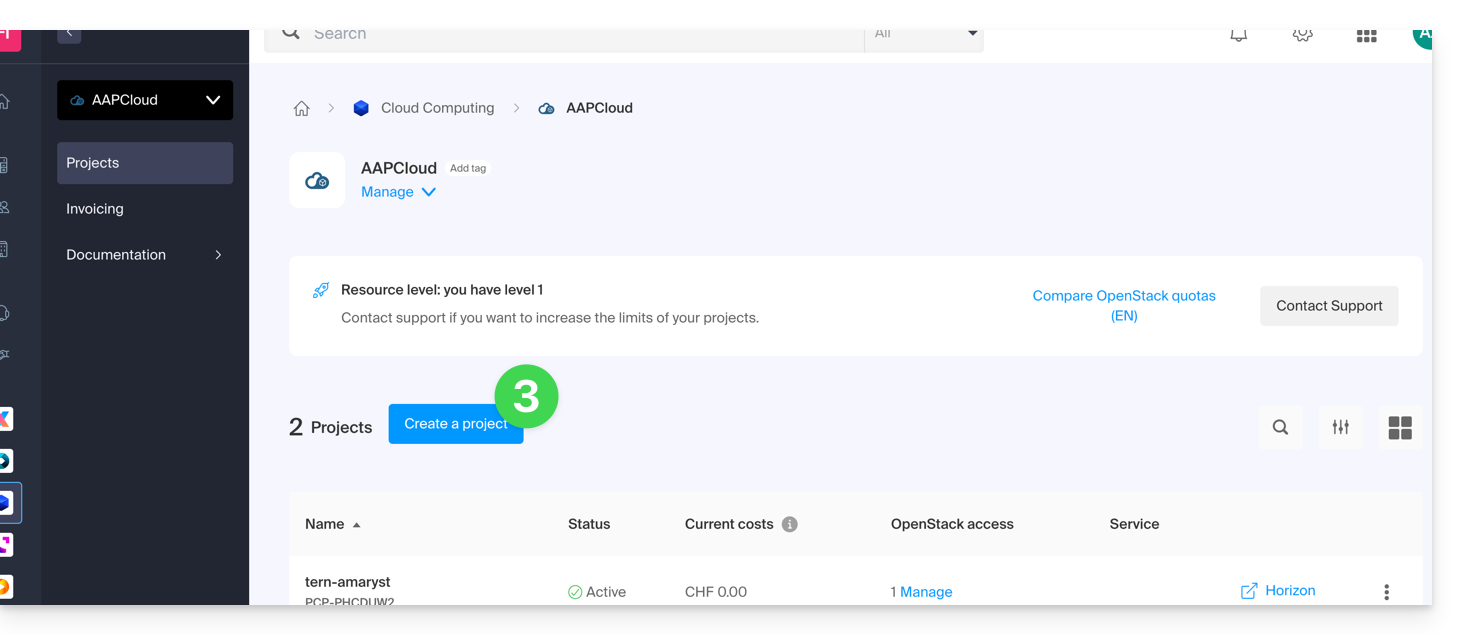
- Name your project.
- An OpenStack identifier is automatically created (in the form
PCU-XXXX). - It is possible to add a description (to specify who the identifier is intended for, for example).
- Define a password (or send the procedure by email).
- Click on Create to complete the project creation:
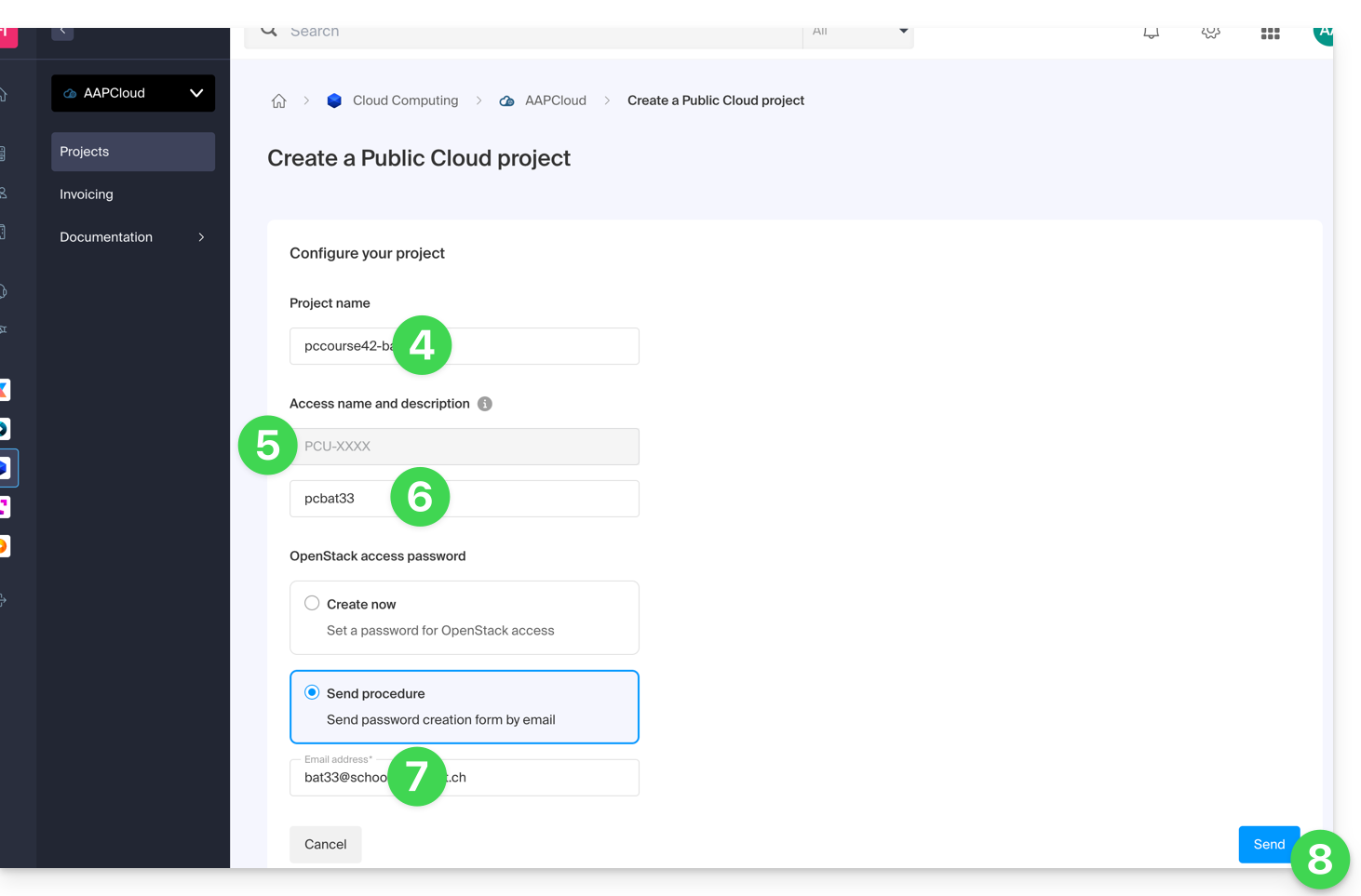
Resource level
The highest resource level to which your organization has access is automatically assigned to the project. You can modify it at any time once the project is created.
Also refer to this other guide if you are looking for information about actions on an existing project.
Link to this FAQ:

