Knowledge base
1000 FAQs, 500 tutorials and explanatory videos. Here, there are only solutions!
Ticketing: Group rates
This guide explains how to use the group rates feature (as part of the Infomaniak ticketing system).
Preamble
- This rate allows visitors to purchase multiple entries in one click.
- This option is particularly useful for families, school classes, or even grouped special offers.
- Although the buyer makes only one purchase, the group rate groups several tickets into a single purchase.
- Several tickets will therefore be issued, and each member of the group can then present their own ticket at the time of the event.
Manage the group rates of your event
To do this:
- Click here to access the management of your product on the Infomaniak Manager (need help?).
- Click directly on the name assigned to the ticketing concerned by the event.
- Click on Programming in the left sidebar menu.
- Click on Events in the left sidebar menu.
- Click directly on the name of the event.
- Then click the Rates tab.
- Click on Add a rate:
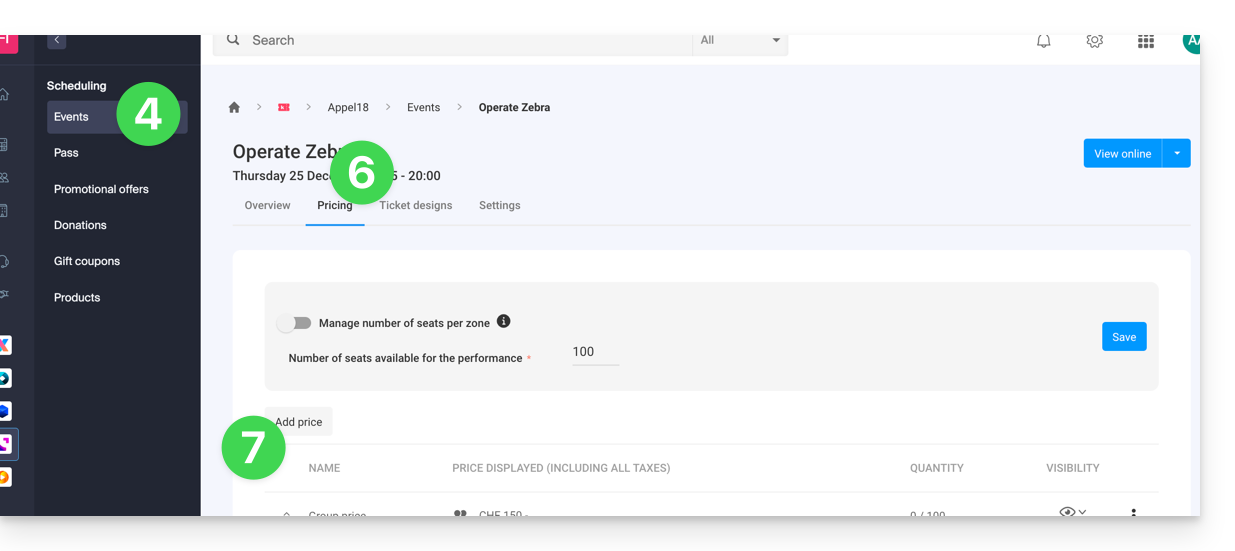
- Choose to Add a rate.
- Choose the group rate.
- Specify:
- the name
- the number of tickets included in the rate
- the price of each individual entry (the price of the group rate will be equal to the individual price multiplied by the number of tickets)
- Activate any advanced settings.
- Click on Confirm:
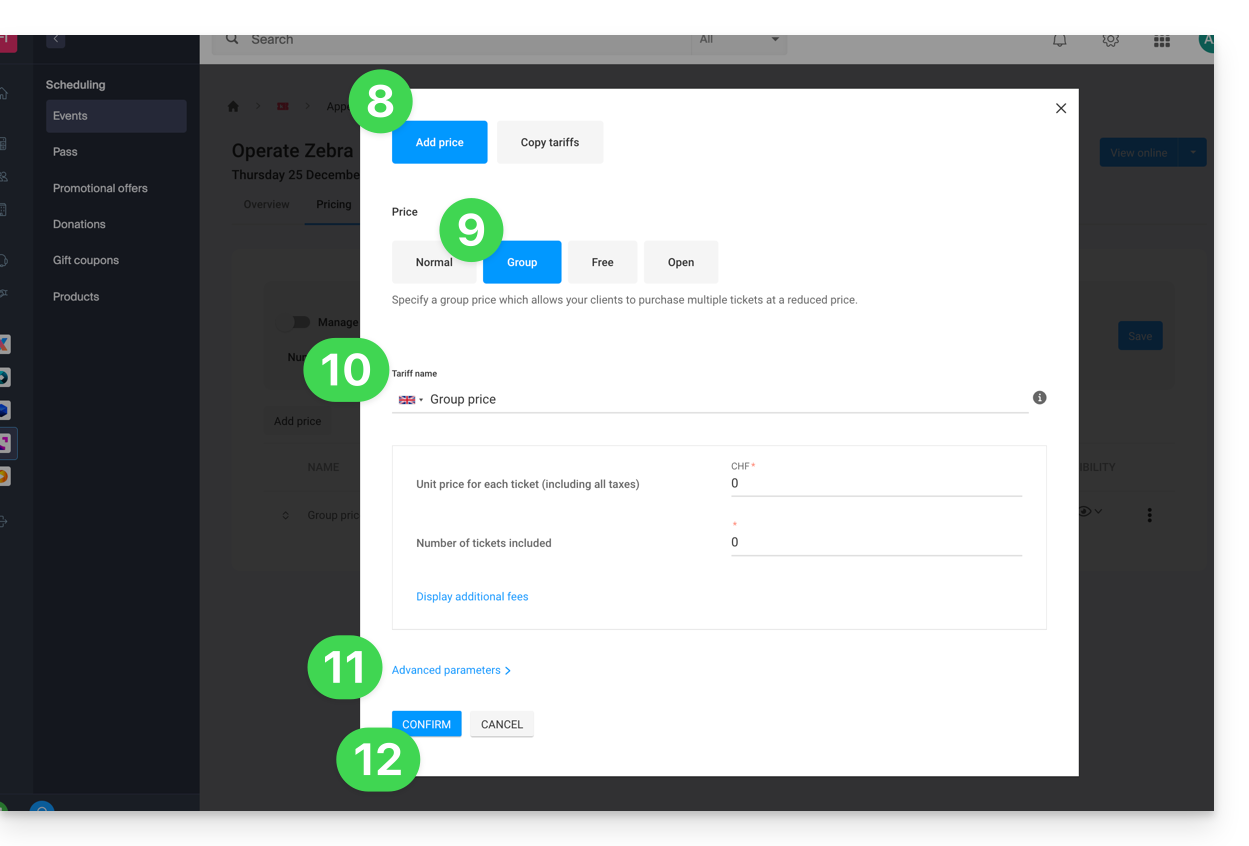
The display of pricing varies depending on the type of event: for a multi-date event, it is managed via an action menu on the "Modify" button, while for a single-date event, it appears directly in the "Prices" tab at the top of the page.
Link to this FAQ:

