Knowledge base
1000 FAQs, 500 tutorials and explanatory videos. Here, there are only solutions!
Rename a kDrive
This guide explains how to modify the product information of kDrive. Note that there may be a delay before the applications (desktop, mobile...) are synchronized with the new information.
Rename a kDrive...
...from the Infomaniak Manager
- Click here to access the management of your product on the Infomaniak Manager (need help?).
- Click on the action menu ⋮ located to the right of the item concerned.
- Click on Rename the product.
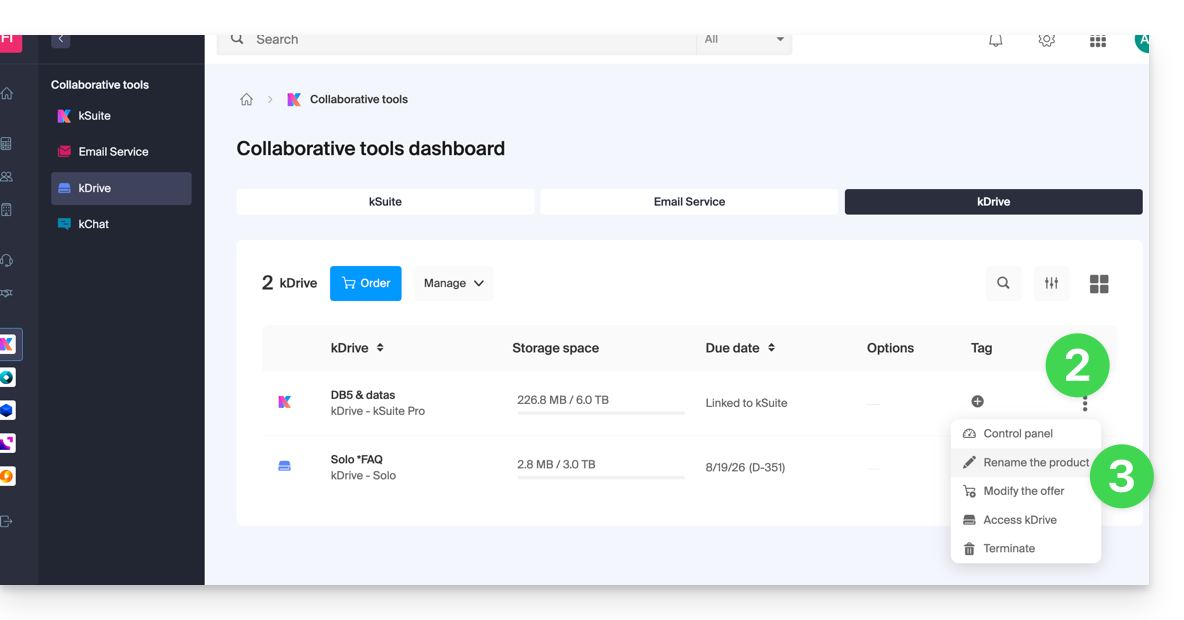
- Rename your kDrive.
- Click on the Save button.
...from the unified app settings
- Click here to access the Infomaniak Web app kDrive (online service ksuite.infomaniak.com/kdrive).
- Click on the Settings icon at the top right of the interface.
- Check or select the kDrive concerned in the dropdown menu of the left sidebar.
- Click on General.
- Click on the pencil icon ✎ to edit the name of the kDrive as you wish:
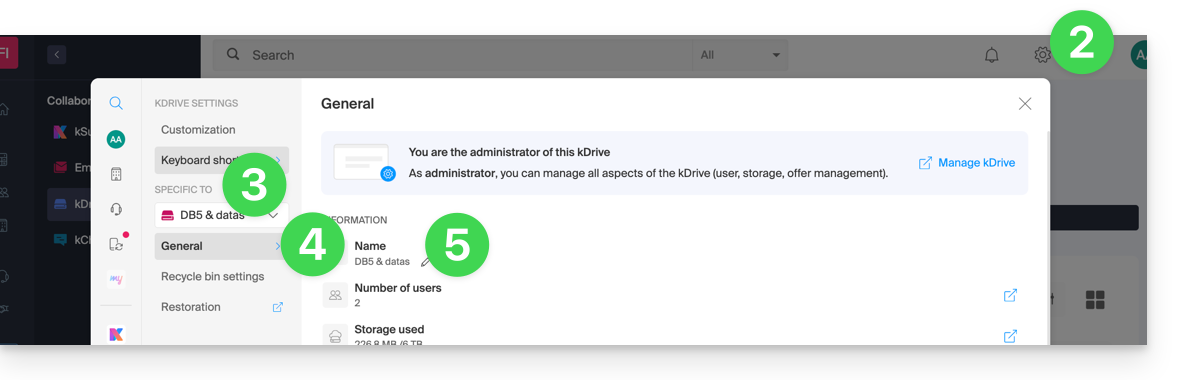
Link to this FAQ:

