Knowledge base
1000 FAQs, 500 tutorials and instructional videos. Here, there are only solutions!
Remove a user from an Organization
This guide explains how to remove one of the users from your Organization on the Manager Infomaniak (note, it is impossible to remove a Legal Representative if there is no other legal representative).
Prerequisites
- Be Administrator or Legal Representative within the Organization.
- Note, it is only possible to assign the role of legal representative if you yourself have this role in the Organization.
- Be aware of the different permissions (access rights to products, for example) and administrative contact preferences of a user within an Organization.
- Switch to the desired Organization first if you do not find the expected user list.
Remove a user from your Organization
If the user had access to kDrive or was invited to view a third-party email address, several intermediate steps will ask you to perform actions with their data and will inform you, if necessary, about what happens to calendars and address books. To remove one of the users from the Organization
- Click here to access user management for the Organization on the Infomaniak Manager (need help?).
- Click on the action menu ⋮ to the right of the user concerned.
- Click on Remove from Organization:
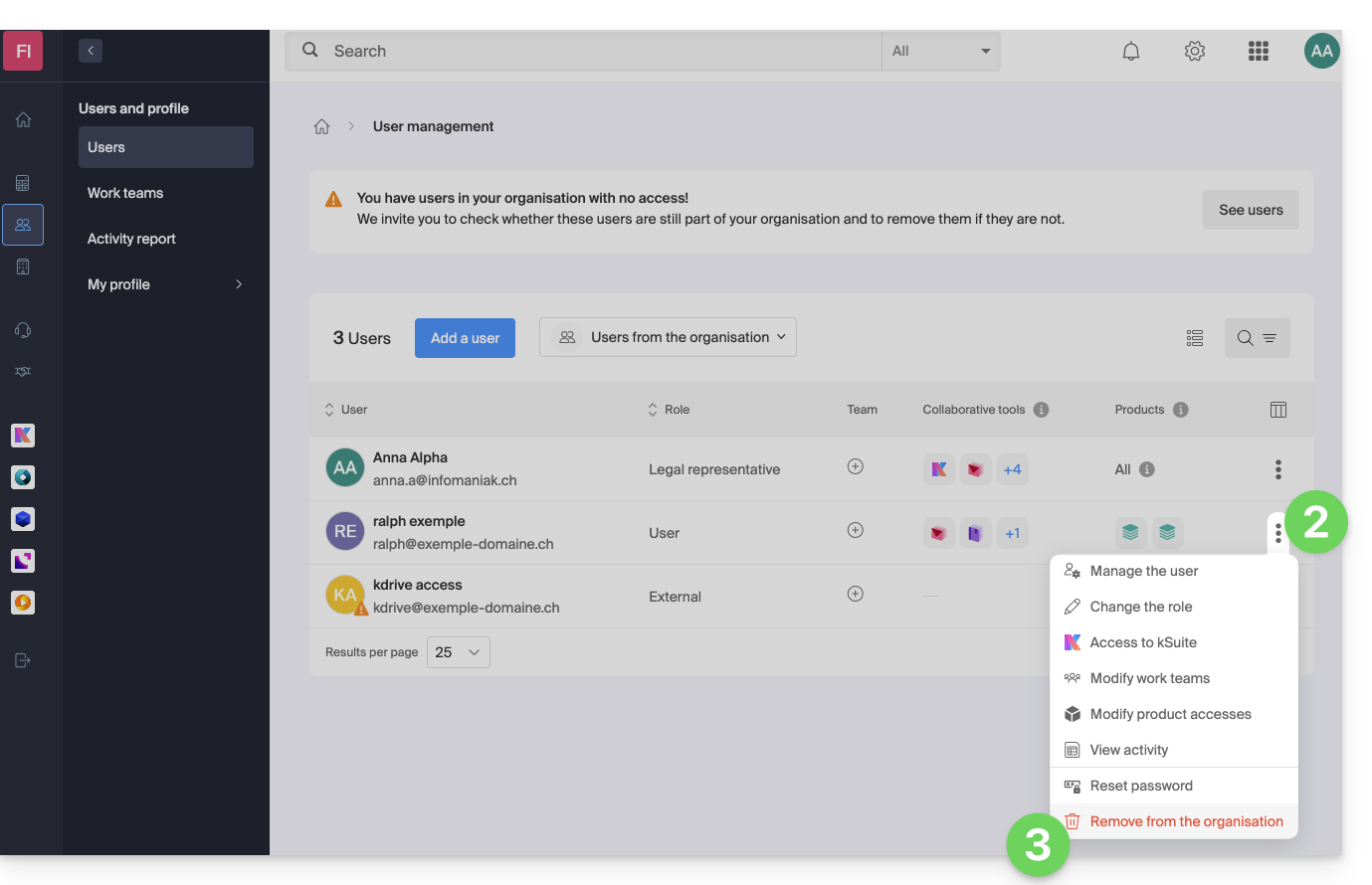
- Review the information (click if necessary on the chevrons to get the details of the deletions) then click on the blue button Continue:
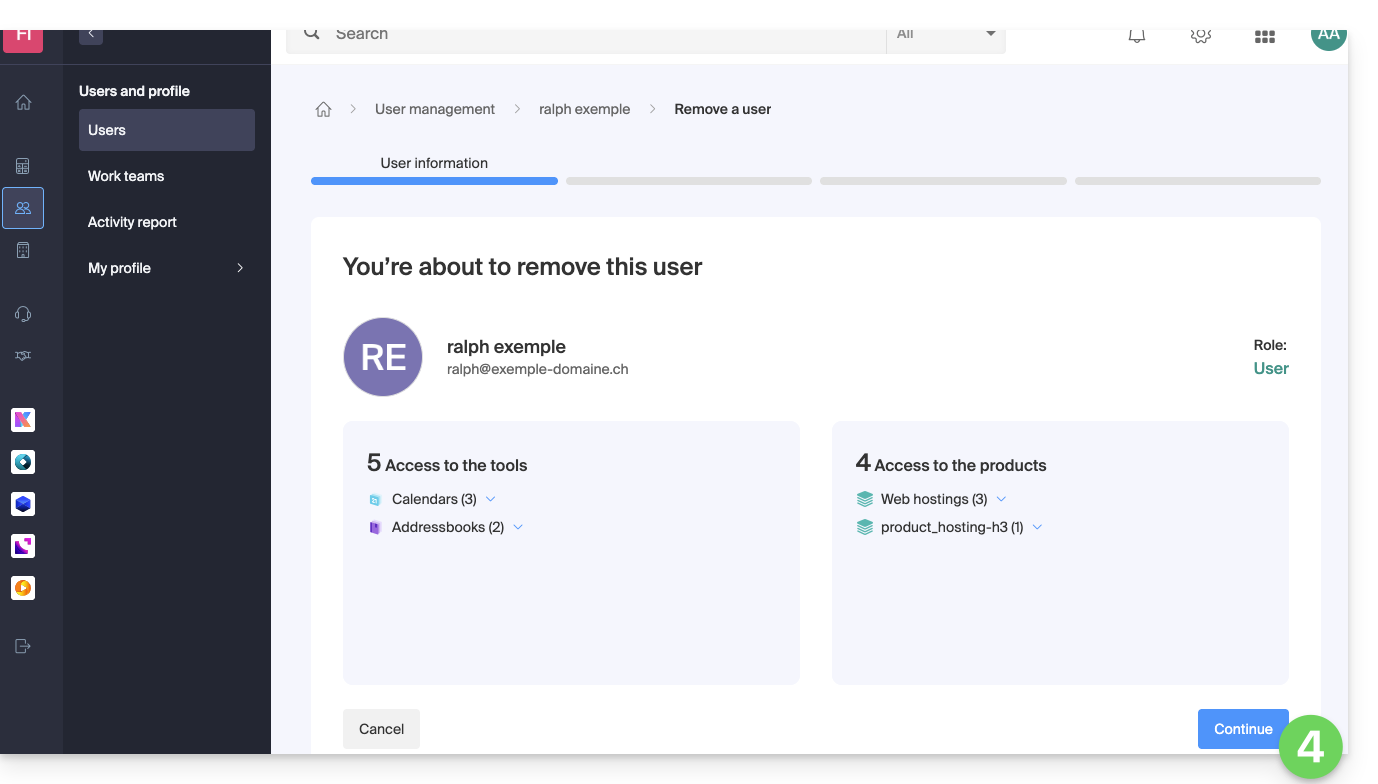
- Review the information, confirm the deletion by checking the checkbox, then click on the blue button Continue:
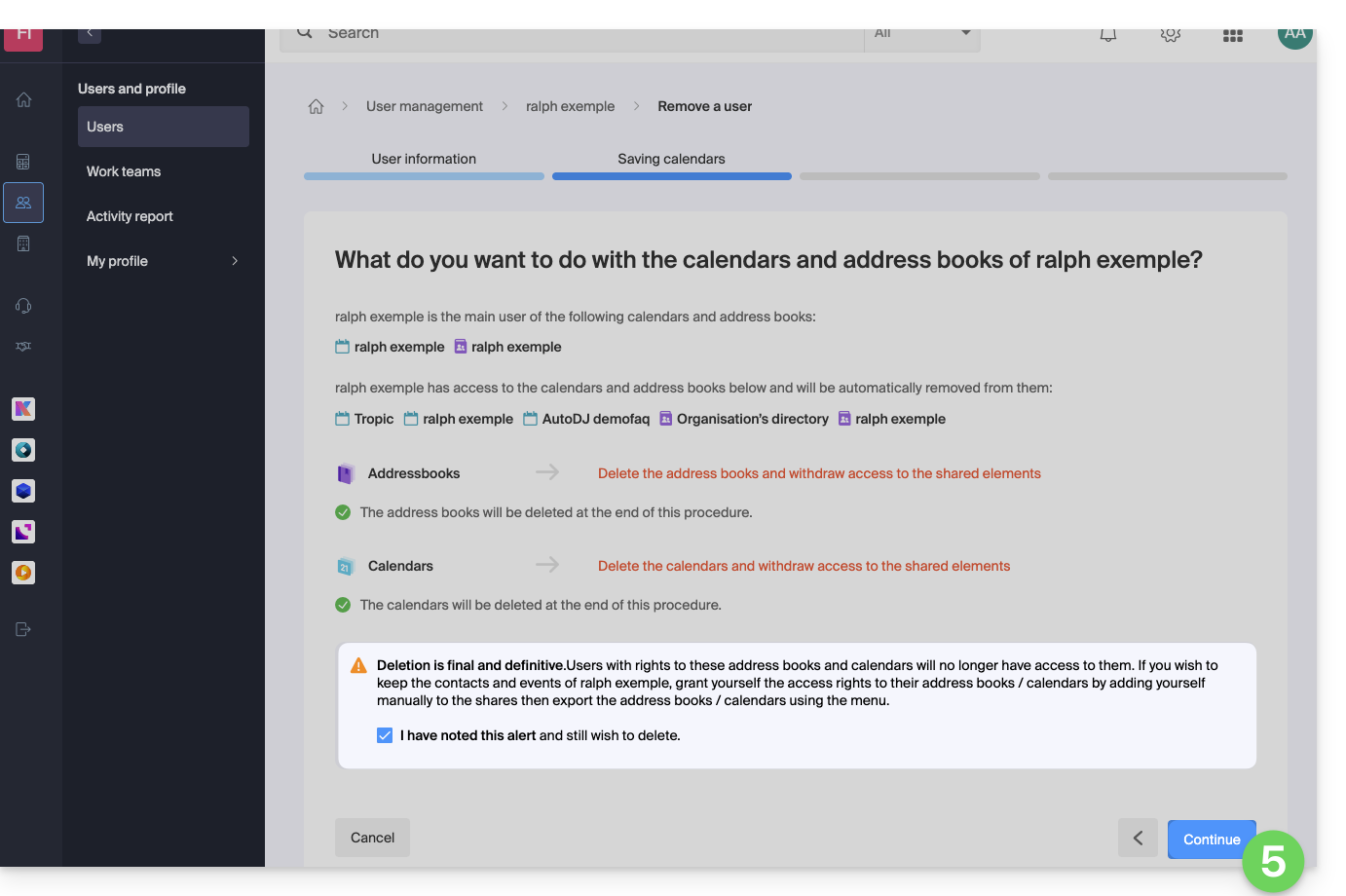
- Review the information (click if necessary on the chevrons to get the details of the deletions) then click on the red button Remove:
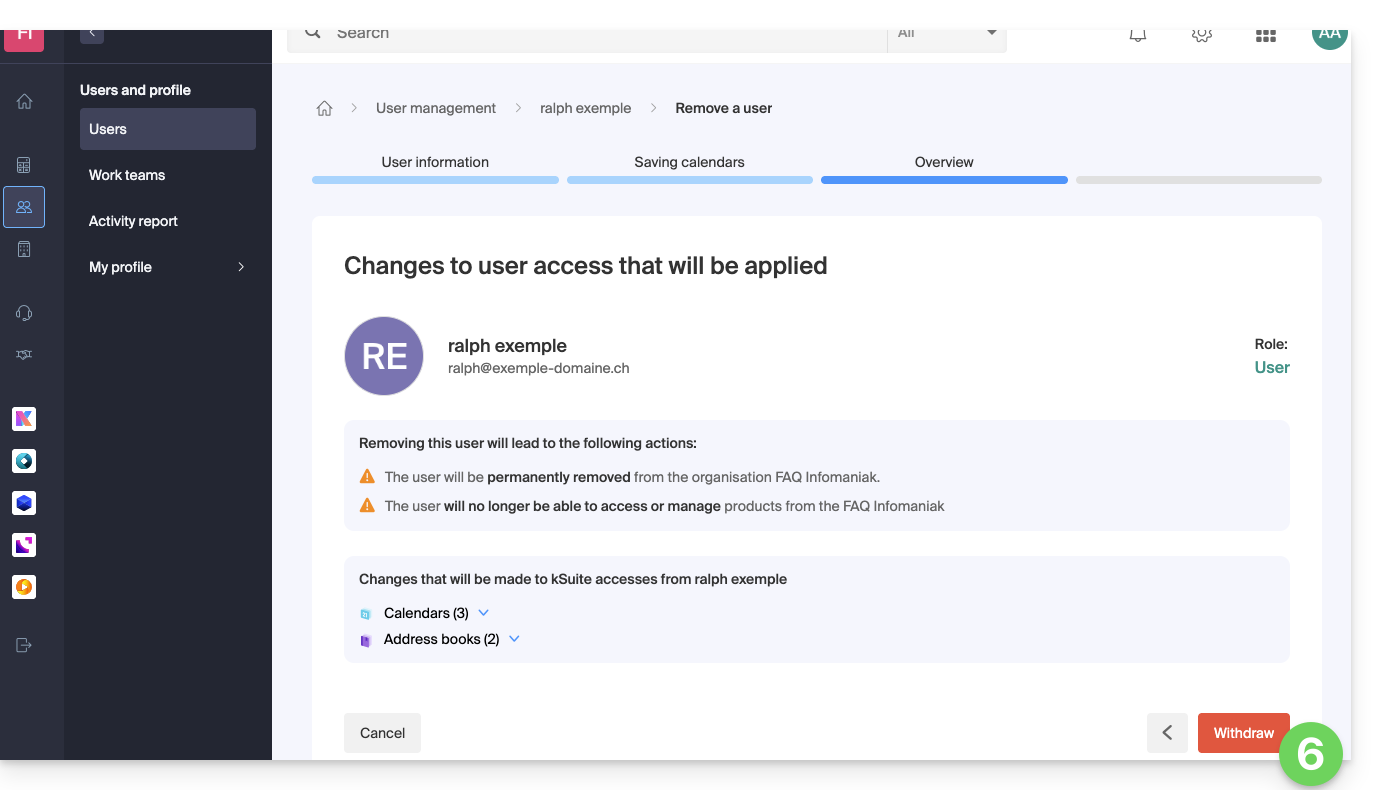
- Enter your email address (login identifier for the Manager), check the confirmation box, then click on the red button Remove this user to permanently remove the user without the possibility of undoing it.
Link to this FAQ:
Has this FAQ been helpful?