Knowledge base
1000 FAQs, 500 tutorials and instructional videos. Here, there are only solutions!
Report a Spam email from the Infomaniak Web Mail app
This guide explains how to report spam or declare a false positive if spam messages slip through the cracks in an Infomaniak Mail Service, or conversely if a valid email has been inadvertently classified as spam; you can intervene in a few clicks.
Report spam
Prerequisites
- Check that the spam filter is active.
Next, to automatically move an email from your inbox that has evaded the anti-spam filter to the Spam folder:
- Click here to access the Infomaniak Mail Web app (online service ksuite.infomaniak.com/mail).
- Select the message in the inbox and then click on the Spam icon in the toolbar:
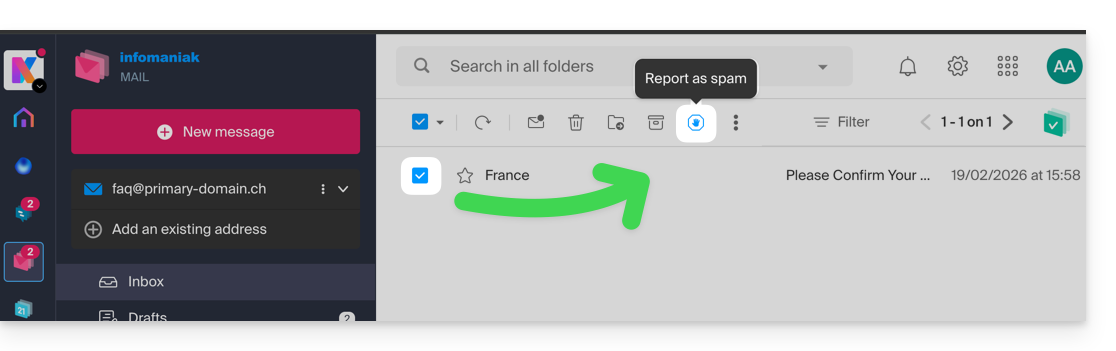
- You can also open it and declare it as Spam later:
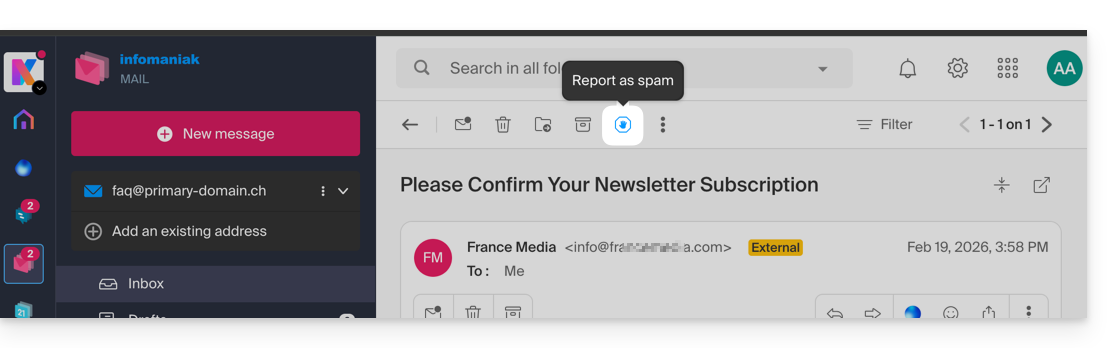
- Another option: open it and click on the action menu ⋮ on the right:
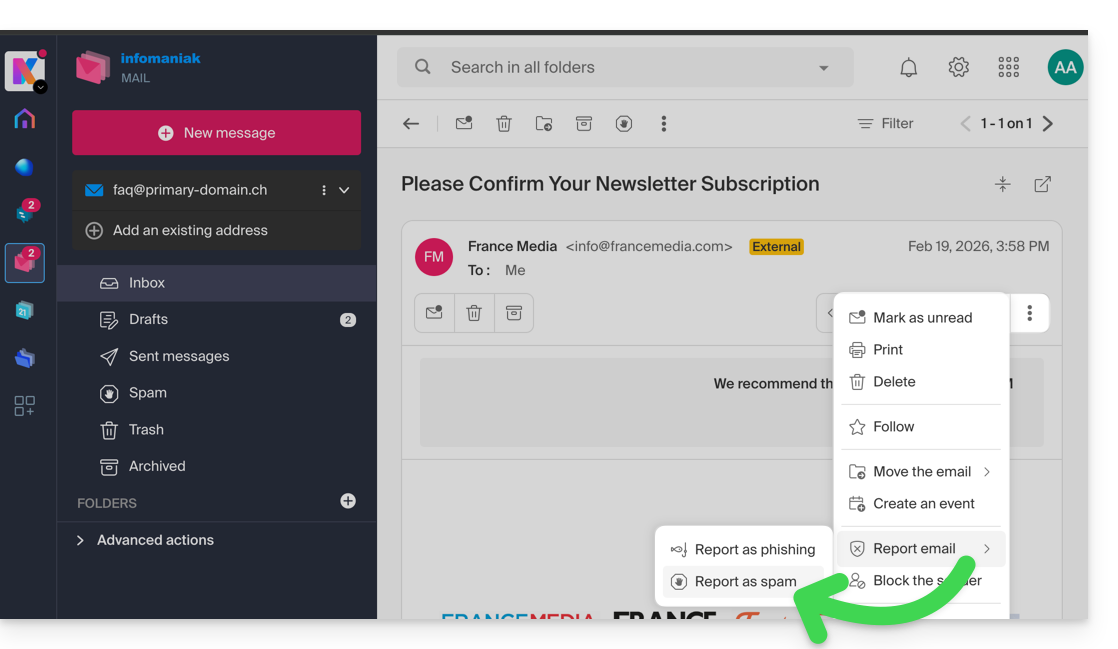
Once you have clicked on Report as spam:
- The email is moved to the Spam folder (or to the manually defined folder)
- The sender's address is added to the blocked users list
- The filter is refined for better handling over time.
Declare a false positive
Conversely, if you act on an email falsely considered as spam (false positive) by clicking on the "This is not spam" icon:
- The email is moved to the inbox...
- The sender's address is added to the list of authorized users...
- This also affects the filter and its criteria.
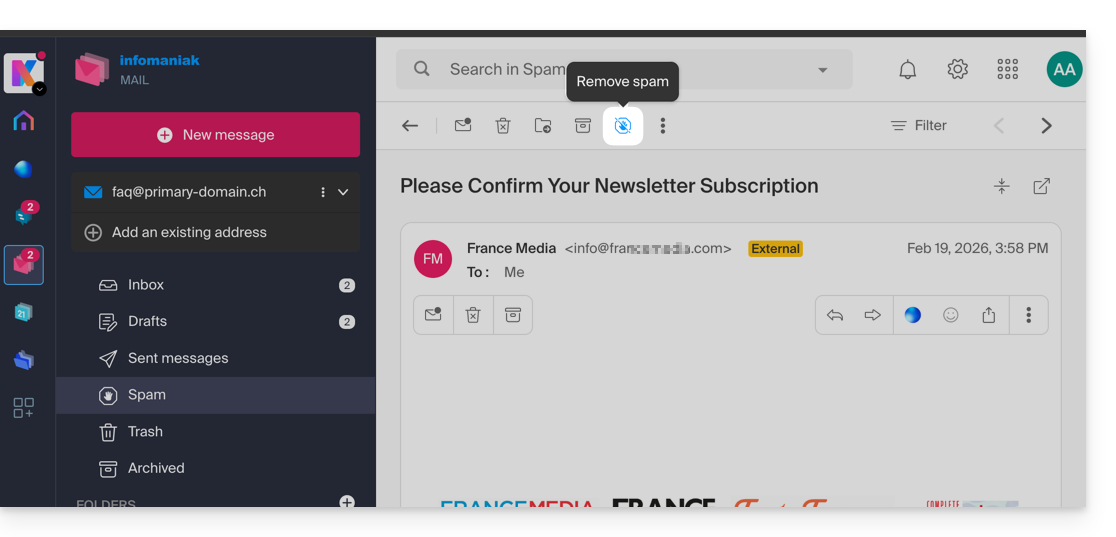
Link to this FAQ:
Has this FAQ been helpful?