Knowledge base
1000 FAQs, 500 tutorials and explanatory videos. Here, there are only solutions!
Download a VOD/AOD media
This guide explains how to retrieve the media on your device once it has been uploaded to your VOD/AOD space.
Preamble
- When you send a video to your VOD space, you get the link corresponding to the video's address on the server.
- Most browsers, once this address is loaded, will "stream" the video, meaning the video will be played bit by bit without allowing you to download the entire file to your hard drive.
- If you have deleted the original video from your hard drive, you may want to retrieve it.
- There is no direct access (e.g., via FTP) to the server hosting the videos.
Download the source media
To access a media file from the VOD space:
- Click here to access the management of your VOD/AOD on the Infomaniak Manager (need help?).
- Click directly on the name assigned to the product concerned:
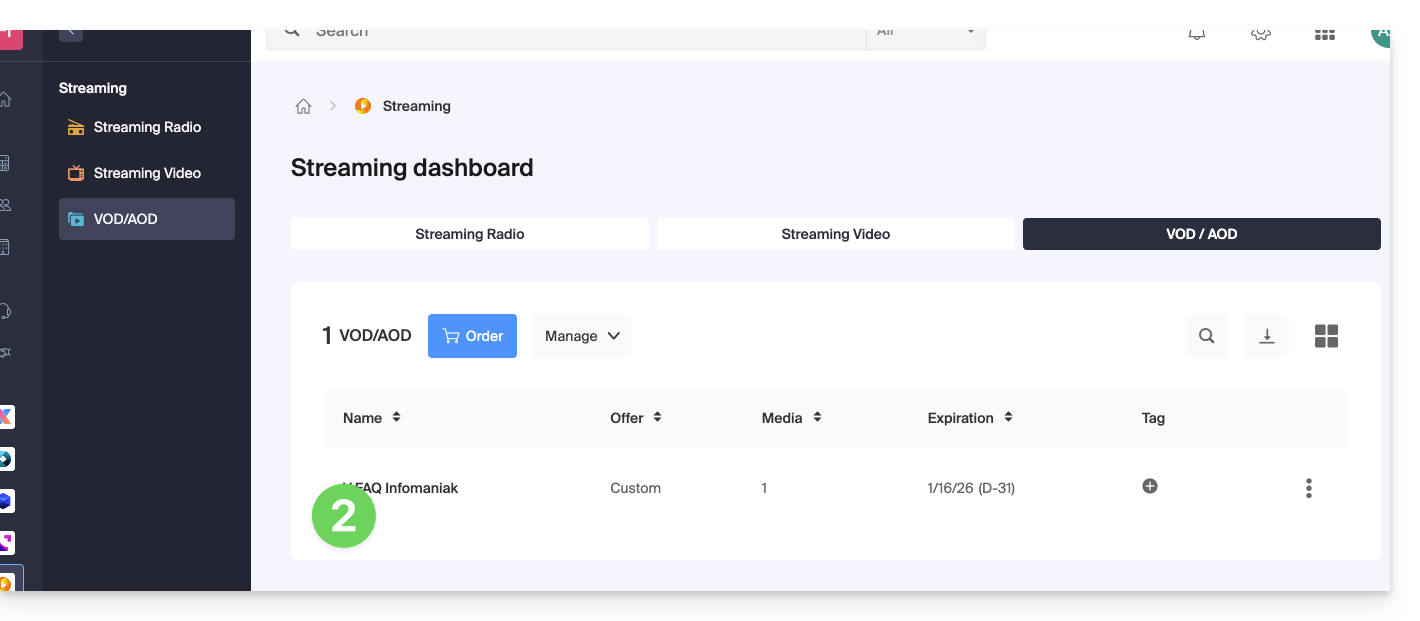
- Click on Media in the left sidebar menu.
- Click on Media Management in the left sidebar menu.
- Click on the action menu ⋮ in the top right corner of the media thumbnail concerned.
- Click on Download the source file so that your web browser offers to download the source media to your device:
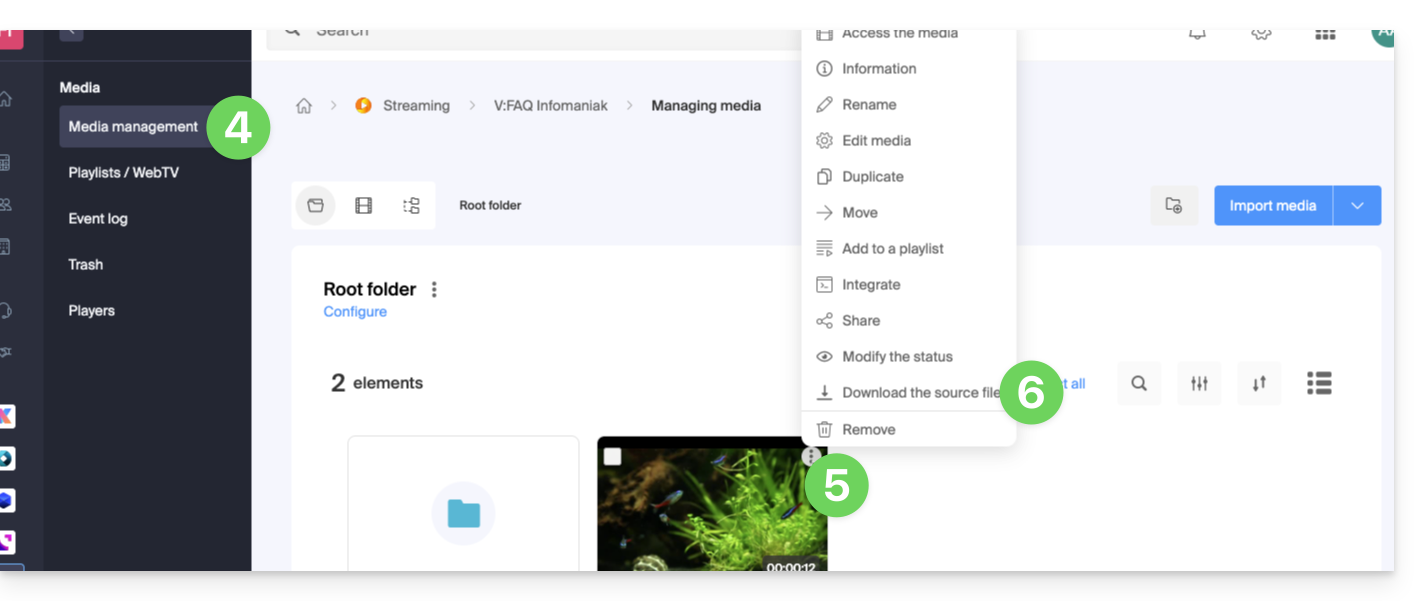
Link to this FAQ:

