Knowledge base
1000 FAQs, 500 tutorials and explanatory videos. Here, there are only solutions!
Display and forward email headers
This guide explains how to display and forward the headers of an email.
Preamble
- An email consists of a header (
header) and the actual content of the message (body, body of the text). - Most email software/clients do not directly display the headers, but displaying or forwarding them allows Infomaniak support to identify the issues encountered.
- The headers (= source) of an email provide various information such as:
- the sender
- the recipient
- the date
- the subject
- the servers involved in the transmission between the sender and the recipient:
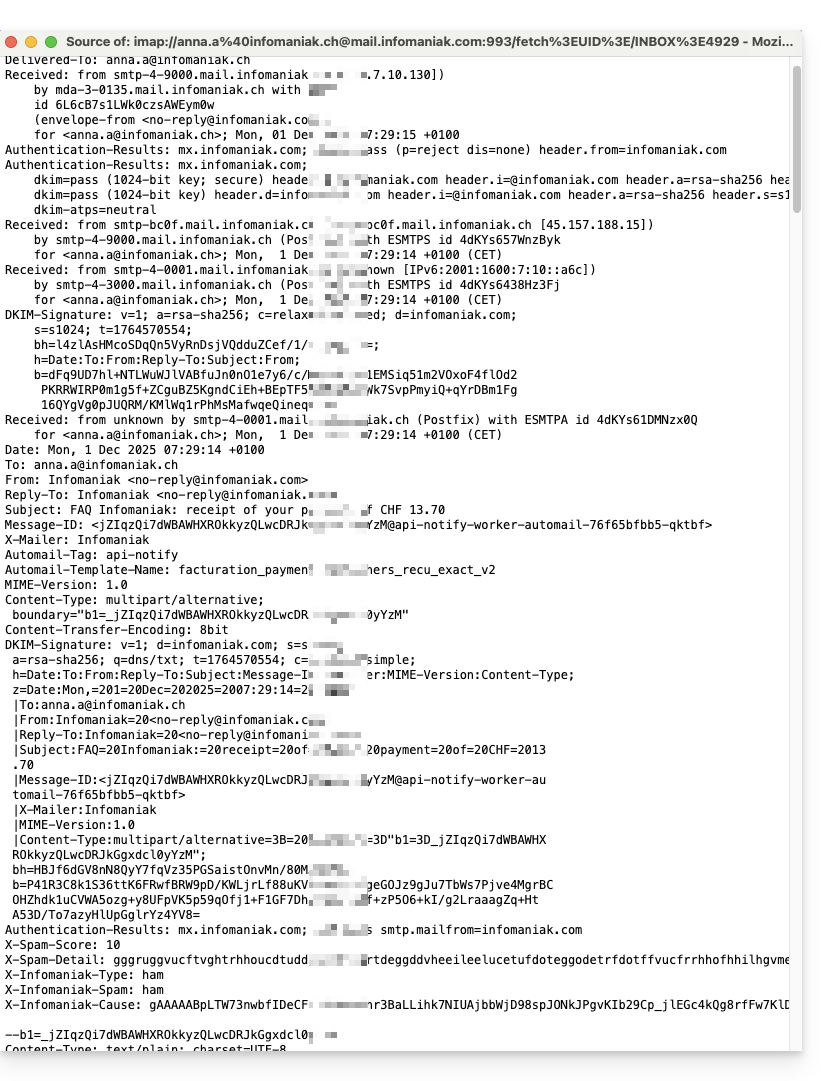
Display headers...
... on Mail Infomaniak
To display the headers of an email from the Mail Infomaniak interface:
- Click here to access the Web app Mail Infomaniak (online service ksuite.infomaniak.com/mail).
- Open the message in question and click on the action menu ⋮ on the right.
- From the menu that appears, select View headers:
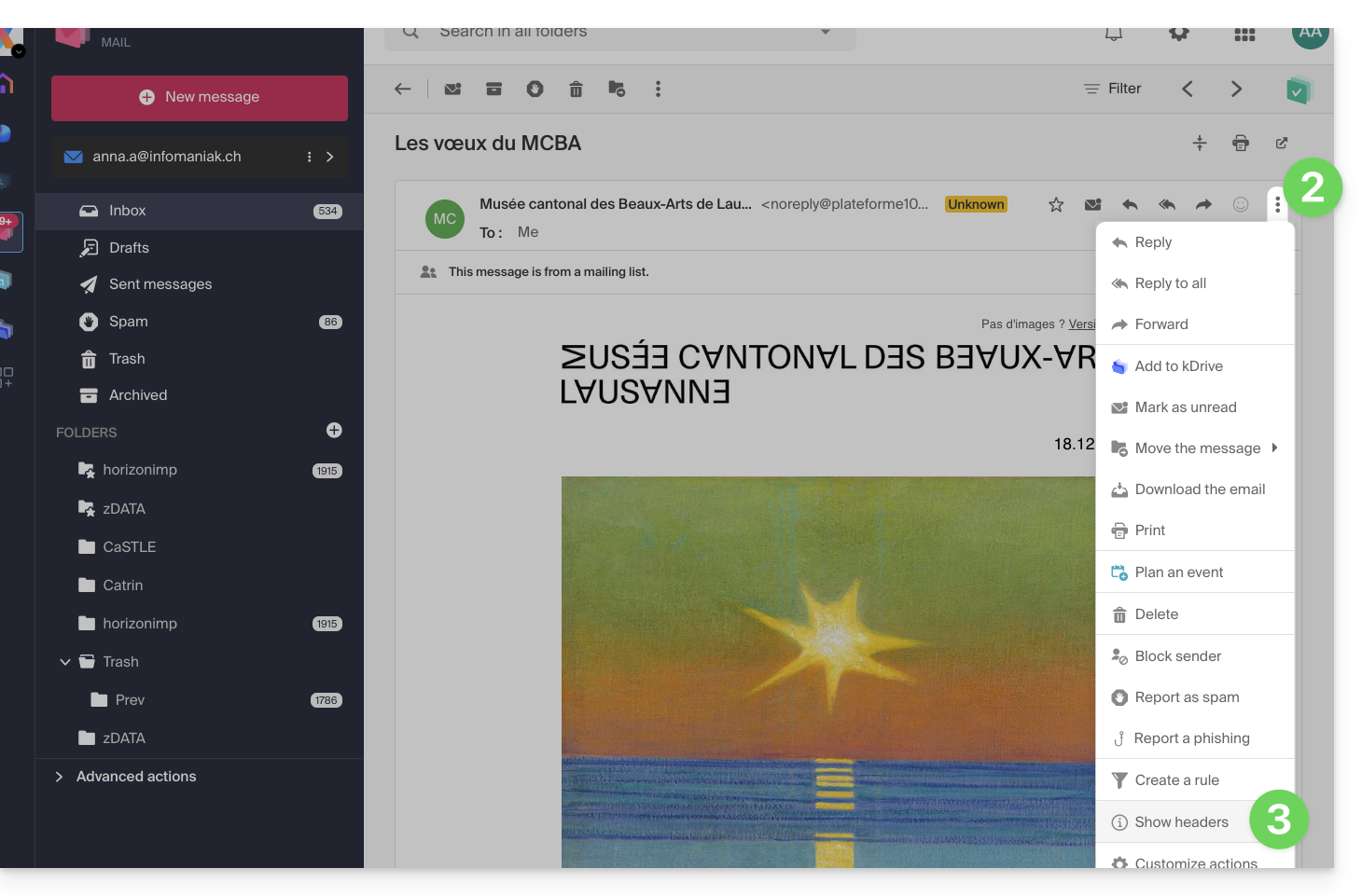
- Repeat the operation to hide them:

To display the headers with external email software/client, refer to this other guide.
Forward the headers of an email
To forward the headers of an email, in response to a support request or to the recipient of your choice, either...
- ... copy-paste the displayed headers according to the method above.
- ... forward the email message.
However, for the headers to be present, it is essential to transfer the message not in the body of the message but as an attachment only. The email attachment will be in the .eml format and this file contains all the necessary headers.
A third method of complete email transmission is explained in this other guide.
Link to this FAQ:

