Wissensdatenbank
1 000 FAQs, 500 Anleitungen und erläuternde Videos. Hier gibt es nur Lösungen!
DNS-Einträge des Domainnamens ändern
Dieser Leitfaden erklärt, wie Sie die DNS-Server (Domain Name Server) einer bei Infomaniak registrierten Domain ändern.
Voraussetzungen
- Besitzen Sie einen Domainnamen bei Infomaniak oder mindestens eine DNS-Zone.
- Verstehen:
- die Funktionsweise einer Domain und einer DNS-Zone bevor Sie diese ändern.
- dass jede DNS-Änderung / -Hinzufügung bis zu 48 Stunden dauern kann, um sich zu verbreiten.
DNS-Änderung
Um die DNS-Server einer von Infomaniak verwalteten Domain zu ändern und somit die Richtung des Web- und Mailverkehrs zu steuern:
- Klicken Sie hier, um auf die Verwaltung Ihres Produkts im Infomaniak Manager zuzugreifen (Hilfe benötigt?).
- Klicken Sie direkt auf den Namen des betreffenden Produkts:
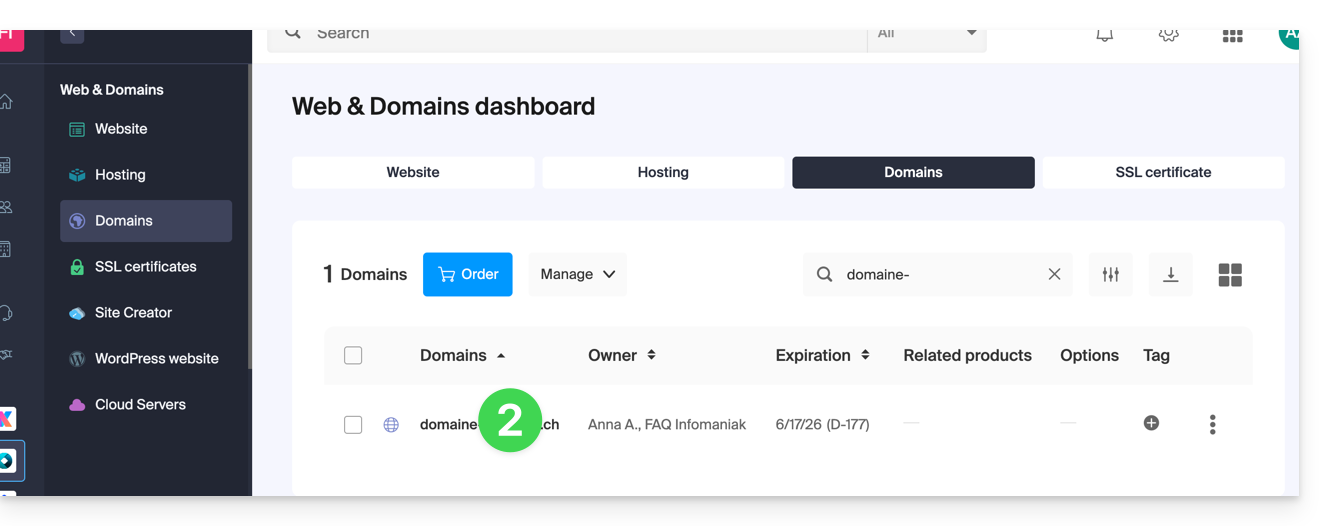
- Klicken Sie im linken Seitenmenü auf DNS-Server.
- Klicken Sie auf die blaue Schaltfläche DNS-Server ändern:
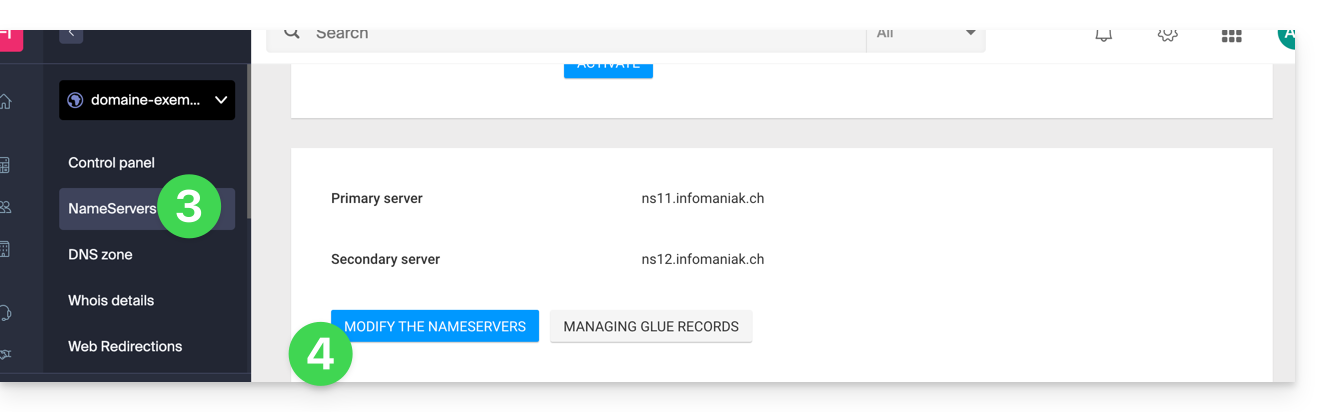
- Wenn Ihre Website bei Infomaniak gehostet wird, aktivieren Sie Infomaniak Nameserver…
- Andernfalls aktivieren Sie Benutzerdefinierte Nameserver, um die Servernamen darunter einzugeben und unten auf der Seite zu bestätigen.
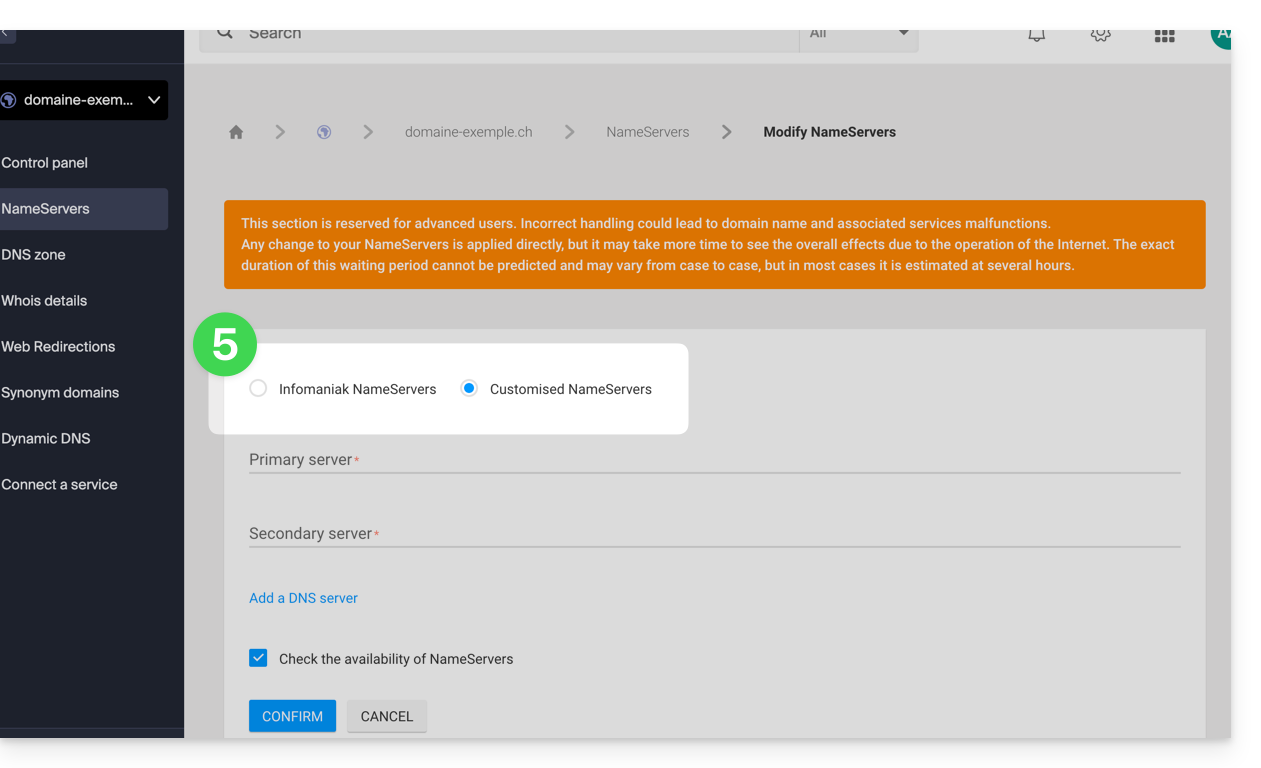
- Andernfalls aktivieren Sie Benutzerdefinierte Nameserver, um die Servernamen darunter einzugeben und unten auf der Seite zu bestätigen.
Stapelmäßige Änderung
Um die DNS-Server mehrerer Domains gleichzeitig zu ändern:
- Klicken Sie hier, um auf die Verwaltung Ihres Produkts im Infomaniak Manager zuzugreifen (Hilfe benötigt?).
- Wählen Sie die betreffenden Domains aus.
- Klicken Sie bei Bedarf auf ⋮ unten auf dem Bildschirm.
- Klicken Sie auf DNS-Server ändern:
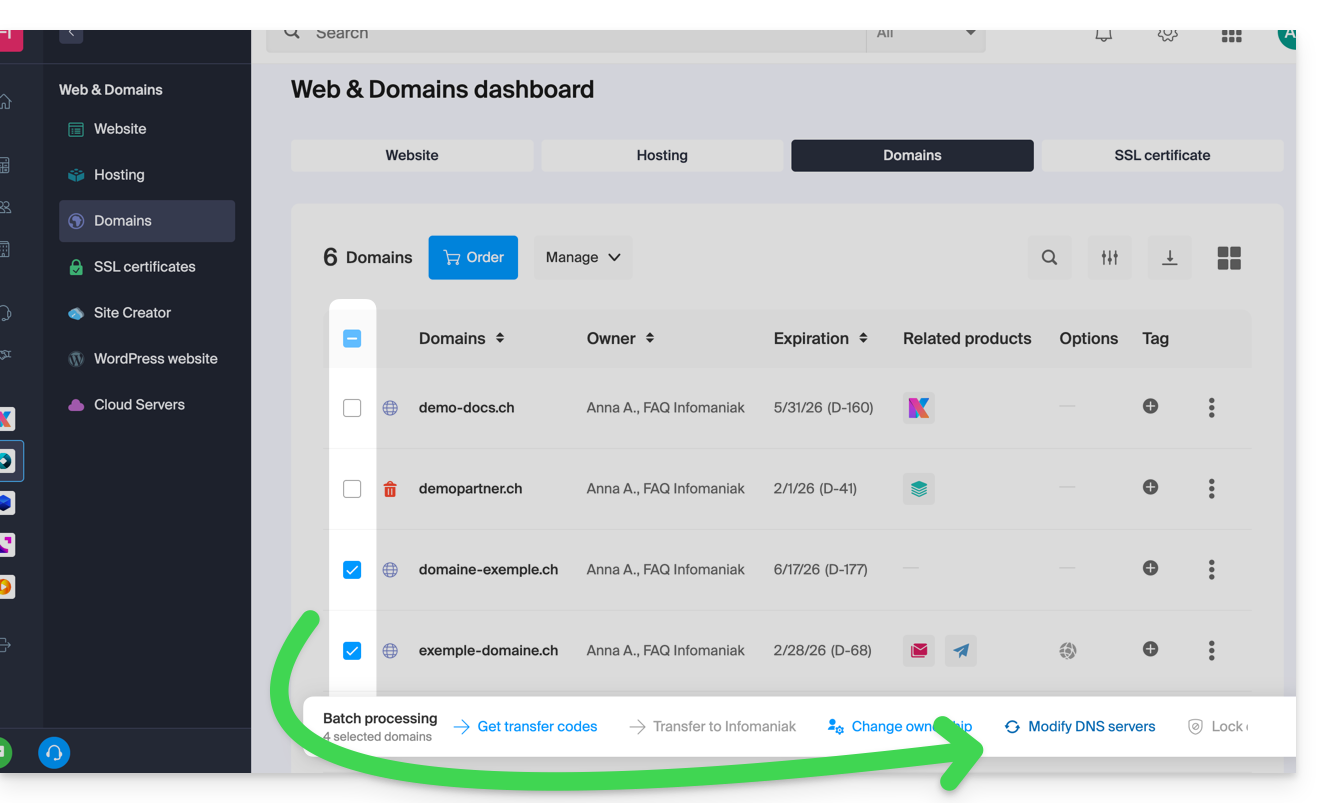
Link zu dieser FAQ:
War diese FAQ nützlich?